Apple has introduced a Rapid Security Response feature in iOS 16 and macOS Ventura that's designed to deploy security fixes without the need for a full operating system version update.
"macOS security gets even stronger with new tools that make the Mac more resistant to attack, including Rapid Security Response that works in between normal updates to easily keep security up to date without a reboot," the company said in a statement on Monday.
The feature, which also works on iOS, aims to separate regular software updates from critical security improvements and are applied automatically so that users are protected against in-the-wild attacks. It's worth noting that Apple tested an analogous option in iOS 14.5.
Another key security feature announced by Apple at its annual Worldwide Developers Conference (WWDC) includes support for third-party two-factor authentication apps with the built-in Passwords feature in the Settings app.
What's more, iOS 16 will now permit users to edit strong passwords suggested by Safari to adjust for site‑specific requirements, not to mention requiring apps to request users' permission to access the clipboard to paste content from another app.
In a similar permissions-related update, USB-C and Thunderbolt accessories barring power adapters and standalone displays will be made to explicitly ask for users' consent before they can communicate with macOS devices.
"On portable Mac computers with Apple silicon, new USB and Thunderbolt accessories require user approval before the accessory can communicate with macOS for connections wired directly to the USB-C port," the release notes reads.
Apple, lastly, also confirmed it's bringing support for passkeys in the Safari web browser, a next-generation passwordless sign-in standard that allows users to log in to websites and apps across platforms using Touch ID or Face ID for biometric verification.
The mechanism, established by the FIDO Alliance and already backed by Google and Microsoft, aims to supplant standard passwords by providing unique digital keys that are stored locally on the device.
"Passkeys replace passwords with an easier and safer sign‑in method," the tech behemoth said. "Passkeys never leave your device and are specific to the site you created them for, making it almost impossible for them to be phished."
Found this article interesting? Follow THN on Facebook, Twitter and LinkedIn to read more exclusive content we post.
.png)
 2 years ago
124
2 years ago
124 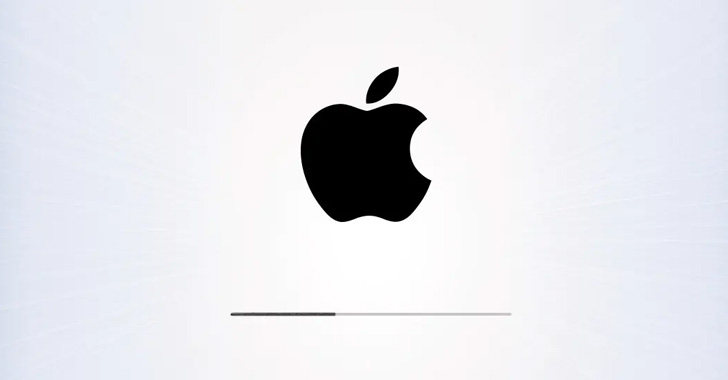

















 Bengali (Bangladesh) ·
Bengali (Bangladesh) ·  English (United States) ·
English (United States) ·