BOOK THIS SPACE FOR AD
ARTICLE ADHello my friend!
I’ve read many quality blog posts and learned a lot from the community. Therefore, I’d like to contribute something back. Here’s an interesting business logic case I encountered, along with how to chain it to bypass Two-factor authentication (2FA) and exploit the app’s features to escalate the impact to Account Takeover (ATO).
Although this is a purely technical article, I poured all my precision and emotions into every sentence because it’s my first bounty received. It helped cover my tuition fees for the final semester and fulfilled my dream of self-funding my four-year university education. This means a lot to me.
Let’s get started!
Note: As the server had a WAF that immediately blocked IP addresses upon scanning attempts, so I hacked this target entirely manually.Overview:
I’ll temporarily refer to this website as ‘redacted.com’. It is a platform managing IoT projects, cloud solutions, devices, etc. It allows creating multiple accounts within one user and inviting different users to join projects once their email addresses are known.The website allows for flexible account registration. However, each registration requires entering an OTP sent to the business email for verification before the account can be created.1. Business Logic: Create accounts of another user
After registering a user and exploring all the app’s features, the “Create New Account” feature caught my attention.
A user is allowed to create multiple different accounts for various managed projects. On the UI, just by entering a name for the new account, we can create it instantly.
However, the interesting thing about the request is as follows:
So what happens if I change the value of an Email belonging to another user when creating an account?
I have another user giongfnef26+user2@intigriti.me (victim email) with only a single normal account.Yeah, that’s right. I’ve got the first bug, attacker can create an account that belongs to another user.
The first impact:
Attacker can create an unlimited number of accounts within the victim user. These accounts can even have different names, potentially allowing for identical names.Not stopping here, I can chain this vulnerability to bypass 2FA.2. Bypass 2FA
Observing the request again based on logic:
On the UI, only the name needs to be entered -> but in the request, an email is required.
This time, intuition and experience gained from numerous pentesting projects at my company have suggested to me that there might be a hidden parameter!
I’ve tried common parameters as well as those I found in the response, but none of them were effective.
At this point, I’ve considered the possibility that the naming convention might vary depending on the developer’s habits -> I tried exploring in this way, combining it with the observed patterns.
Something interesting has happened:This happened because of Mass assignment vulnerabilities . I’ve encountered many cases like this in company projects, so I had a hunch when looking at that request.
Now so great! that I have the password, let’s proceed with logging in, shall we?Now, let’s try another approach:
It took me many nights, until that night…
I can create any accounts within any users if I know the email associated with that user!So what happens if I don’t know email of that user? What happens if that email has never been used to register a user?
I immediately tried with an email that had never been registered then I noticed something strange in the response.-> Now I can be employee of any company and freely access that company’s resources.
The second impact:
Bypassing 2FA, creating users without needing OTP.Accessing the resources of any registered business.Of course, not stopping here I want more. I can still escalate this bug to an Account Takeover (ATO).3. Account Takeover (ATO)
Honestly, I was certain that bypassing 2FA could lead to a higher impact but I couldn’t find a way forward. I shared this scenario with my senior colleague (a seasoned hacker), he directed me in a very interesting way:
Assuming the context:Somehow, Attacker could register a user first with a password like passwdAttacker for instance.Then Victim registers with the same user using the different password like passwdVictim.If Attacker can still log in to user using the old password passwdAttacker -> This means: Attacker achieved Account Takeover or more accurately that is Pre-Account Takeover.-> Kool! Now, if I still can register the user vrongdethuongv@gmail.com -> everything is done?
But one strange thing I noticed now is that: when registering, I was redirected to sso.redacted.com -> very different from store.redacted.com that I usually encounter ….
-> This leads to a hypothesis that I’ll explain later.
I go around vrongdethuongv@gmail.com user obtained in part 2 and found some interesting information:
Checking the user’s email API.Another point I observed is that:
If sso_type:1 -> we will redirect to login in sso.redacted.comIf sso_type:null -> we will redirect to login in store.redacted.com2. A function that verified users don’t have: “Migrate”
Trying out this function:
Now, this email can be registered normally:
So, we have successfully conducted a Pre-ATO where two passwords coexist for the same account!?
I think my initial hypothesis was correct. I’ll explain it using the following model:
These two databases are not synchronized and I have observed some interesting things:
If creating a user in the Store first, we can use the “Migrate” function to migrate data to SSO -> we can login at both store.redacted.com and SSO.redacted.com.If an account is created in SSO first, the user can only log in at SSO.redacted.com and only use the password from the first register-> (*) That’s why we can’t log in at part 2.
The Pre-ATO scenario goes as follows:
The third impact:
Pre-Account Take Over involves gaining full-access to a business email and concurrently logging/operating in alongside the legitimate user.A very interesting biz case, I have learned a lot from it!.png)
 10 months ago
87
10 months ago
87 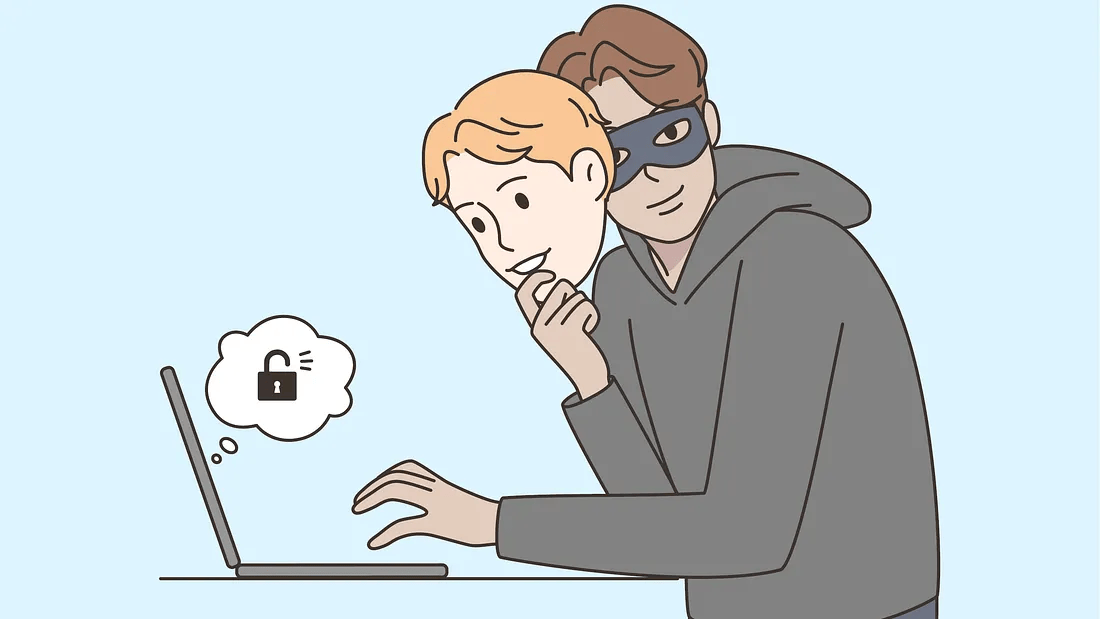














 Bengali (Bangladesh) ·
Bengali (Bangladesh) ·  English (United States) ·
English (United States) ·