BOOK THIS SPACE FOR AD
ARTICLE ADWhat HTTP Response Status Codes Are And Why They Are Important
A website’s server will communicate to the browser an HTTP status code to let them know whether or not the request may be processed.
Three-digit numbers known as HTTP response status codes are transmitted by a web server to a client’s browser as part of an HTTP response to a client request. These codes serve as a means of communicating details on the status of the request and whether it was granted or denied.The W3C[1] establishes specifications for status codes. To inform the browser of the outcome of a request, status codes are inserted in the HTTP header of a page.
If everything works as planned, the server responds with a 200 code.
Yet, there are several ways that attempting to satisfy a browser’s request to a server might go awry.
There are several HTTP status codes, and each one has a unique meaning:
Different Types Of Status Codes (1xx, 2xx, 3xx, 4xx, And 5xx)
The most frequent HTTP status code is 200, which indicates that the client’s request was properly answered by the server.
Other status codes, however, could be returned for other reasons. For instance, a 404 status code indicates that the server was unable to locate the requested resource.
The best course of action is to research the meaning of any HTTP status codes you obtain before acting accordingly.
If you see a 404 status code, for instance, you may want to verify that the URL you are accessing is accurate or that the resource you are requesting is indeed there on the server.
The HTTP status codes fall into five categories. Each range identifies the location of the fault, and the number identifies the kind of the error itself.
1𝐱𝐱: 𝐈𝐧𝐟𝐨𝐫𝐦𝐚𝐭𝐢𝐨𝐧𝐚𝐥 — Request received, continuing process2𝐱𝐱: 𝐒𝐮𝐜𝐜𝐞𝐬𝐬 — The request was successfully received, understood, and accepted3𝐱𝐱: 𝐑𝐞𝐝𝐢𝐫𝐞𝐜𝐭𝐢𝐨𝐧 — Further action needs to be taken to complete the request4𝐱𝐱: 𝐂𝐥𝐢𝐞𝐧𝐭 𝐄𝐫𝐫𝐨𝐫 — The request contains bad syntax or cannot be fulfilled5𝐱𝐱: 𝐒𝐞𝐫𝐯𝐞𝐫 𝐄𝐫𝐫𝐨𝐫 — The server failed to fulfill an apparently valid request1𝐱𝐱: 𝐈𝐧𝐟𝐨𝐫𝐦𝐚𝐭𝐢𝐨𝐧𝐚𝐥 — Request received, continuing process
The HTTP status codes in the 1xx range are informative answers that show the server has received and is still processing the request. Without specifying whether the request was successful or not, these status codes are intended to convey information about the client’s request’s status.
Just a few of the 1xx status codes are specified in the HTTP protocol:
100 Continue: According to this status code, the server has already received the first portion of the request; thus, the client should transmit the other portions of the request as they have not yet been denied.101 Switching Protocols: This status code indicates that the server has acknowledged receiving a request from the client to switch to a new protocol (for example, from HTTP to WebSocket).102 Processing: This status code is used to indicate that a request is still being processed by the server and has not yet been finished. For handling lengthy queries, this approach is often employed.It is important to keep in mind that 1xx status codes are often more relevant to certain use cases, such as long polling or streaming apps, and are less frequent in regular web surfing settings.
2𝐱𝐱: 𝐒𝐮𝐜𝐜𝐞𝐬𝐬 — The request was successfully received, understood, and accepted
An HTTP status code of “2xx: Success” shows that a client’s request was successfully received, comprehended, and approved by the server.
The “2xx” part of the code denotes a collection of success-related status codes for client requests. The “xx” section of the code may take on various values based on the precise success code being returned, whereas the “2” in this instance denotes a success status.
The word “Success” merely denotes that the client’s request was fulfilled and that the server is now capable of delivering the desired material or carrying out the requested action.
In general, the message “2xx: Success” is a good sign that the server handled a client’s request successfully and that the client may anticipate receiving the desired item or action without any problems.
3𝐱𝐱: 𝐑𝐞𝐝𝐢𝐫𝐞𝐜𝐭𝐢𝐨𝐧 — Further action needs to be taken to complete the request
The HTTP status code 3xx indicates that further steps are required to finish the request. In particular, 3xx codes are used to denote redirection messages, which indicate that the client must take extra steps to access the resource since it is not accessible at the requested URL.
The server acknowledges the client’s request in the case of “3xx: Redirection — Additional action has to be performed to complete the request,” but it also indicates that the requested resource is not accessible at the requested address. The client may decide to resend the request to the new location after receiving information from the server about the requested resource’s new location.
For instance, a customer could ask for a website at a certain Address, yet the webpage might have changed locations. The server may reply with a 3xx status code and the updated URL where the site may be located in this situation. The user may then view the website at its new address by following the redirection.
4𝐱𝐱: 𝐂𝐥𝐢𝐞𝐧𝐭 𝐄𝐫𝐫𝐨𝐫 — The request contains bad syntax or cannot be fulfilled
A collection of HTTP status codes known as 4xx indicate that the client’s request encountered a problem. One of the most frequent 4xx problems is the 400 Bad Request error, also known as “Client Error: 4xx — The request includes invalid syntax or cannot be completed”.
This error happens when the client’s request has improper syntax and the server cannot comprehend or process it. In other words, there are missing or inaccurate arguments or inappropriate formatting in the request, among other errors.
The following are some typical reasons of a 400 Bad Request error:
incorrect or missing arguments in the requestwrong HTTP method (e.g. using GET instead of POST)Data in the request that is improperly formattedUnsafe characters in the URL for the requestIf you get a 400 Bad Request error, make sure all the arguments are there and that your request is structured appropriately. For more thorough information about the problem, you may also go at the server logs.
5𝐱𝐱:𝐒𝐞𝐫𝐯𝐞𝐫 𝐄𝐫𝐫𝐨𝐫 — The server failed to fulfill an apparently valid request
The HTTP status code 5xx Server Error indicates that a request from a client was legitimate but that the server was unable to process it due to an error. According to the “5” in “5xx,” the issue is a server-side fault rather than a client-side problem (which would be indicated by a “4xx” status code).
These are some typical 5xx error code examples:
The 500 Internal Server Error is a general catch-all error that shows that something went wrong on the server but that the server is unsure of the precise problem. Many problems, such as an incorrectly configured server, a coding fault, or a flaw in a third-party library, might be to blame for this.When a server serving as a gateway or proxy sends an erroneous response to another server it is attempting to contact on the client’s behalf, it gets a 502 Bad Gateway error. An incorrectly configured gateway or an issue with the upstream server might be to blame for this.When the server is momentarily unable to process the request because of maintenance, overload, or other temporary factors, a 503 Service Unavailable error message is sent. The server is telling the client to try again later since it is presently unable to process the request.When a server serving as a gateway or proxy attempts to interact with another server on the client’s behalf but does not get a timely response, it encounters the 504 Gateway Timeout error. An incorrectly configured gateway or an issue with the upstream server might be to blame for this.Wrap up
In summary, HTTP status codes are a crucial part of the web’s communication infrastructure. They aid developers in locating and correcting mistakes while also providing crucial information about the success or failure of a web request. Each of the five categories that make up the status codes denotes a distinct kind of reaction. These categories include informative codes as well as success, client, server, and redirection codes. To efficiently debug web applications, one must be aware of each status code’s significance. Web developers may enhance user experience and make sure their apps are working properly by choosing the appropriate HTTP status code for a response. Generally, maintaining the dependability and usefulness of online services depends heavily on HTTP status codes.
References
Bug Zero is a bug bounty, crowdsourcing platform for security testing. The platform is the intermediatory entity that enables client organizations to publish their service endpoints so that bug hunters (security researchers / ethical hackers) registered in the platform can start testing the endpoints without any upfront charge. Bug hunters can start testing as soon as a client organization publishes a new program. Bug Zero also offers private bug bounty programs for organizations with high-security requirements.
Bug Zero is available for both hackers and organizations.
For organizations and hackers, register with Bug Zero for free, and let’s make cyberspace safe.
.png)
 1 year ago
86
1 year ago
86 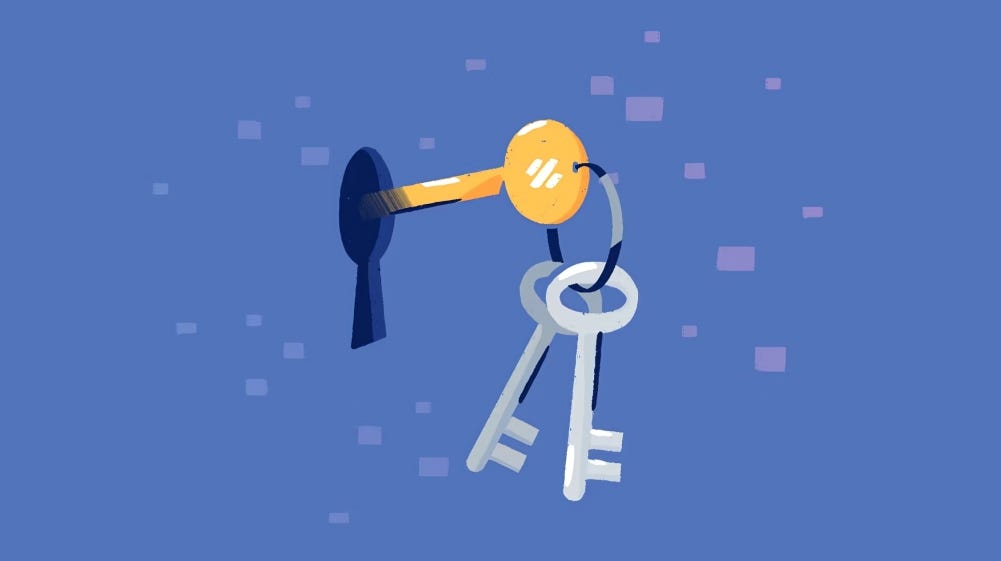














 Bengali (Bangladesh) ·
Bengali (Bangladesh) ·  English (United States) ·
English (United States) ·