BOOK THIS SPACE FOR AD
ARTICLE AD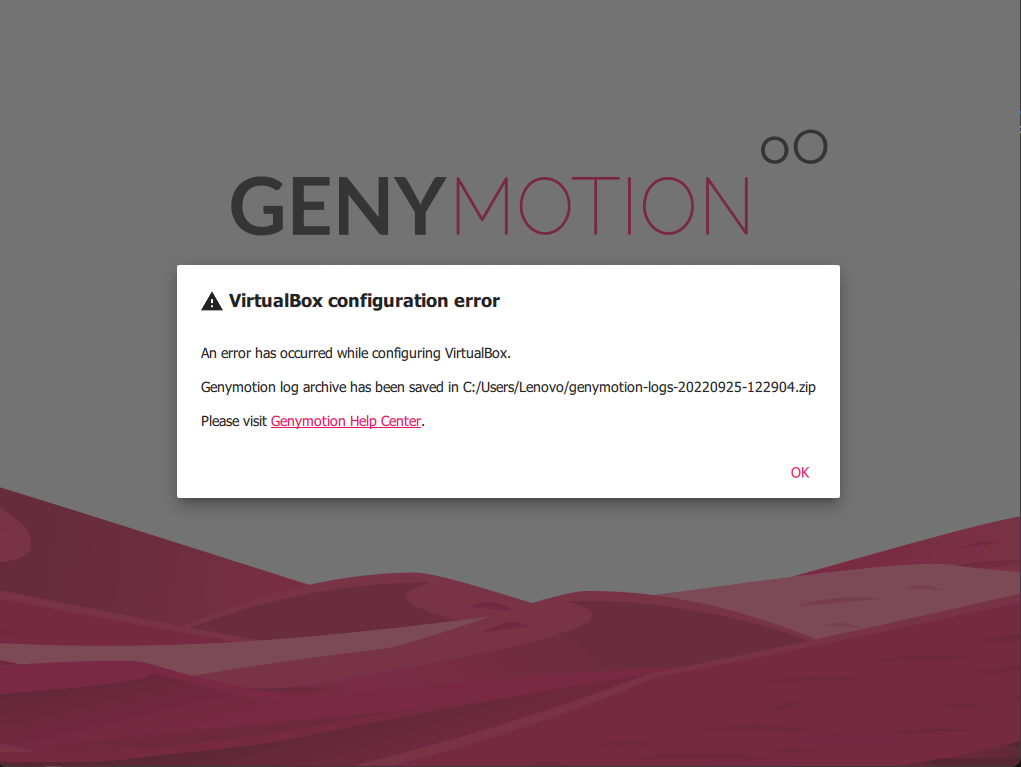
After an Windows update , I am facing virtualbox error . I tried with genymotion help center https://support.genymotion.com/hc/en-us .
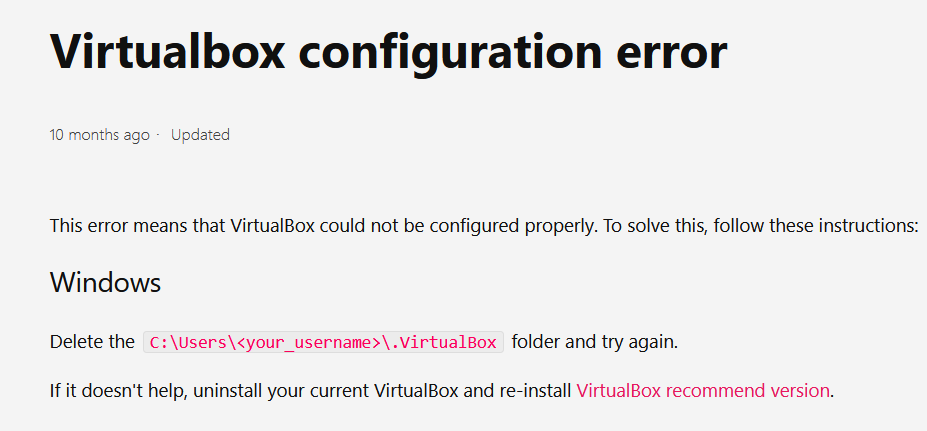
Then I reinstall my virtualbox, also upgrade genymotion to newer version.
But the issue remained same :(
Then I read the logs , and found the cause of error
“VBoxSDS windows service is disabled.”
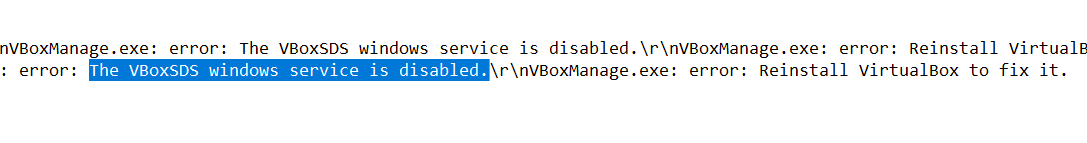
![]()
Steps to solve this issue :-
Open cmd as Administrator && run the below commandsc config VBoxSDS start=demand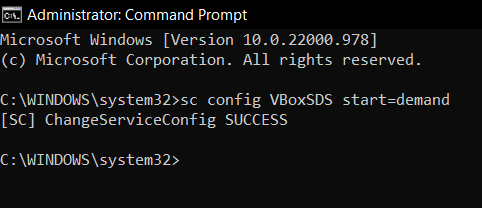
After this message , Genymotion start normally without any error :)
Enjoy my solution ? Let me know in the comments :)
.png)
 1 year ago
126
1 year ago
126 
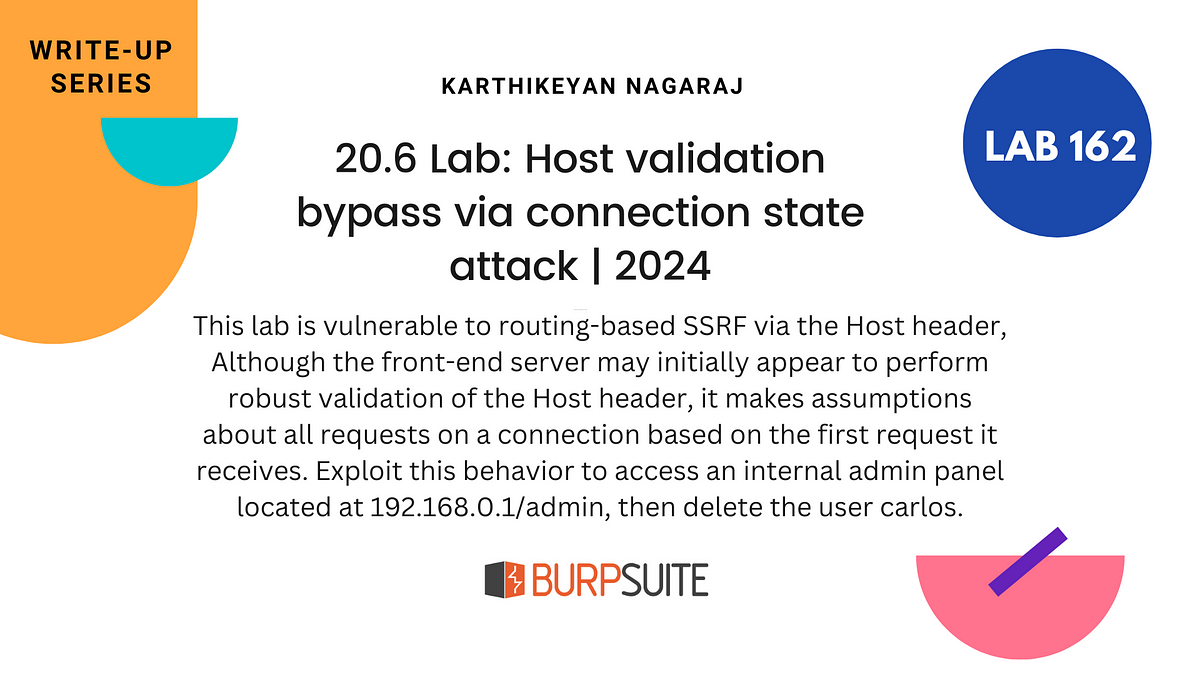
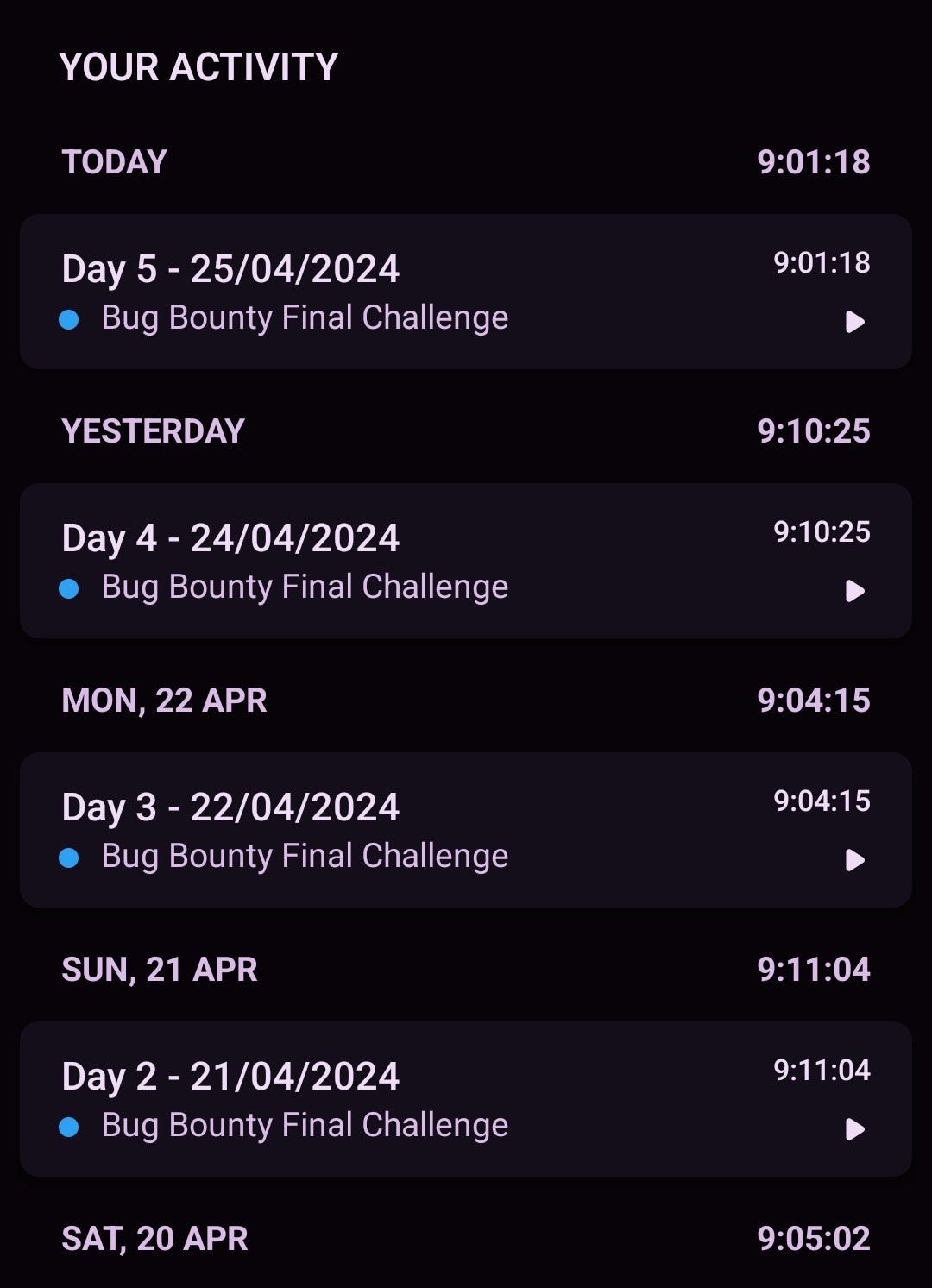
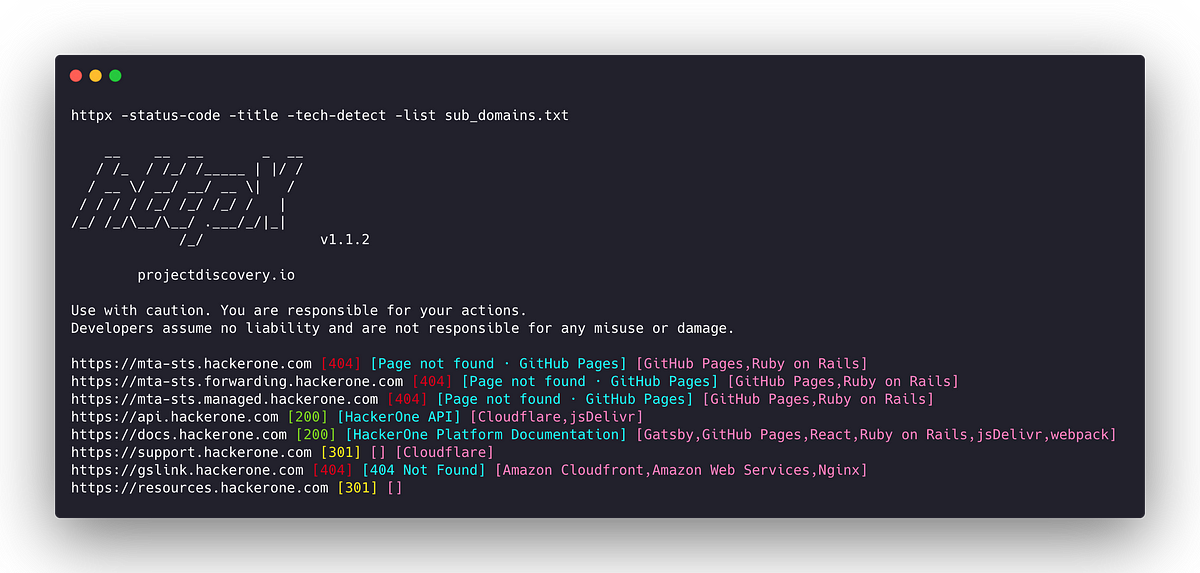











 Bengali (Bangladesh) ·
Bengali (Bangladesh) ·  English (United States) ·
English (United States) ·