BOOK THIS SPACE FOR AD
ARTICLE AD
33 years of experience
30 hands-on product reviewers
10,000 square feet of lab space
Choosing the right Windows tablet can significantly improve your day-to-day life. These devices offer flexibility and performance, making them well-suited for everyday tasks and tough workloads. Additionally, their portability and power efficiency are sought-after qualities for travel. In some cases, Windows tablets are better than laptops. So, that leaves us with one question.
Also: Best laptops you can buy: Expert tested
What is the best Windows tablet right now?
We conducted hands-on testing and detailed research to find the best Windows tablets. When compiling the following list, we evaluated various factors, including hardware configurations, display quality, and price. Our pick for the best Windows tablet overall is the Microsoft Surface Pro 11 for its long-lasting battery, high-quality OLED display, and great-performing chipset. The Surface Pro 11 may be our top recommendation, but it isn't the only option. Below, we compare leading models from other brands, such as Asus and Lenovo.
Best Windows tablet in 2024
Microsoft Surface Pro 11
Best Windows tablet overall
Microsoft's eleventh-generation Surface Pro earns the top spot as the best Windows tablet. The tech giant introduced several upgrades to this generation, with the most notable being Qualcomm's Snapdragon X Plus chipset. The hardware delivers solid performance, allowing the device to handle multiple apps and tasks without noticeable slowdowns.
Review: The tablet I recommend most for business travel is not an iPad or ThinkPad
The Snapdragon X Plus chipset also enhances energy efficiency. During our testing, the Surface Pro 11 lasted about 13 hours on a single charge. In our experience, purported battery life runtimes are just marketing claims, so it was surprising to see the tablet last as long as it did. 13 hours is just under Microsoft's declared 14-hour battery life.
Additionally, the Surface Pro features a PixelSense OLED touchscreen that delivers high-resolution images. Advanced color-enhancing software, such as adaptive contrast, further enhances the quality. Despite what the above image implies, the Surface Pro 11 does not come with a keyboard. The accessory is a separate purchase.
Microsoft Surface Pro 11 specs: Processor: Qualcomm Snapdragon X Plus | Display size: 13 inch OLED | RAM: 16GB | Storage: 256 GB | Battery life: 14 hours | Dimensions: 11.3 x 8.2 x 0.37 inches
Show Expert Take Show less
Lenovo ThinkPad X1 Fold
Best big screen Windows tablet
Carrying a 16-inch tablet can be challenging due to its size. Larger devices are difficult to fit in most bags, as you can imagine. Lenovo tackled this issue with the release of the second-generation ThinkPad X1 Fold.
The ThinkPad X1 Fold is a 16-inch tablet that folds vertically like a book, thanks to a bell-shaped hinge in the center. This unique component lets the device close completely flat and protects the touchscreen from damage. Lenovo's tablet features an OLED display capable of outputting Quad HD Plus (3,200 x 1,800 pixels) resolution images, with a maximum brightness of 600 nits for good visibility in bright environments.
Review: Lenovo's ThinkPad X1 Fold is the most bizarre, fun, and expensive laptop I've ever tested
The Lenovo ThinkPad X1 Fold has a visible crease in the middle of its soft screen, though it's barely noticeable when the display is fully opened. While the price has decreased recently, it remains a premium product.
In terms of performance, the ThinkPad X1 Fold offers robust configurations, including options for a 13th-gen Intel Core i9 processor, a Nvidia GeForce RTX 4060 graphics card, and up to 32GB of RAM.
Lenovo ThinkPad X1 Fold specs: Processor: 13th Gen Intel Core i9-13900H | Display size: 16 inch 3.2K display | RAM: 32GB | Storage: 1 TB | Battery life: 21 hours | Dimensions: 13.96 x 10.03 x 0.78 inches
Show Expert Take Show less
Asus ProArt PZ13
Best Windows tablet for artists
The Asus ProArt PZ13 is similar to the previous entry, although it has been designed with artists in mind. There is a greater focus on supporting creative work. Like the Surface Pro, it has a 13-inch display, a Snapdragon X Plus chipset, and an optional detachable keyboard. However, its software sets it apart.
The ProArt PZ13 includes several image-enhancing features, such as Dolby Vision for vibrant colors and VESA DisplayHDR True Black for deep, rich shadows. Additionally, Asus' Creator Hub app allows users to quickly adjust on-screen colors, offering four different modes optimized for specific tasks, whether working on art or watching movies.
Review: One of the best tablet for work travel I've tested is not made by Microsoft or Lenovo
Regarding battery life, the ProArt PZ13 surpasses the Surface Pro, lasting up to 21 hours on a single charge. It can remain powered overnight and be ready for use the next day. However, it's worth noting that the tablet has only three ports, with no support for USB drives or HDMI cables.
Asus ProArt PZ13 specs: Processor: Qualcomm Snapdragon X Plus | Display size: 13.3 inch OLED | RAM: 16GB | Storage: 1 TB | Battery life: 21 hours | Dimensions: 11.71 x 7.99 x 0.35 inches
Show Expert Take Show less
Microsoft Surface Go 3
Best budget Windows tablet
Unsurprisingly, Microsoft offers some of the best Windows tablets on the market. In addition to the recent Surface Pro 11, we recommend the 2021 Surface Go 3. It is still a solid option, even though it's an older model. The Surface Go 3 is the smallest tablet on our list, sporting a 10.5-inch display and weighing a little over a pound. Its lightweight design makes it an ideal travel companion.
Review: Microsoft Surface Go 3 review: A portable and versatile 2-in-1, but battery life disappoints
The Surface Go 3 features stereo speakers that support Dolby Atmos, delivering immersive sound. Above the PixelSense display is a 5MP camera capable of making video calls in 1080p. It even has Windows Hello 3D technology, which enables the camera lens to recognize users under various lighting conditions. The Intel Core i3 processor is a bit old by today's standards, although it still performs well.
It's worth noting that despite its small size, Microsoft's Surface Go 3 can be quite power-hungry. In our initial testing, the device consumed up to 11 percent of its battery in just 22 minutes. If you purchase the Surface Go 3, we suggest carrying the power adapter wherever you travel.
Microsoft Surface Go 3 specs: Processor: Intel Core i3-10100Y | Display size: 10.5 inch PixelSense display | RAM: 8GB | Storage: 128 GB | Battery life: 21 hours | Dimensions: 10.82 x 7.98 x 1.89 inches
Show Expert Take Show less
Asus ROG Flow Z13
Best Windows tablet for content creators
Asus promotes the ROG Flow Z13 as a gaming tablet featuring a hardware configuration typically found in gaming laptops. However, we believe it excels more as a tablet for content creators. Its specifications make it highly effective for creative work.
The device has a 13th-gen Intel Core i9-13900H processor and an Nvidia GeForce RTX 4050 graphics card. According to the product page, the ROG Flow Z13 is well-suited for creating art, 3D rendering, music production, and coding tasks. While more memory would have been a nice addition, the 16GB RAM is sufficient for most applications.
Given its powerful hardware, the ROG Flow Z13 can be prone to running hot. Asus has given the tablet large cooling fans and a custom vapor chamber module to maintain cool operating temperatures. The company also claims that the fans operate quietly, ensuring minimal disturbance to others. For those seeking greater control, the Armoury Crate app allows for fine-tuning the tablet's performance.
It's worth noting that models featuring an RTX 4060 GPU are also available, though they are difficult to find at the time of this writing.
Asus ROG Flow Z13 specs: Processor: 13th Gen Intel Core i9-13900H | Display size: 13.4 inch Quad HD Plus display | RAM: 16GB | Storage: 1 TB | Battery life: 21 hours | Dimensions: 11.89 x 8.11 x 0.51 inches
Show Expert Take Show less
Microsoft's Surface Pro 11 is the best Windows tablet thanks to its Snapdragon X Plus chipset and long-lasting battery. Below is a list comparing the model's specs to everything else.
| Best Windows tablet | Price | Processor | Display size |
| Microsoft Surface Pro 11 | $999 | Qualcomm Snapdragon X Plus | 13.3 inches |
| Asus ProArt PZ13 | $1,099 | Qualcomm Snapdragon X Plus | 13.3 inches |
| Lenovo ThinkPad X1 Fold | $2,199 | 13th Gen Intel Core i9-13900H | 16 inches |
| Asus ROG Flow Z13 | $1,749 | 13th Gen Intel Core i9-13900H | 13.4 inches |
| Microsoft Surface Go 3 | $522 | Intel Pentium Gold 6500Y | 10.5 inches |
Choosing the right Windows tablet can be challenging. With numerous specifications and features to consider, it's easy to get overwhelmed, especially when some devices appear similar on the surface.
The table below provides a brief overview of each recommended tablet, highlighting key features to help you identify the one that best suits your needs.
| Choose this Windows laptop... | If you want... |
| Microsoft Surface Pro 11 | The best Windows tablet, with its stunning PixelSense OLED display and next-gen Snapdragon X Plus chipset powering it. |
| Asus ProArt PZ13 | The best Windows tablet for artists. It features many image-enhancing features to help you with your work. Plus, the Creator Hub lets you tweak the visual output on the fly. |
| Lenovo ThinkPad X1 Fold | A big screen Windows tablet. It sports a high resolution 16-inch touchscreen that can be folded in half for easy carrying. |
| Asus ROG Flow Z13 | The best Windows tablet for content creators. This model houses a powerful hardware configuration capable of handling different kinds of work, from music production to illustration. |
| Microsoft Surface Go 3 | The best budget option. The Surface Go 3 is a small device yet it houses a booming Dolby Atmos stereo speaker system. |
When selecting the best Windows tablet, several key factors were considered in our recommendations:
Processor: Processors directly determine how fast a laptop can complete tasks, from launching apps to managing demanding workloads like music production or illustration software. We prioritized advanced multi-core processors that can easily handle creative applications. Display: Displays are critical to the user experience, especially for photo editing or document reading tasks. We focused on tablets with high-quality touchscreens. For some, we emphasized accurate color reproduction, which is vital for artists. Additionally, touch responsiveness and screen clarity are key factors ensuring smooth navigation.Design: A tablet's design affects its portability and ease of use. A slim, lightweight form factor is ideal for users on the go, while durable materials ensure longevity. The Asus ProArt PZ13, for example, made it on our list because it had these qualities.Features: Features are essential as they help determine how versatile and capable the device can be. Stylus support and detachable keyboards make Windows tablets suitable for various tasks. We also considered features like multiple ports and art software. Since highly capable devices tend to be expensive, it's important to assess whether certain features are necessary for your needs or are optional.ZDNET receives a lot of tablets to review, and honestly, many of them could've made the list. To separate the best from the rest, we follow the criteria mentioned in the previous question: which ones have the nicest displays, the best hardware, et cetera. At first, the tablet is tested casually. We surf the internet, watch videos, download apps, and work on them to get a feel for them. From there, we run more labor-intensive apps and perform benchmark tests to see what the hardware is capable of.
Once all the testing is complete, the best of the best are sorted and placed on the list. Picking the premiere options can be tricky, but sometimes it is easy. The Surface Pro 11 was a no-brainer because it is a great machine.
For more on how we test tablets at ZDNET, check out our full tablet testing methodology.
Microsoft consistently produces some of the best Windows tablets. The Surface Pro 11, in particular, is a significant advancement for the series. Much of this improvement is due to the Snapdragon X Plus chipset, which has been a key factor in the tablet's performance boost. Qualcomm's SoC has notably impacted consumer technology, and we expect it to continue making waves on Windows tablets.
Asus and Lenovo are also strong contenders in the tablet market. Asus is known for equipping its devices with powerful CPU and GPU combinations, while Lenovo is recognized for its innovation, often pushing the boundaries of what a tablet can be. While not every Lenovo device is a hit, models like the ThinkPad X1 Fold stand out as strong recommendations.
Windows tablets can be an excellent alternative to laptops, offering better versatility and flexibility. Unlike laptops, tablet keyboards are detachable and can be used with a stylus for added functionality. If portability is a priority, a tablet might be the better option.
However, if you value power more, then go with a laptop. Laptops are better for tough workloads and typically have larger storage drives. The two tablets with a 1TB SSD on this list are the most expensive. But with laptops, you can find models housing a 1TB SSD for a much lower price.
Tablets are capable of handling many tasks, but they do have limitations. While tablets and laptops are portable and can assist with work, the former offers a more user-friendly experience. The touchscreen interface is typically easier to navigate than a touchpad and keyboard, especially since many users nowadays are more familiar with smartphones. Tablets also tend to be better suited for creative tasks.
Laptops typically have more powerful hardware, which allows them to run more demanding software. Thanks to their size, they also generally have larger screens and more ports. Tablets are designed to be slim and lightweight, which limits the number of ports they can accommodate. Extra ports mean extra bulk.
Windows tablets go on sale multiple times throughout the year. Prices usually drop around major US holidays or designated sales events like Black Friday and Cyber Monday, so look out for upcoming deals.
We recommend the tablets listed above, but the devices below are also worth a second look.
.png)
 1 month ago
22
1 month ago
22 

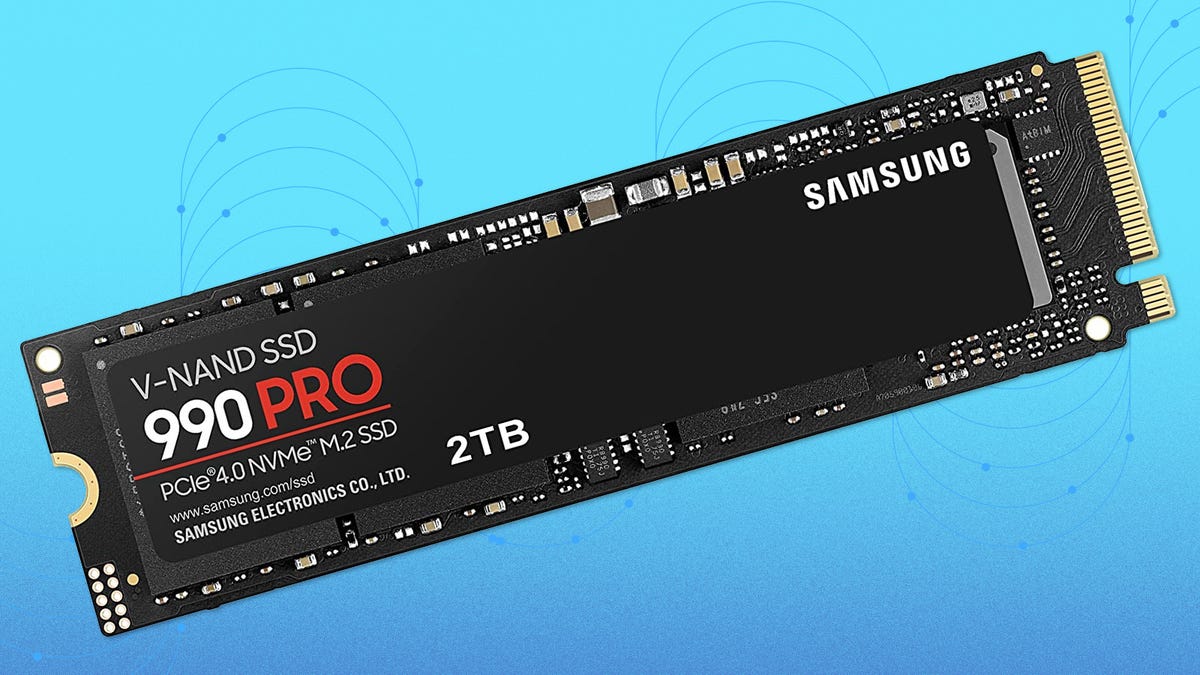












 Bengali (Bangladesh) ·
Bengali (Bangladesh) ·  English (United States) ·
English (United States) ·