BOOK THIS SPACE FOR AD
ARTICLE ADThis article has been indexed from MacRumors: Mac News and Rumors – Front Page
Apple today shared a new “Today at Apple” session on YouTube, exploring how to shoot and edit looping videos in the Clips app, with the help of director Romain Laurent and Jahmyra from Today at Apple.
Content not available.
Please allow cookies by clicking Accept on the banner
Viewers are encouraged to get involved simply with an iPhone and the Clips app, but may also wish to take advantage of a selfie stick or tripod.
The session covers how to make a simple loop video, match your movement, add an unexpected feature, finalizing looped videos, top takeaways, and export videos.
Apple says its free Today at Apple sessions are meant to inspire hands-on creativity in photography, art, design, video, coding, music, and more using Apple products and accessories like the iPhone, iPad, Mac, and Apple Pencil. Initially hosted exclusively at Apple Stores, the sessions started to be offered online during the global health crisis, and Apple also started uploading sessions to YouTube last month.
This is the third Today at Apple session uploaded to YouTube, with the first exploring how to draw yourself as a “Peanuts” character in the Pages app using an iPad and Apple Pencil and the second explaining how to shoot and edit “otherworldly” photos with Night Mode.
This article, "'Today at Apple' Session Explores How to Create Looping Videos in the Clips App" first appeared on MacRumors.com
‘Today at Apple’ Session Explores How to Create Looping Videos in the Clips App
.png)
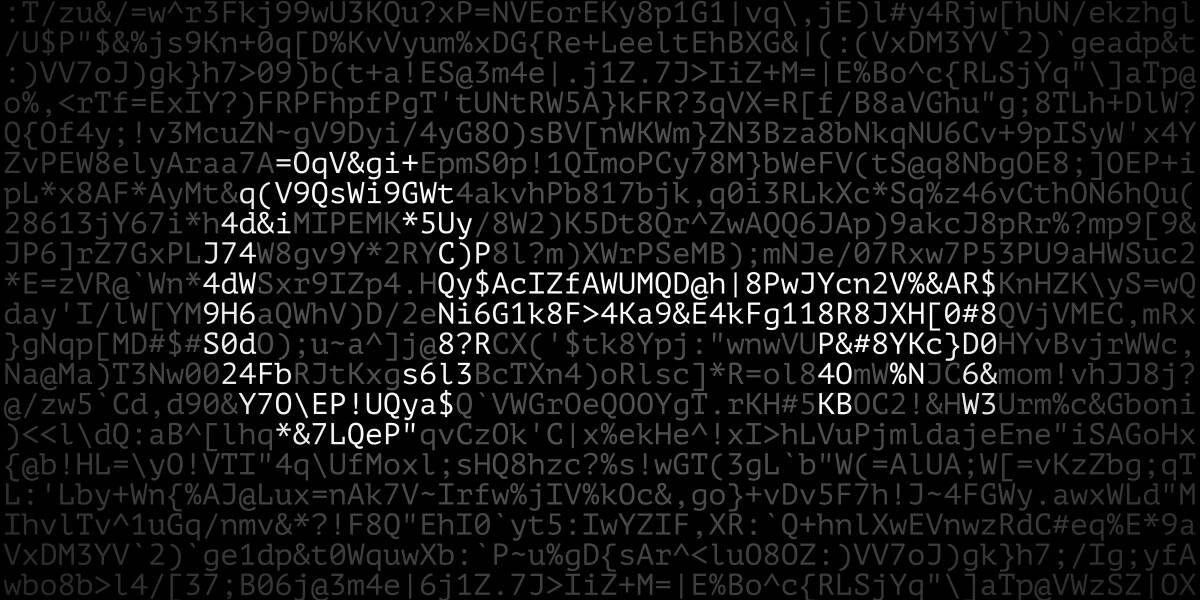














 Bengali (Bangladesh) ·
Bengali (Bangladesh) ·  English (United States) ·
English (United States) ·