BOOK THIS SPACE FOR AD
ARTICLE ADFile upload functionality is a common feature in modern web applications. Users can upload files such as images, documents, videos, and more. However, this feature can also pose a significant security risk if it’s not implemented properly. One such vulnerability is file upload restriction vulnerability.
File upload restriction vulnerability occurs when an application does not properly validate the file upload and allows an attacker to upload a malicious file that can harm the system. In this article, we will discuss this vulnerability in more detail, including how it works, how to identify it, and how to prevent it.
File upload restriction vulnerability occurs when an attacker can bypass the file upload validation process and upload a malicious file. This can happen if the application does not properly validate the file type, size, or content. Attackers can use this vulnerability to upload malicious files such as viruses, malware, or scripts that can harm the system or steal sensitive information.
Identifying file upload restriction vulnerability is not always easy. However, there are a few signs that can help you identify this vulnerability in your application:
Uploading files with different extensions: If an application allows an attacker to upload files with different extensions, such as .exe, .dll, .bat, or .php, it is a sign of file upload restriction vulnerability.Uploading large files: If an application allows an attacker to upload files that are larger than the allowed limit, it is a sign of file upload restriction vulnerability.Uploading files with malicious content: If an application does not validate the content of the file, an attacker can upload a file with malicious content, such as scripts or code injections.Uploading files with invalid headers: If an application does not validate the headers of the file, an attacker can upload a file with invalid headers that can cause the application to crash or behave unpredictably.Preventing file upload restriction vulnerability requires a combination of measures. Here are some common ways to prevent this vulnerability:
Validate file type: An application should validate the file type before allowing the user to upload the file. This can be done by checking the file extension or MIME type.Limit file size: An application should limit the size of the file that a user can upload. This can be done by setting a maximum file size limit.Validate file content: An application should validate the content of the file to ensure that it does not contain malicious content.Use a secure file storage solution: An application should store uploaded files in a secure location that is not accessible to attackers.file upload restriction vulnerability is a serious security risk that can lead to data breaches and other harmful consequences. To prevent this vulnerability, it’s essential to properly validate file types, limit file sizes, validate file content, and use a secure file storage solution. Real-life examples such as the Equifax and Capital One data breaches highlight the importance of implementing these measures to protect user data and prevent security incidents. By being aware of this vulnerability and taking the necessary steps to prevent it, organizations can ensure the security and integrity of their web applications and protect their users’ sensitive information.
.png)
 1 year ago
75
1 year ago
75 


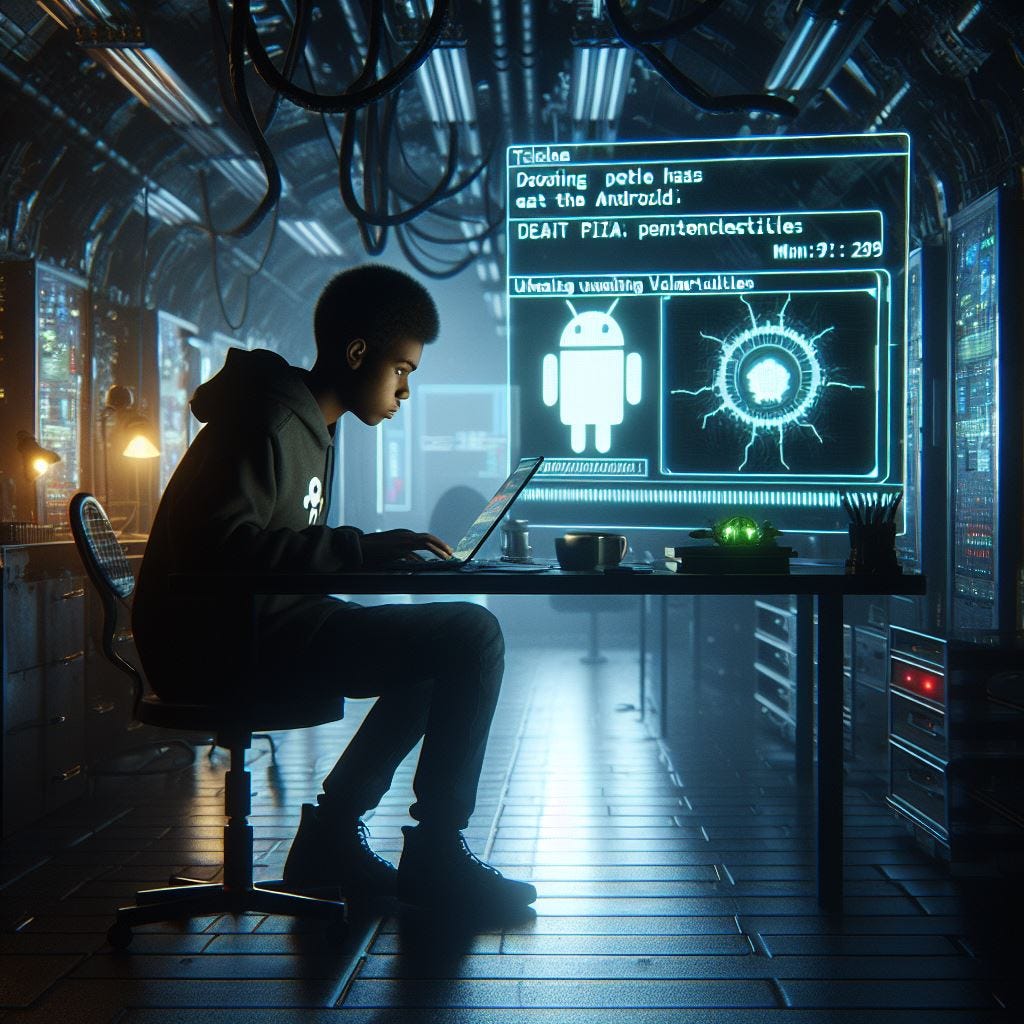











 Bengali (Bangladesh) ·
Bengali (Bangladesh) ·  English (United States) ·
English (United States) ·