BOOK THIS SPACE FOR AD
ARTICLE AD
Apple has rolled out a new update that promises to better secure your iPhone from the bad guys.
Released on Monday, iOS 17.3 kicks in a few helpful new features, including Apple Music playlist sharing and AirPlay support for hotel room TVs. But the most significant improvement is one called Stolen Device Protection.
Currently, someone who nabs your iPhone can gain access to confidential data or make unwanted changes simply by entering the right passcode, even if your phone is protected with Face ID or Touch ID. Plus, features that normally require Face ID or Touch ID will fall back to passcode verification if the biometric method fails.
Also: Apple's next MacBook Air, iPad Pro, and iPad Air could launch as early as March
But with Stolen Device Protection enabled, the thief who makes off with your phone won't be able to do certain things without the right facial or fingerprint recognition.
Stolen Device Protection will ensure that certain actions, including viewing stored passwords and credit cards, will require Face ID or Touch ID with no passcode input either as an alternative or a fallback.
Other actions, such as changing your Apple ID password, will require that you wait an hour and then try Face ID or Touch ID again for authentication. This security delay tries to prevent someone from performing certain actions on your phone by giving you enough time to mark it as lost or stolen.
Also: The best VPN services for iPhone and iPad: Tested and reviewed
The new security features are also smart enough to know what to do based on where you are. By default, the Stolen Device Protection won't take effect if your iPhone is in a familiar registered location, such as home or work. But if your phone is in a strange place, then you'll have to confirm your identity with Face ID or Touch ID before you can perform any of the following actions:
Use passwords or passkeys saved in KeychainUse payment methods saved in Safari (autofill)Turn off Lost ModeErase all content and settings Apply for a new Apple Card View Apple Card virtual card numberTake certain Apple Cash and Savings actions in Wallet (for example, Apple Cash or Savings transfers)Use your iPhone to set up a new device (for example, Quick Start)The security delay will also require your facial or fingerprint scan if you're in an unfamiliar location and need to do any of the following:
Change your Apple ID passwordSign out of your Apple IDUpdate Apple ID account security settings (such as adding or removing a trusted device, Recovery Key, or Recovery Contact)Add or remove Face ID or Touch IDChange your iPhone passcodeReset All SettingsTurn off Find My Turn off Stolen Device ProtectionTo enable Stolen Device Protection after the iOS 17.3 update, go to Settings and select Face ID & Passcode. Swipe down the screen to the section for Stolen Device Protection and tap the link for Turn On Protection.
So what else does iOS 17.3 offer?
Also: Don't buy an Apple Vision Pro headset without this one must-have accessory
With the Apple Music app, you can now collaborate with other people on playlists. This means you're able to invite friends to join your playlists so that any of you can add, reorder, or remove songs. You can even add emoji to any song in a shared playlist.
Another new feature is AirPlay support for hotels. You'll now be able to stream content from your phone to the TV in your room at certain hotels. Also in the latest update is a new Unity wallpaper designed to honor Black history and culture for Black History Month in February.
Beyond the iPhone, the iPad has been granted iPadOS 17.3. This one includes the Apple Music shared playlist option, AirPlay hotel support, and the Unity wallpaper but not the Stolen Device Protection or security delay features. And not to be left out, the Apple Watch has received watchOS 10.3, which brings the Unity wallpaper to your wrist.
.png)
 10 months ago
100
10 months ago
100 


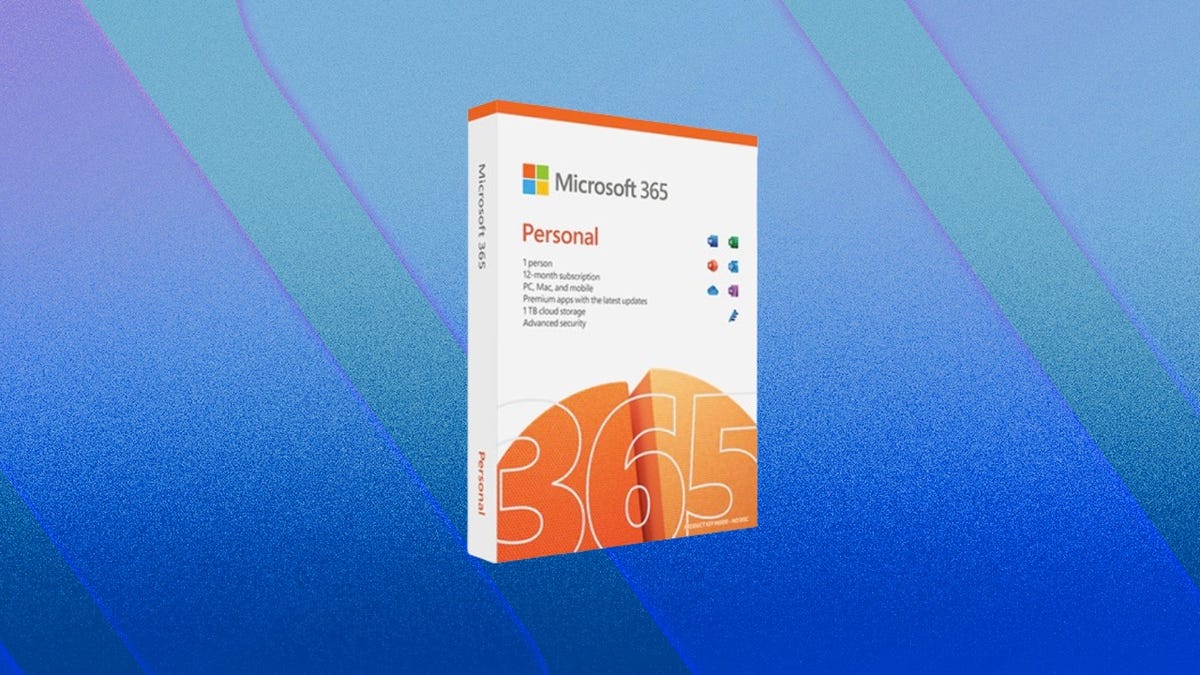











 Bengali (Bangladesh) ·
Bengali (Bangladesh) ·  English (United States) ·
English (United States) ·