BOOK THIS SPACE FOR AD
ARTICLE AD
In the name of God.
Hi researchers,
This is my first write-up, and in this write-up i’m gonna share with you my recent exciting finding which led me to extract aws metadata !
I already know that most readers know what is ssrf but for a brief explanation let’s look at portswigger:
Server-side request forgery (also known as SSRF) is a web security vulnerability that allows an attacker to induce the server-side application to make HTTP requests to an arbitrary domain of the attacker’s choosing.
I was working on a program and since I have no permission to disclosure the name of the target , let’s call it redacted.com .
after a little bit working around this program I came to an endpoint which was some thing like this ~> https://redacted.com/api/download-pdf?url=”http://SomeThing.com”.
After seeing this url I was like :

I immediately fired up my burp collaborator and replace the default url with mine , fortunately my burp collaborator received HTTP and DNS requests and I got the burp page in response.

After , first thing came to my mind was, let’s put http://localhost there to get interesting response !
but I got :

There was a protection for this one , but i didn’t give up and i went through all the way’s to bypass localhost restriction , I tried all of these payloads :
http://[::]:25/ SMTP
http://[::]:3128/ Squid
http://[0:0:0:0:0:ffff:127.0.0.1]/thefile
And lot’s of other’s which you can find in ~> https://book.hacktricks.xyz/pentesting-web/ssrf-server-side-request-forgery.
Even i tried other protocols like : “file:///” , “sftp://” , “gopher://” and so on .
None of them works ! :(
After a while something triggers my mind , that why not trying “http://169.254.169.254/” for retrieving AWS metadata instances ?.
So i did that and i got :

I continued researching till i found this one :
It might be possible that the server is filtering the original request of a SSRF but not a possible redirect response to that request. For example, a server vulnerable to SSRF via: url=https://www.google.com/ might be filtering the url param. But if you uses a python server to respond with a 302 to the place where you want to redirect, you might be able to access filtered IP addresses like 127.0.0.1 or even filtered protocols like gopher.
So i fired up my django server and insert this code to my server :

I sent this request and i got the prod then i put the prod in my django server after “http://169.254.169.254/latest/meta-data/iam/security-credentials/YOUR-PROD-HERE”,
And Finally I got :

After this I :

This is the end , Thank you for reading my article hope you learned something, and wish me to find more bugs like this to share with you ! ❤
My twitter : https://twitter.com/HoseinVita
.png)
 3 years ago
218
3 years ago
218 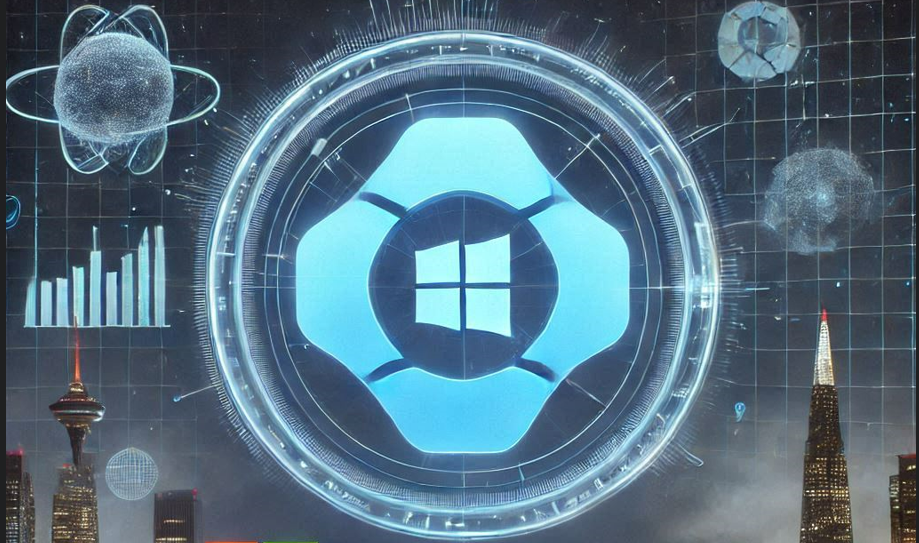














 Bengali (Bangladesh) ·
Bengali (Bangladesh) ·  English (United States) ·
English (United States) ·