BOOK THIS SPACE FOR AD
ARTICLE ADA DLL, or Dynamic Link Library, is a file format used for holding multiple codes and procedures for Windows programs. These files allow programs to modularize their functionality, making it easier to reuse code and update components without affecting the entire application.
Here's a very simple representation of what a DLL file might look like in a hex editor:4D 5A 90 00 03 00 00 00 04 00 00 00 FF FF 00 00 B8 00 00 00 00 00 00 00 40 00 00 00 00 00 00 00 00 00 00 00 00 00 00 00 00 00 00 00 00 00 00 00 00 00 00 00 00 00 00 00 00 00 00 00 00 00 00 00 00 00 00 00 00 00 00 00 00 00 00 00 00 00 00 00 00 00 00 00 00 00 00 00 00 00 00 00 00 00 00 00 00 00 00 00 00 00 00 00 00 00 00 00 00 00 00 00 00 00
The above representation is a hex dump of the beginning of a DLL file.
The first two bytes "4D 5A" represent the "MZ" signature, indicating that this is a Windows PE (Portable Executable) file.
The rest of the hex dump contains various headers, flags, and other information that is not human-readable without specialized tools.
Unfortunately, attackers can misuse DLLs for malicious purposes. Here are a few common techniques:
DLL Injection:
— Description: Attackers can inject their malicious code into the address space of a legitimate process by loading a malicious DLL into its memory.
— Example: Reflective DLL Injection is a technique where an attacker loads a DLL directly from memory, making it harder to detect. Meterpreter, a component of the Metasploit framework, often uses reflective DLL injection for stealthy code execution.
2. DLL Sideloading:
— Description: Attackers may take advantage of the way applications load DLLs, known as DLL sideloading. This involves exploiting the search order for DLLs to load a malicious DLL instead of the intended one.
— Example: Stuxnet, a notorious worm, used DLL sideloading to load malicious DLLs into trusted applications like Siemens Step7 software.
3. Hijacking DLL Search Order:
— Description: Attackers may place a malicious DLL in a directory that is searched by the operating system before the legitimate directory, thus causing the system to load the malicious DLL instead.
— Example: If an application looks for a DLL in the current directory before checking the system directory, an attacker may place a malicious DLL with the same name in the application’s current directory.
4. Malicious DLLs Masquerading as Legitimate:
— Description: Attackers may create malicious DLLs with names similar to legitimate system DLLs, tricking applications into loading the malicious versions.
— Example: If an application requires a DLL called “user32.dll,” an attacker might place a malicious DLL with a similar name, like “us3r32.dll,” in the application’s directory.
These techniques often involve exploiting vulnerabilities in the way applications or the operating system handle DLL loading, enabling attackers to execute arbitrary code on a victim’s system.
To defend against such attacks, it’s crucial to keep systems and applications
updated, use proper access controls, and employ security mechanisms like code signing and integrity checks.
Thanks. I hope you found the explanation insightful!
.png)
 3 months ago
65
3 months ago
65 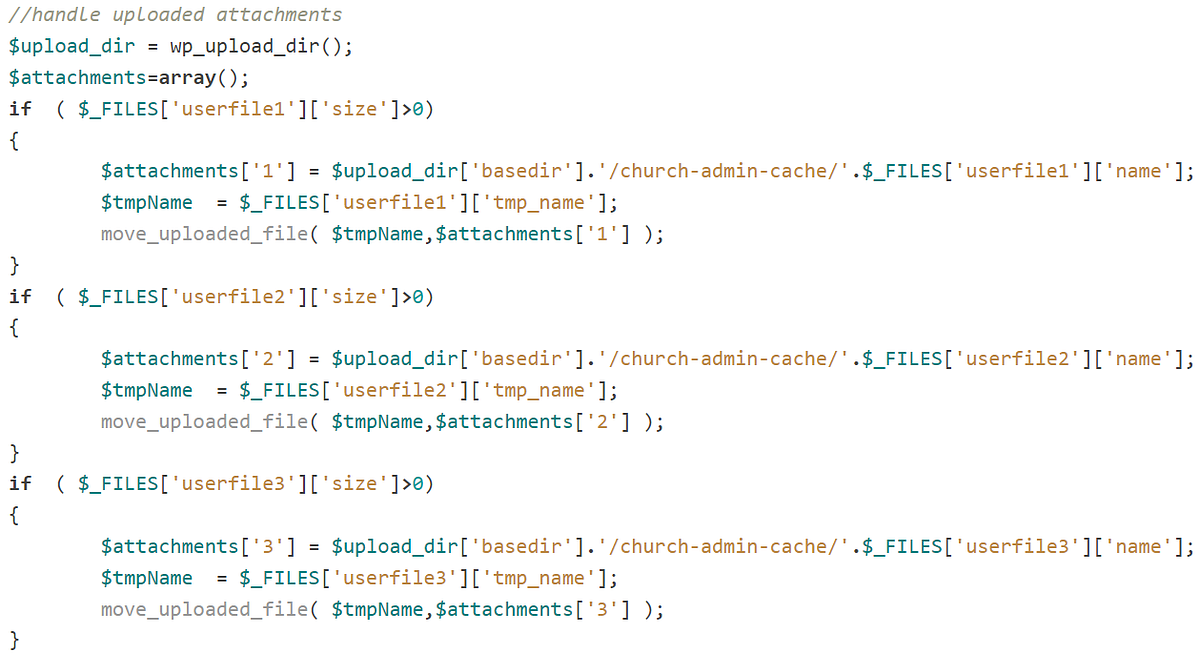

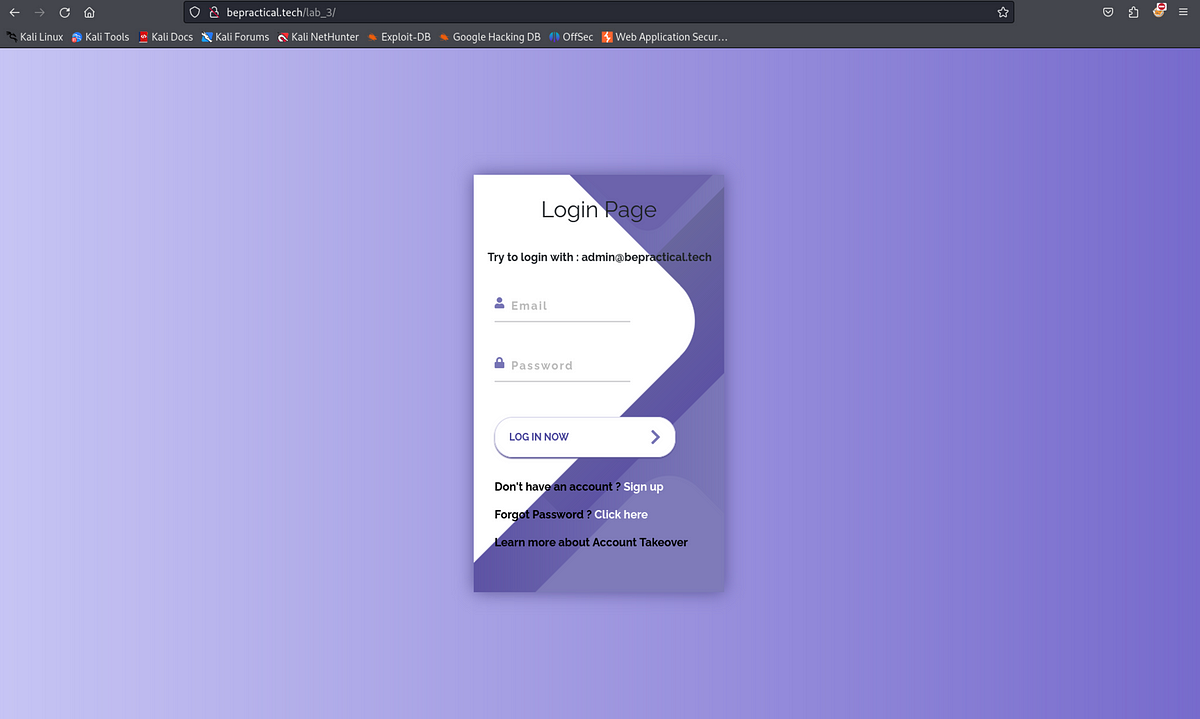












 Bengali (Bangladesh) ·
Bengali (Bangladesh) ·  English (United States) ·
English (United States) ·