BOOK THIS SPACE FOR AD
ARTICLE AD
Brave Browser 1.71 for iOS introduces a new privacy-focused feature called "Shred," which allows users to easily delete site-specific mobile browsing data.
Many sites use first-party cookies for paywall systems and usage limits, which technically enables user tracking across sessions and makes this data susceptible to sharing with third parties.
Brave's new Shred feature works on a per-site basis, meaning that it can wipe data from a single website without affecting others.
"Unlike similar features in other mobile browsers, Shred lets you delete data for a particular site with a single tap," reads the announcement.
"This means you won't be forcibly logged out of all your favorite websites every time you erase data, and you won't have to maintain a list of site-by-site exceptions."
How it works
Shred is available both as a manual and an auto feature, giving users convenience and control.
When activated, it deletes cookies, local storage (through private WebKit APIs), and network-related caches.
The option can be invoked manually by long-pressing the tabs button and selecting the option from the emerging menu or from within the 'Shields' options.
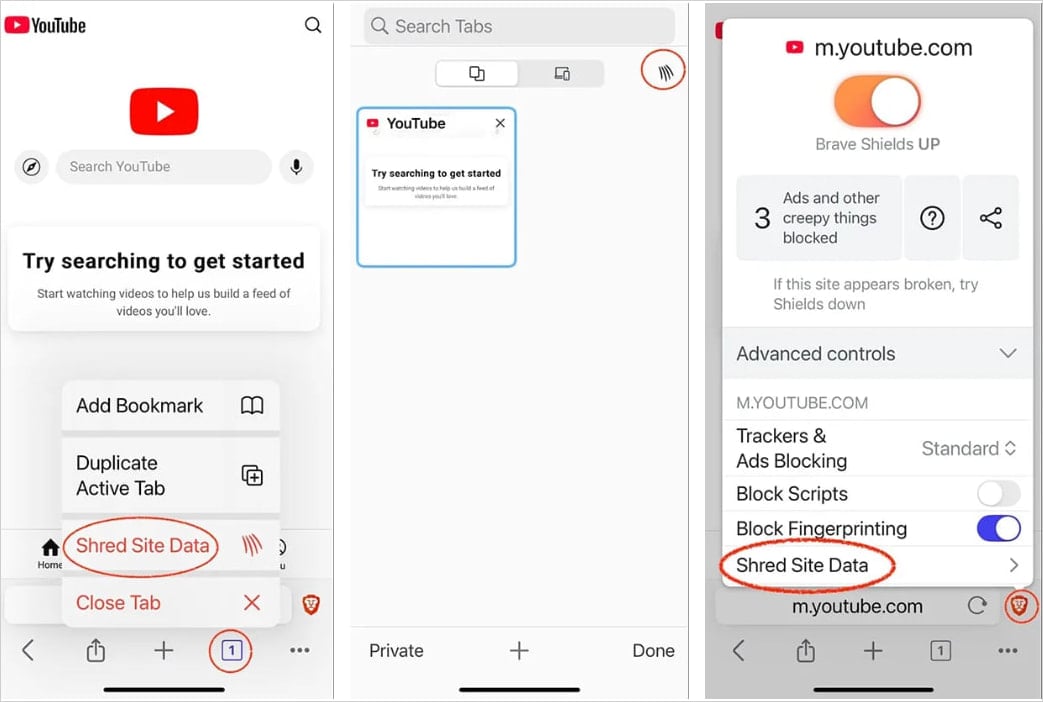 Manual invocation
Manual invocationSource: Brave
The feature can also be set to activate automatically on the active website via Shields > Advanced Control > Shred Site Data. There, the user can set Shred to activate when a site (all its tabs) is closed or when the browser restarts.
To configure Shred functionality that applies to all sites, users can navigate to Settings > Shields & Privacy > Auto Shred.
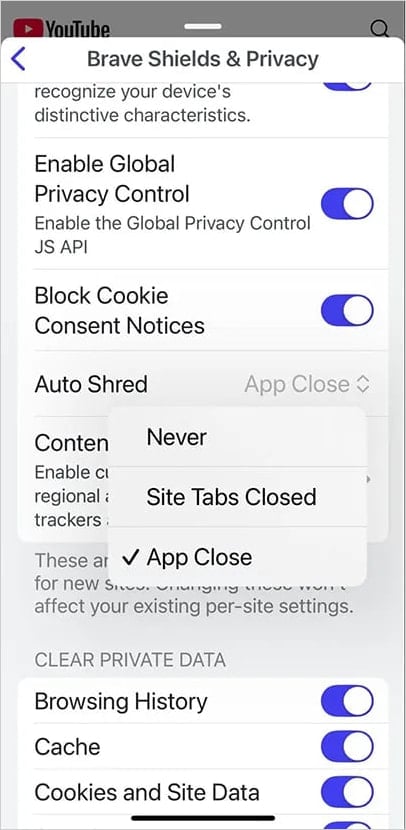 Configuring Shred for all sites
Configuring Shred for all sitesSource: Brave
The Brave team comments that while Shred is a step in the right direction, it is currently limited by certain Apple restrictions, resulting in some data persisting on people's devices after activating the feature.
The team promised that Shred would soon be introduced to Brave for Android and desktop, too, where users are currently covered by a similar 'Forgetful Browsing' feature.
.png)

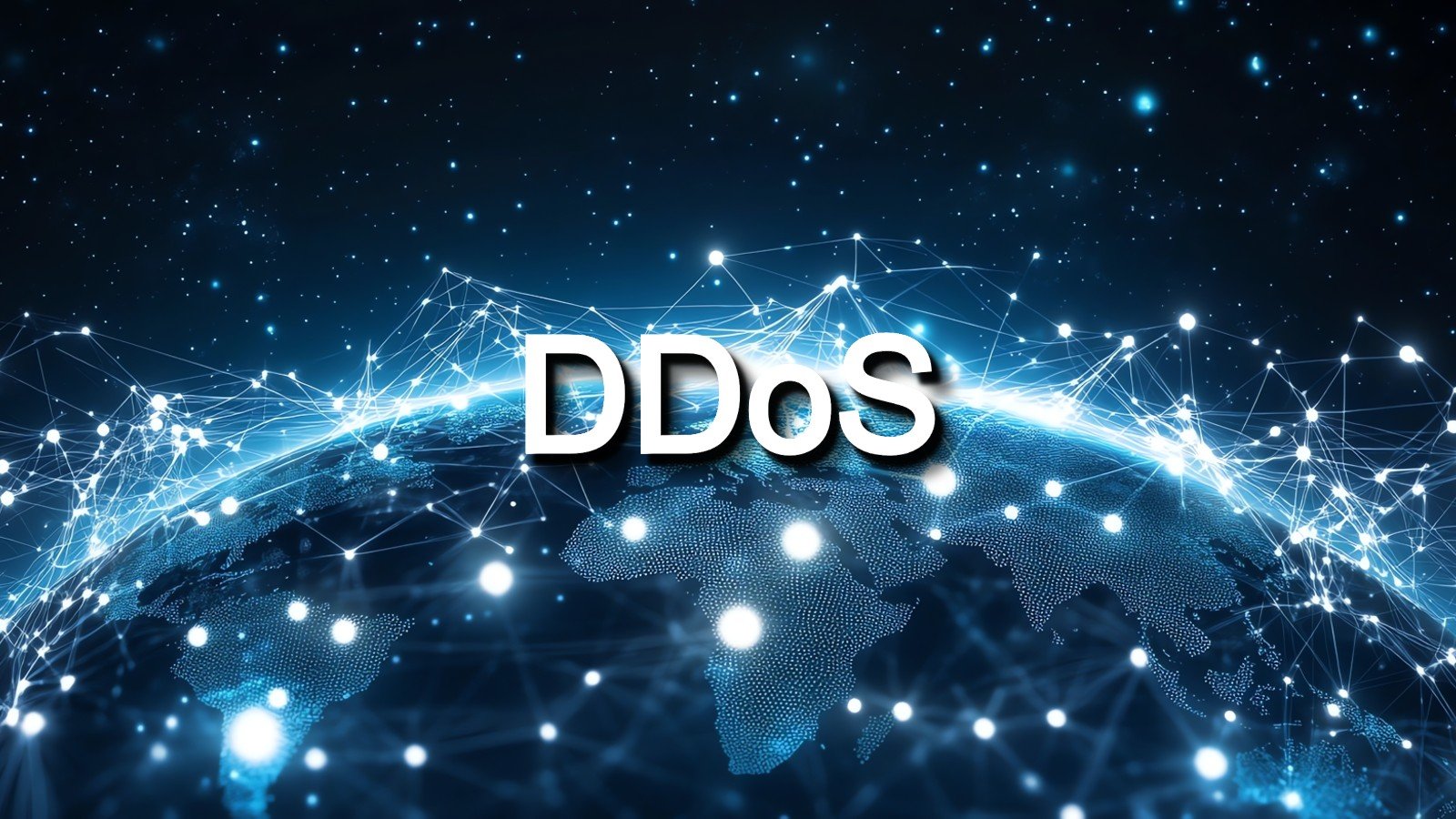

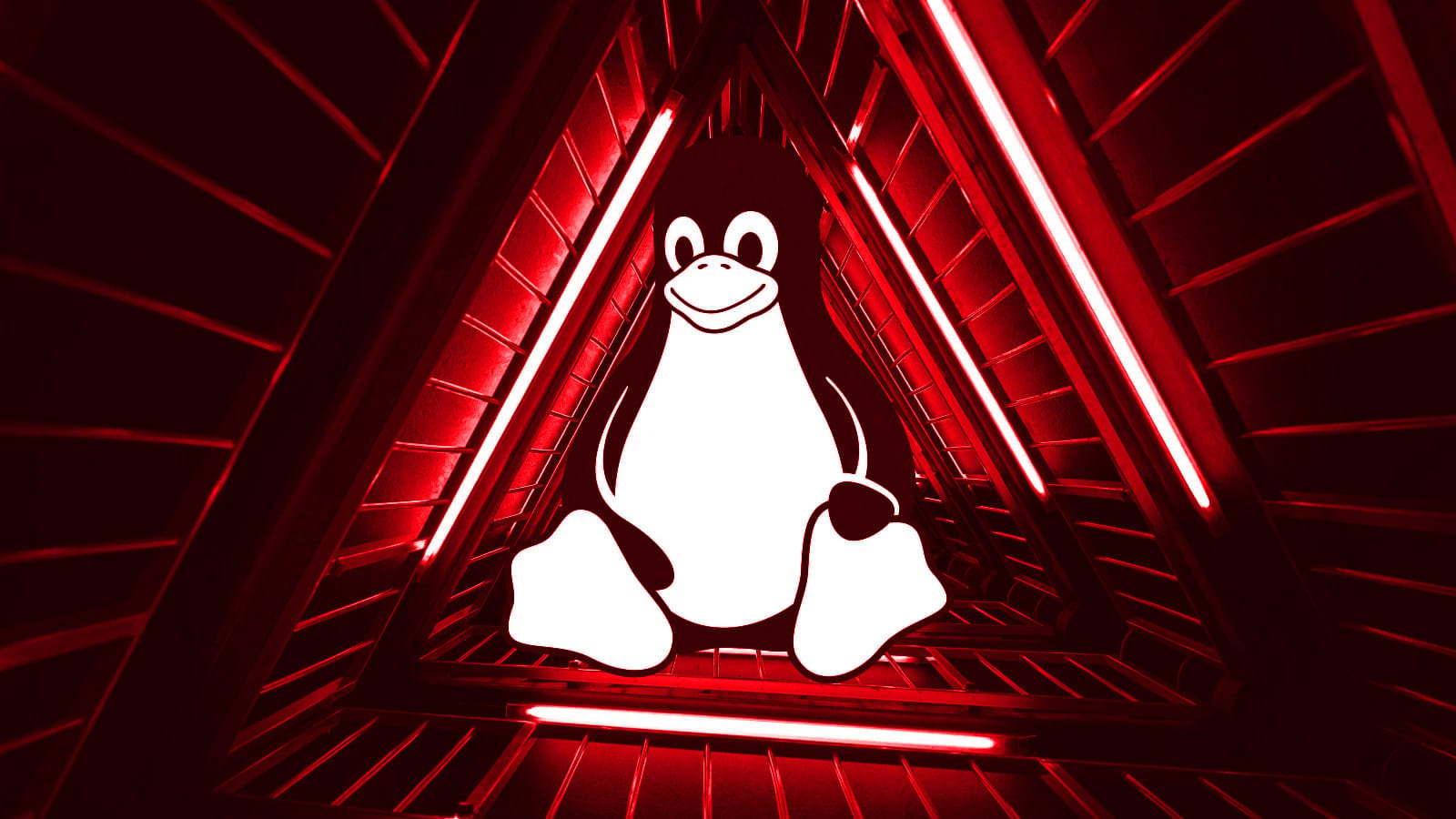










 Bengali (Bangladesh) ·
Bengali (Bangladesh) ·  English (United States) ·
English (United States) ·