BOOK THIS SPACE FOR AD
ARTICLE ADWell, in recent weeks ChatGPT has been the buzz. For those who don’t know what ChatGPT is? I am sorry to say that, you are far behind the crowd. So let's catch up then…
Before jumping into our exploration of the AI-ChatGPT, register and login into OpenAI to access it.
To make it better let’s ask ChatGPT what it is. (The ChatGPT is an interactive AI in which we can ask a question and it will show its reply.)
I hope that makes it clear! In simple words,
ChatGPT is an artificial intelligence assistant trained to provide information and assist with tasks.
Automation has become a vital part of the success of bug hunting. Making mundane tasks such as subdomain enumeration, and directory listing with a variety of tools available on the internet is highly time-consuming when done repetitively for each target. Here is where Automation comes to the rescue.
Writing a script(in whatever language you like) to automate these tools helps us to get all the results in a single go. Although this does take some time to produce the results, in the meantime we can work with manual hacking will yield more results than the prior methodology of doing all the work ourselves.
Although this might appear like a straightforward task, we still have to write the script and we must be proficient in that too by utilising the resources properly. And this article is for those with little experience in automation.
ChatGPT is our wonderful assistant to write the script. Let us talk to him. First, let's give it a direct order: Write a bash script to automate my bug bounty recon process
Why bash? I just like it!!!
And this was the script that came up:
#!/bin/bash# Set the target URL
url="https://example.com"
# Set the output file
output_file="recon_results.txt"
# Perform subdomain enumeration
echo "Performing subdomain enumeration..."
subdomains=$(subfinder -d $url)
echo $subdomains >> $output_file
# Perform directory and file discovery
echo "Performing directory and file discovery..."
dirsearch -u $url -e * >> $output_file
# Check for open ports and running services
echo "Performing port scan..."
nmap -sC -sV $url >> $output_file
# Check for known vulnerabilities
echo "Checking for known vulnerabilities..."
vulners -s $url >> $output_file
echo "Recon complete!"
This is a pretty decent script. But this can be improvised by adding more tools to it.
Always Remember: The number of tools in recon you use is directly proportional to the number of bugs you might find.
Here is a great source for the list of tools that covers almost all the processes of recon by Sean (zseano) — bugbountyhunter_toolkit. From this, I copied all the tools and gave them to ChatGPT.
Write a bash script to automate my bug bounty recon process suing the tools — subfinder, dirsearch, nmap, vulners, GetJS, GoLinkFinder, getallurls, WayBackUrls, WayBackRobots, MassDNS, Sublist3r, FFuF, XSSHunter, SQLMap, XXEInjector, SSRFDetector, GitTools, gitallsecrets, RaceTheWeb, CORStest, EyeWitness, parameth
And here is the amazing script that came up:
#!/bin/bash# Set the target URL
url="https://example.com"
# Set the output file
output_file="recon_results.txt"
# Perform subdomain enumeration
echo "Performing subdomain enumeration..."
subdomains=$(subfinder -d $url)
subdomains+=$(Sublist3r -d $url)
subdomains+=$(MassDNS -d $url)
echo $subdomains >> $output_file
# Perform directory and file discovery
echo "Performing directory and file discovery..."
dirsearch -u $url -e * >> $output_file
# Check for open ports and running services
echo "Performing port scan..."
nmap -sC -sV $url >> $output_file
# Check for known vulnerabilities
echo "Checking for known vulnerabilities..."
vulners -s $url >> $output_file
# Retrieve JavaScript files
echo "Retrieving JavaScript files..."
GetJS -u $url >> $output_file
# Find links
echo "Finding links..."
GoLinkFinder -u $url >> $output_file
# Get all URLs
echo "Retrieving all URLs..."
getallurls -u $url >> $output_file
# Check for URLs in Wayback Machine
echo "Checking for URLs in Wayback Machine..."
WayBackUrls -u $url >> $output_file
# Check for robots.txt in Wayback Machine
echo "Checking for robots.txt in Wayback Machine..."
WayBackRobots -u $url >> $output_file
# Check for Forced Browsing vulnerabilities
echo "Checking for Forced Browsing vulnerabilities..."
FFuF -u $url >> $output_file
# Check for XSS vulnerabilities
echo "Checking for XSS vulnerabilities..."
XSSHunter -u $url >> $output_file
# Check for SQL injection vulnerabilities
echo "Checking for SQL injection vulnerabilities..."
SQLMap -u $url >> $output_file
# Check for XXE vulnerabilities
echo "Checking for XXE vulnerabilities..."
XXEInjector -u $url >> $output_file
# Check for SSRF vulnerabilities
echo "Checking for SSRF vulnerabilities..."
SSRFDetector -u $url >> $output_file
# Check for secrets in Git repository
echo "Checking for secrets in Git repository..."
GitTools -u $url >> $output_file
gitallsecrets -u $url >> $output_file
# Check for race condition vulnerabilities
echo "Checking for race condition vulnerabilities..."
RaceTheWeb -u $url >> $output_file
# Check for CORS misconfigurations
echo "Checking for CORS misconfigurations..."
CORStest -u $url >> $output_file
# Take screenshots
echo "Taking screenshots..."
EyeWitness -u $url >> $output_file
# Check for parameter tampering vulnerabilities
echo "Checking for parameter tampering vulnerabilities..."
parameth -u $url >> $output_file
echo "Recon complete!"
This is just fabulous. In my opinion, this is a superb script and simple to understand too.
However, you can always develop a script and add more tools and change the methodology at your convenience.
Use ChatGPT to create your own automation and hack. BE CALM & HAPPY HACKING.
.png)
 1 year ago
77
1 year ago
77 



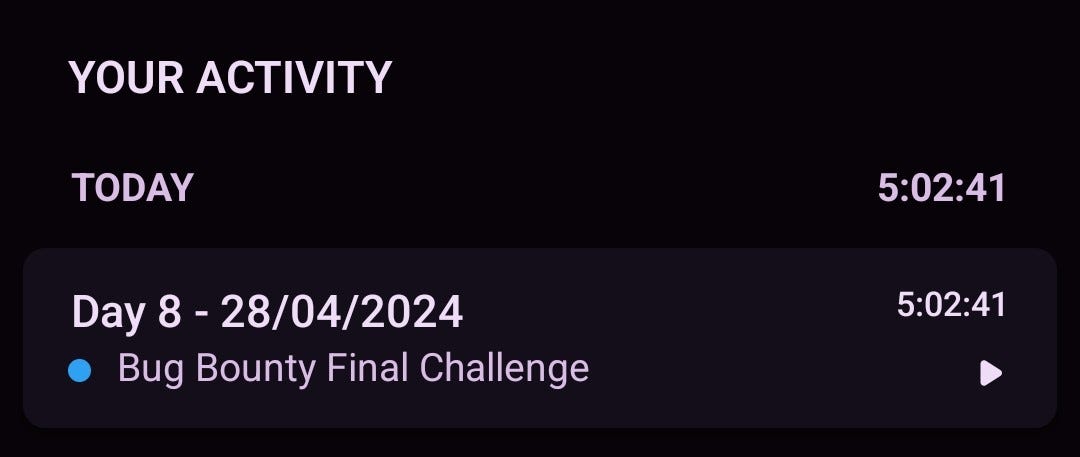









 Bengali (Bangladesh) ·
Bengali (Bangladesh) ·  English (United States) ·
English (United States) ·