BOOK THIS SPACE FOR AD
ARTICLE ADA China-linked APT group is actively exploiting the recently disclosed Follina zero-day flaw in Microsoft Office in attacks in the wild.
China-linked APT group TA413 has been observed exploiting the recently disclosed Follina zero-day flaw (tracked as CVE-2022-30190 and rated CVSS score 7.8) in Microsoft Office in attacks in the wild.
This week, the cybersecurity researcher nao_sec discovered a malicious Word document (“05-2022-0438.doc”) that was uploaded to VirusTotal from Belarus. The document uses the remote template feature to fetch an HTML and then uses the “ms-msdt” scheme to execute PowerShell code.
Researchers from Proofpoint reported that TA413 is conducting a spear-phishing campaign that uses ZIP archives containing weaponized Word Documents.
The attackers impersonate the “Women Empowerments Desk” of the Central Tibetan Administration and use the domain tibet-gov.web[.]app for the attacks.
TA413 CN APT spotted ITW exploiting the #Follina #0Day using URLs to deliver Zip Archives which contain Word Documents that use the technique. Campaigns impersonate the "Women Empowerments Desk" of the Central Tibetan Administration and use the domain tibet-gov.web[.]app pic.twitter.com/4FA9Vzoqu4
— Threat Insight (@threatinsight) May 31, 2022The TA413 APT group is known to be focused on Tibetan organizations across the world, in past attacks threat actors used a malicious Firefox add-on, dubbed FriarFox, to steal Gmail and Firefox browser data and deliver malware on infected systems.
Proofpoint has previously reported on Sepulcher malware and its links to the Lucky Cat and Exile Rat malware campaigns that targeted Tibetan organizations.
Microsoft has now published a “Guidance for CVE-2022-30190 Microsoft Support Diagnostic Tool Vulnerability.”
Waiting for a security patch, Microsoft recommends disabling the MSDT URL Protocol as workarounds, below are the instructions included in the guidance:
To disable the MSDT URL Protocol
Disabling MSDT URL protocol prevents troubleshooters being launched as links including links throughout the operating system. Troubleshooters can still be accessed using the Get Help application and in system settings as other or additional troubleshooters. Follow these steps to disable:
Run Command Prompt as Administrator.To back up the registry key, execute the command “reg export HKEY_CLASSES_ROOT\ms-msdt filename“Execute the command “reg delete HKEY_CLASSES_ROOT\ms-msdt /f”.How to undo the workaround
Run Command Prompt as Administrator.To back up the registry key, execute the command “reg import filename”CISA also recommended admins and users to disable the MSDT protocol on their Windows systems.
Security Affairs is one of the finalists for the best European Cybersecurity Blogger Awards 2022 – VOTE FOR YOUR WINNERS. I ask you to vote for me again (even if you have already done it), because this vote is for the final.
Please vote for Security Affairs and Pierluigi Paganini in every category that includes them (e.g. sections “The Underdogs – Best Personal (non-commercial) Security Blog” and “The Tech Whizz – Best Technical Blog”)
To nominate, please visit:
https://docs.google.com/forms/d/e/1FAIpQLSdNDzjvToMSq36YkIHQWwhma90SR0E9rLndflZ3Cu_gVI2Axw/viewform
Follow me on Twitter: @securityaffairs and Facebook
(SecurityAffairs – hacking, Follina zero-day)
.png)




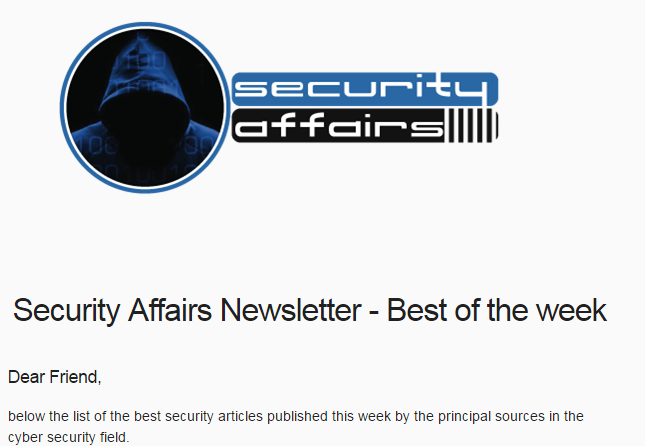










 Bengali (Bangladesh) ·
Bengali (Bangladesh) ·  English (United States) ·
English (United States) ·