BOOK THIS SPACE FOR AD
ARTICLE ADHey there! Ready to tackle CTFLearn Challenge 96? We’re on a hunt for a hidden flag in an image. Let’s see what we can dig up!
Category: Forensics
Points : 30
Level : Easy
Description :
Think the flag is somewhere in there. Would you help me find it? https://mega.nz/#!OHohCbTa!wbg60PARf4u6E6juuvK9-aDRe_bgEL937VO01EImM7c
Grab the image from this link (it’s named 95f6edfb66ef42d774a5a34581f19052.jpg).
2. Navigate to the Directory:
Make sure you’re in the folder where you downloaded the image.
3. Run the Command:
Open your terminal and run:
4. You might not see anything interesting at the top, but keep scrolling down!
5. Find the Flag:
The flag will be at the bottom:
I tried checking the EXIF data but didn’t find the flag there, so using the strings command did the trick! Easy peasy! 🎉
Thank you for reading and Happy Hacking!
.png)
 8 hours ago
7
8 hours ago
7 

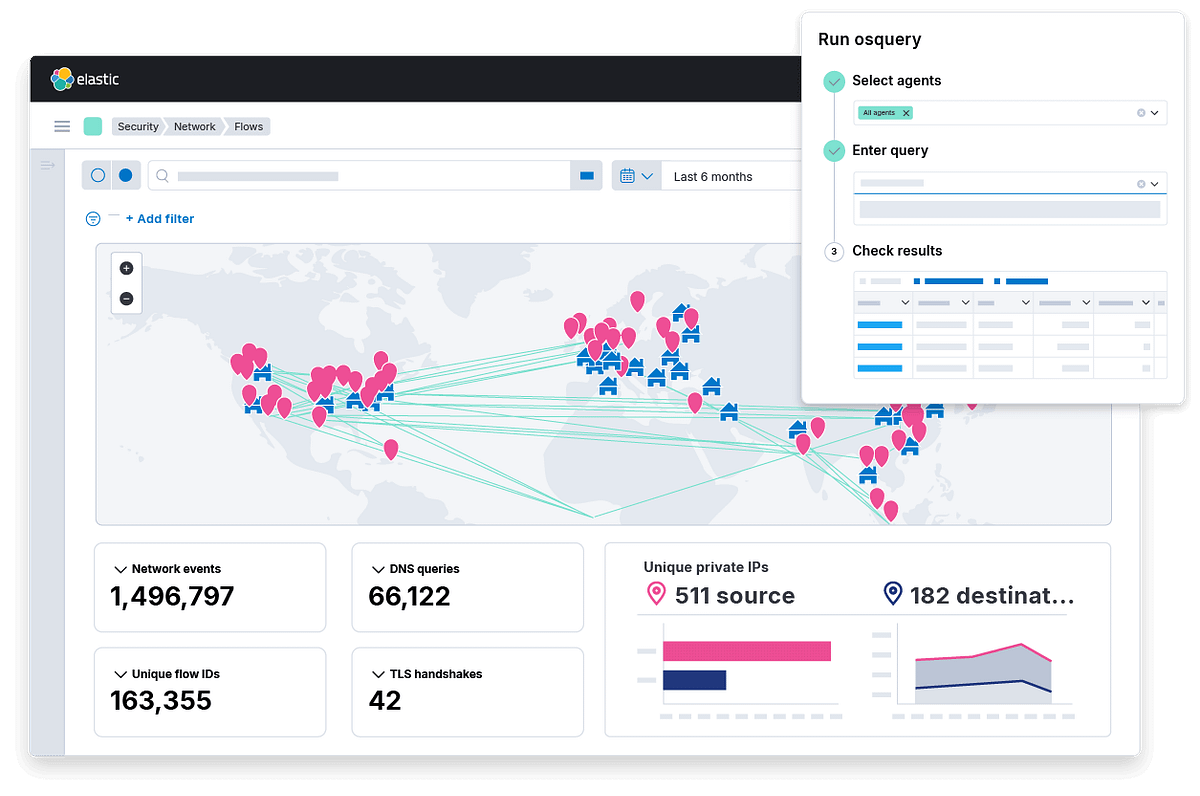












 Bengali (Bangladesh) ·
Bengali (Bangladesh) ·  English (United States) ·
English (United States) ·