BOOK THIS SPACE FOR AD
ARTICLE ADGoogle Chrome for Android has been updated with a new feature for the New Tab page that lets users quickly navigate to past search queries. Relevant search queries from previous searches now automatically appear with a magnifying glass icon, alongside frequently visited and pinned site shortcuts. The search engine giant was reportedly testing the feature in the past, and it appears that the company has now widely rolled out the feature to Android smartphones.
The latest stable update for Google Chrome on Android (via 9to5Google) has introduced a feature that displays past search queries in the form of shortcuts with magnifying glass icons and the text of the query underneath them. Tapping on the relevant icon leads the user to the Google Search results page for the particular query. Gadgets 360 was able to confirm that the feature was enabled on the latest version of Chrome for Android from the Play Store.
Users may also choose to remove such search query icons from their New Tab page by long pressing on the icon and choosing to remove the particular search query. Once removed the icon will be replaced by a frequently visited website favicon.
However, Chrome users who wish to disable the new feature that displays past search queries as icons on their New Tab page will have to perform a manual workaround as there is no visible setting at the moment. Users can type chrome://flags into the address bar and then search for and disable the Organic repeatable queries in Most Visited tiles feature.
However, since the rollout has been completed widely Google may eventually introduce a user-facing option that would allow users to disable the feature easily, as not all users might be keen on having their searches displayed on the New Tab page.
Google os also reportedly working on a feature that would allow Android users to clear their browsing history for the last 15 minutes, as part of a quick delete option, which is likely to be added to the three-dot menu. Meanwhile, Google Chrome is also working on introducing a mouse input shortcut that enables users to close tabs with a double-click.
From smartphones with rollable displays or liquid cooling, to compact AR glasses and handsets that can be repaired easily by their owners, we discuss the best devices we've seen at MWC 2023 on Orbital, the Gadgets 360 podcast. Orbital is available on Spotify, Gaana, JioSaavn, Google Podcasts, Apple Podcasts, Amazon Music and wherever you get your podcasts.
Affiliate links may be automatically generated - see our ethics statement for details.
.png)
 1 year ago
117
1 year ago
117 




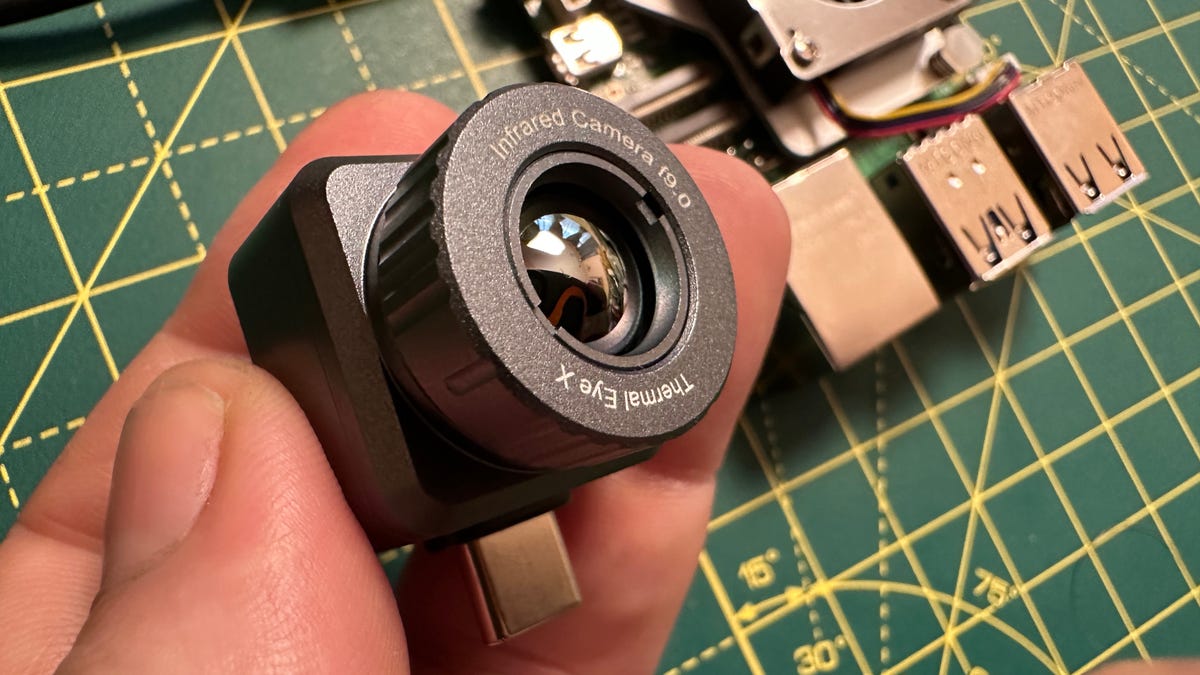









 Bengali (Bangladesh) ·
Bengali (Bangladesh) ·  English (United States) ·
English (United States) ·