BOOK THIS SPACE FOR AD
ARTICLE AD
Windows 11 version 22H2 is arriving soon and it won't be a massive release, but there will be several quality improvements and bug fixes. Microsoft has already confirmed the features coming to Windows 11 with version 22H2 and users can test them by joining the Windows Insider Program.
One of the new features is the redesigned Task Manager. In Windows 11 22H2, Microsoft has refreshed Task Manager with a new design based on Fluent UI and WinUI.
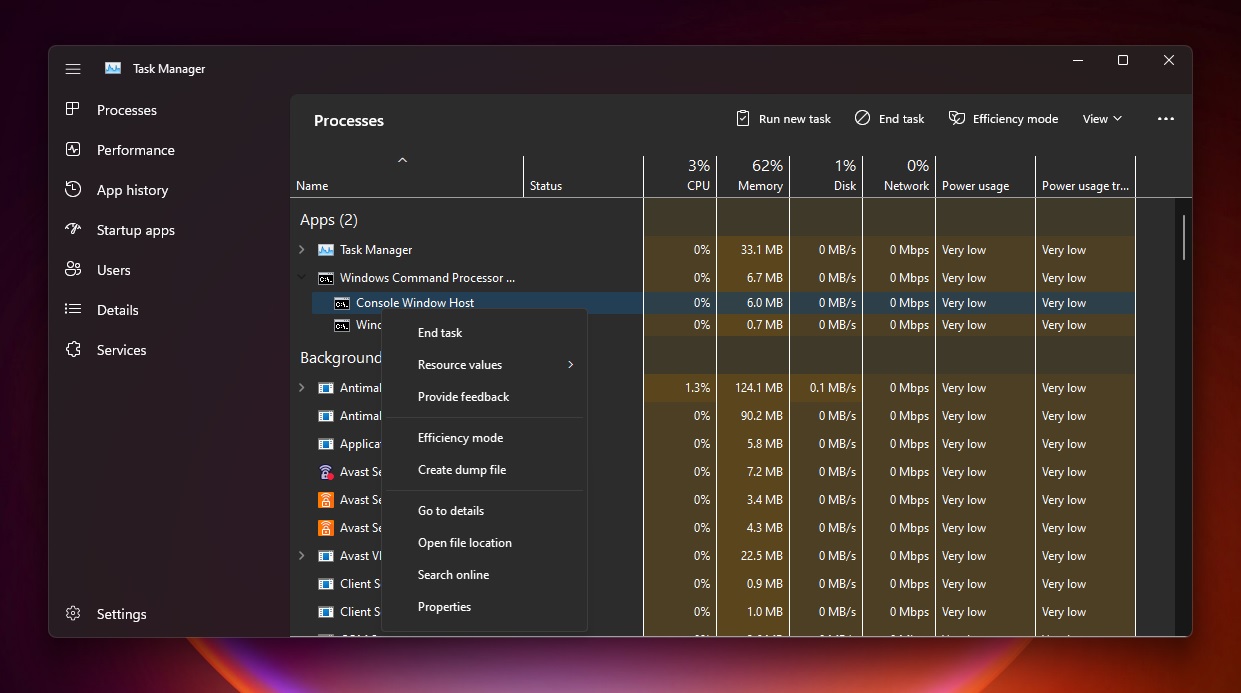
As you can see in the above and below screenshots, the new Task Manager ditches the classic interface for a new hamburger menu layout. Options like "Processes, Performance, App History, Startup apps, Users, Details, and services" have been moved to the hamburger menu on the left side.
.jpg)
This would make the Task Manager easily accessible on touchscreen devices.
The top area of the Task Manager now displays the brand and name of the device, its model (if available), a picture of the device, and CPU or RAM being used.
In addition to a new design, Task Manager is also getting Efficiency mode. This is a new feature that would give you options to ensure certain running processes won’t stress the CPU out, leading to faster foreground responsiveness and better energy efficiency.
With Efficiency mode, Microsoft is hoping to give power users control of process resource consumption.
.png)















 Bengali (Bangladesh) ·
Bengali (Bangladesh) ·  English (United States) ·
English (United States) ·