One of the determining factors of how much damage a cyber-attack cause is how fast organizations can respond to it. Time to response is critical for security teams, and it is a major hurdle for leaner teams.
To help improve this metric and enhance organizations' ability to respond to attacks quickly, many endpoint detection and response (EDR) and extended detection and response (XDR) vendors have started including some form of automation in their platforms to reduce the need for manual intervention.
XDR provider Cynet claims that they go beyond existing solutions when it comes to security automation. More than automating individual components, the Cynet 360 platform (see a live demo here) offers automation across every phase of incident response – from detection through remediation. The company uses a variety of tools and techniques to keep organizations safe and quickly respond to any emerging threat.
How Cynet removes the guesswork from Incident Response
Cynet fully automates the response workflow from start to finish. It also eliminates or greatly minimizes the need for manual efforts and ensures key response details and tasks are performed quickly and effectively.
The platform starts by grouping alerts logically into incidents that create a better picture of a potential attack. This helps reduce alert fatigue and offers greater threat context.
The platform also provides an Incident Engine that automates:
Investigation – automated root cause and impact analysis Findings – actionable conclusions on attack components and their affected entities Remediation – removing any malicious presence and activity across users, networks, endpoints, and infrastructure.Deploying preset remediation actions
One way Cynet helps organizations speed their time to response is by deploying a wide range of remediation tools for infected hosts, compromised user accounts, and attacker-controlled network traffic. The company provides a broad set of remediation actions directly out of the box. As a result, it significantly raises the number of attacks the system can respond to automatically.
Using and building playbooks
Another automation-focused feature offered by Cynet is its ability to use both pre-built and customized playbooks. These are chains of remediation actions that can be automatically executed upon detection of specific threats and attacks. Cynet comes pre-packaged with multiple ready-made playbooks, but users can quickly build their own chains based on organizational needs, specific threats, and protocols.
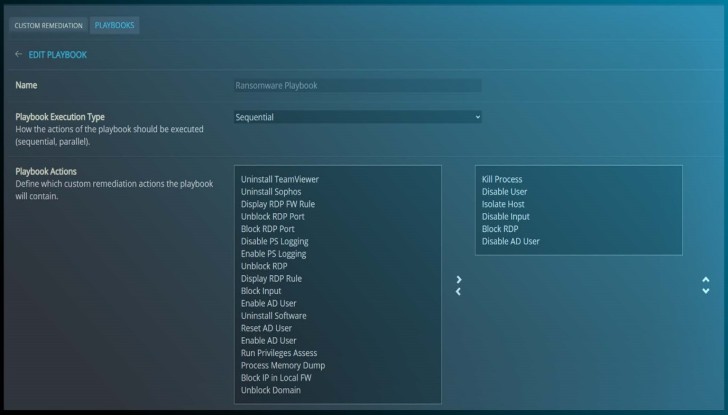 |
| Custom Remediations |
Teams can create playbooks that trigger on specific alerts, or suspicious activities. Playbooks are bult using drag-and-drop, letting teams quickly build the right flows of response actions to ensure a fast and thorough resolution.
The Incident Engine
Cynet's Incident Engine is another unique tool the company offers to give teams much greater visibility into attacks and their causes. The engine lays out the incident in a visual timeline to help teams better determine the attack's root cause and scope, to its eventual resolution.
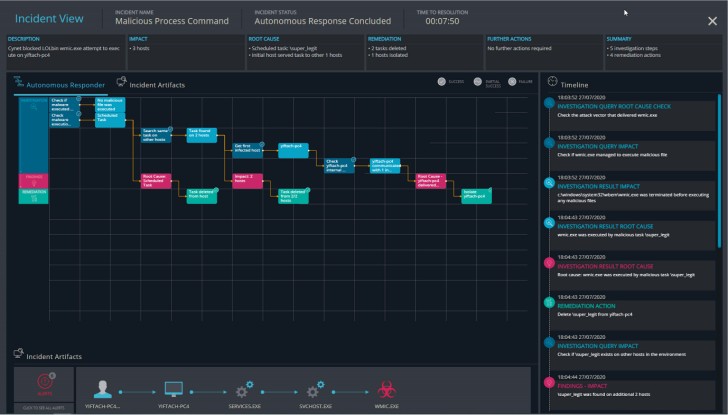 |
| The Incident Engine |
The Incident Engine starts by asking a series of questions to determine the cause and scale of the attack. Once it has findings, it can take the automated actions necessary to remediate a threat. On the timeline, users can view each specific remediation and the event or alert that triggered it.
Especially for lean security teams that don't always have the resources or bandwidth available to investigate an attack after the fact, the Incident Engine offers an excellent way to understand threats and ensure dangerous attack components are not overlooked.
The engine will also search the entire environment to check for similar threat components. If found, the Incident Engine can act automatically to remove any remaining threats.
You can learn more about Cynet's automated response capabilities by requesting a live demo here.
Found this article interesting? Follow THN on Facebook, Twitter and LinkedIn to read more exclusive content we post.
.png)
 3 years ago
178
3 years ago
178 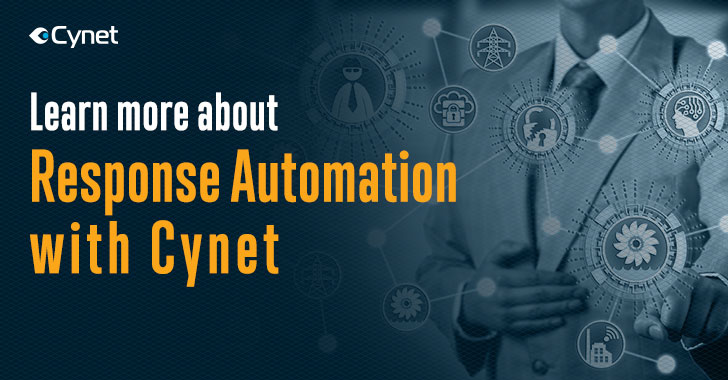















 Bengali (Bangladesh) ·
Bengali (Bangladesh) ·  English (United States) ·
English (United States) ·