BOOK THIS SPACE FOR AD
ARTICLE ADIn the last blog post I explained how do you find CSRF and today I will be explaining how to find XSS.
Firstly I want to thank everyone for all the support! It really means a lot and I am sorry if I cannot answer your messages. I get a lot of them daily and I try my best to answer all of them.
I already made a video on YouTube about this and further explaining how to find XSS. You can find it in the link below and it would mean a lot if you would subscribe since I am planning on giving my book for free. I am planning also to upload a lot of educative hacking related content on that channel!
Youtube XSS video: https://youtu.be/tqSK50xo9yE?si=0yVngoL53LTWPesM
In case you want to read, here is the blog post for you, enjoy!
XSS — (Cross Site Request)
This is another vulnerability that I struggled to find even after finding my first few bugs. It was just not happening. I really tried hard to find it and then I developed a really good strategy on finding XSS.
Be aware that websites sometimes implement a really good protection against XSS and it could be difficult to find it. Just look for it everywhere.
Again, I will be showing this on an actual target and showcasing and actual vulnerability I found and reported.
XSS is a little bit trickier to find however, I still am relying on Chrome Developer Tools.
As for any other bug, you have to rely on your logic mostly because you will experience a lot of different websites that could be exploitable. My advice, or how I approach this, is by pasting this <>/’”<img> in input fields or somewhere where I want to test just to see how the website would respond.
So I will try and enter this in a password field for my router.
Button “Click here to display” is responsible for displaying the currently entered password.
Let me paste now what I usually do in this input field.
After I pasted it, I will click the button to display the password and monitor what is happening.
It opens a new window and in there it displays the password. However I entered this <>/’”<img> and I can see that the <img> is missing. I will open Developer tools on this window to see what happened.
As you can see in the elements tab, there is the <img> element parsed as HTML. Now I will try my exploit: <img src=x onerror=alert(1)>
Once I paste this in the password field I will press the button again and this happens:
And just like that, there is reflected XSS on this router’s web interface.
However not always It will be this easy, sometimes you need to be creative.
For example, I wrote a write up about this a while ago you can find it here:
As you can see in the image below, the router’s web interface was encoding this symbol ‘ so it prevents attackers from executing code on 192.168.1.1 by just setting a wifi name to be something malicious.
But even tho this symbol ‘ was encoded, <> these weren’t.
So I changed the name of the wifi to: </script><script>alert(1);//
After I connected to my network and visited the router’s web interface I was greeted with this:
To actually see what happened, here is the source code of the page:
My exploit closed the existing script tag, and opened a new one with my attack payload. This technique I learned from Portswigger so I highly recommend you check them out.
Thanks for making it all the way here!
Hopefully this briefly summarizes how I hunt for XSS vulnerabilities and hopefully you will learn something from this. If you have any questions, you can reach out to me via email ihusanovic3@gmail.com or on Instagram @dead0verflow https://instagram.com/dead0verflow
I will try to be answering any questions you may have!
.png)
 3 months ago
34
3 months ago
34 
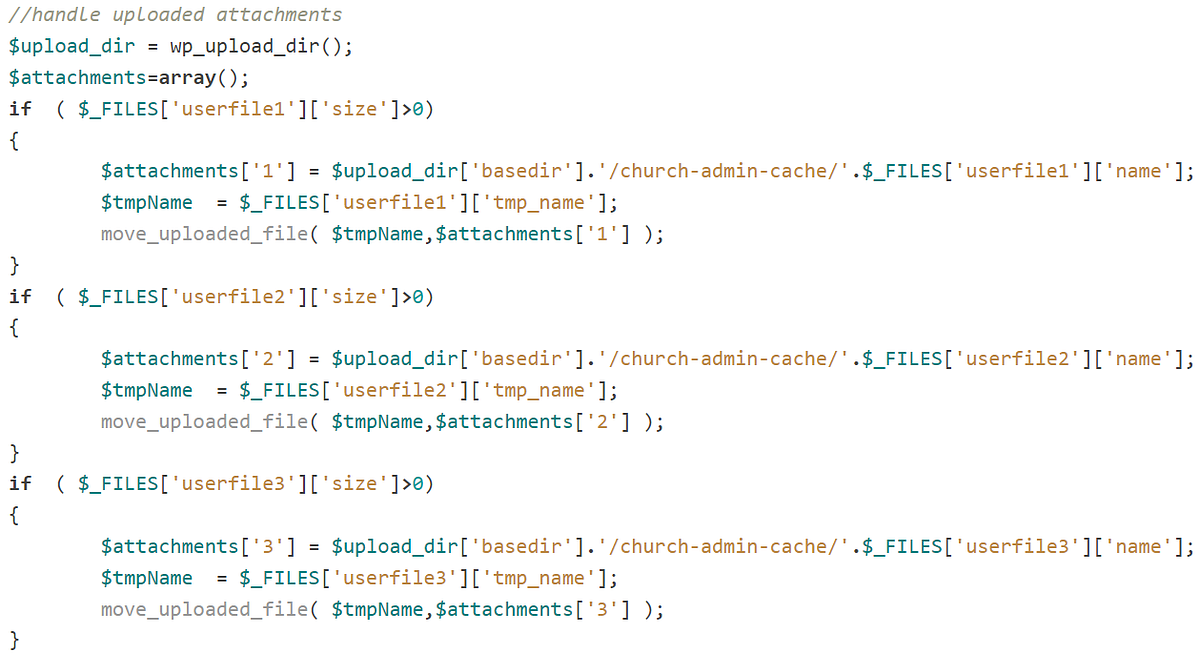

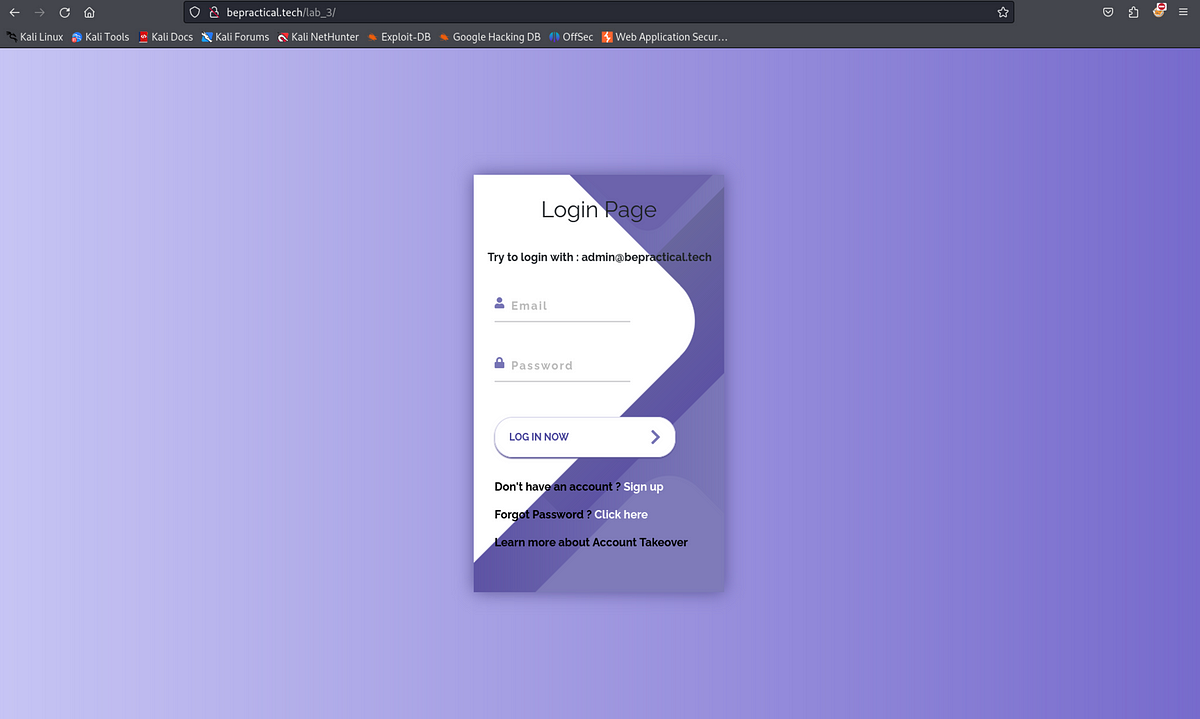











 Bengali (Bangladesh) ·
Bengali (Bangladesh) ·  English (United States) ·
English (United States) ·