BOOK THIS SPACE FOR AD
ARTICLE ADAs a curious penetration tester with a knack for finding bugs where they least expect it, I recently stumbled upon a vulnerability that turned out to be more of a Pandora’s box than I initially imagined. Here’s the tale of how my innocent attempt to renew a parking permit led to uncovering some serious security flaws in a portal that manages parking payments and access to a limited traffic zone in my town.
It all started with a routine visit to the portal. I needed to renew my annual permit to access the limited traffic zone, so I logged into my personal account.
Once inside, I noticed something intriguing: the URL of my personal page included an identifier, something like:
https://vulnerabledomain.com/manage/edit/1234
Naturally, I was “user 1234.”
Now, if you’re familiar with the basics of security testing, you’ll know that seeing a numeric ID in a URL is like finding a big, red button that says, “Do Not Press.” So, I did what any curious hacker would do — I pressed it.
I replaced 1234 with another number and hit Enter. Voilà! I was redirected to another user’s profile page. Just like that, I had access to someone else’s personal information: their full name, address, phone number, and more.
An Insecure Direct Object Reference (IDOR) vulnerability was in the bag. I was pretty pleased with myself at this point. But as they say, the best was yet to come.
After completing my renewal process, the system generated a payment receipt for me to download. The endpoint for this receipt looked like this:
https://vulnerabledomain.com/subscription/generateFileStream?filePath=/town/date/receipt_number_XXXX.pdf
Now, given the IDOR issue I’d just discovered, I couldn’t help but wonder: What happens if I tweak this endpoint? Could I access other users’ receipts? Could I go even further?
I started testing for Path Traversal vulnerabilities. Using Burp Suite to analyze responses, I noticed that the server header indicated:
Server: Microsoft-IIS
Hmm, a Microsoft server. My next move was clear: time to hunt for configuration files. I tried accessing various paths, and after a few attempts, I hit the jackpot:
%2Fweb.config
Drumroll, please…
Puff! There it was — fully accessible, containing sensitive configuration data. And when I say sensitive, I mean really sensitive:
Credentials for external servicesCredential of administrator user (in plain text!)Tokens for PayPal accessDatabase connection stringsSuddenly, I was staring at a treasure trove of information that no one should have access to.
At this point, I felt a mix of emotions:
Excitement because my persistence had paid off.Terror because I’d just stumbled upon a massive security flaw.The portal wasn’t part of any bug bounty program, so I had no idea how to approach them without looking like a malicious actor. I decided to tread carefully.
I drafted a polite email to their technical team, explaining the issue with as much delicacy as I could muster. To my relief, they were understanding and appreciative of my report. While I didn’t receive a monetary reward, I did earn the satisfaction of knowing I’d helped make their system a little safer.
How would you approach reporting a critical bug to a company that doesn’t have a bug bounty program? It’s not an easy question — let me know your thoughts in the comments!
Always test responsibly. Curiosity is great, but ethics matter even more.Path Traversal and IDOR vulnerabilities can coexist in surprising ways.If a system isn’t part of a bug bounty program, approach with caution and kindness.Although I didn’t walk away with a reward, this experience gave me invaluable insights and an exciting story to share. If you’re reading this, consider it a nudge to secure your systems better — and maybe launch a bug bounty program while you’re at it.
Working to make the internet a safer place. Happy hacking! 👨💻
.png)
 1 day ago
9
1 day ago
9 



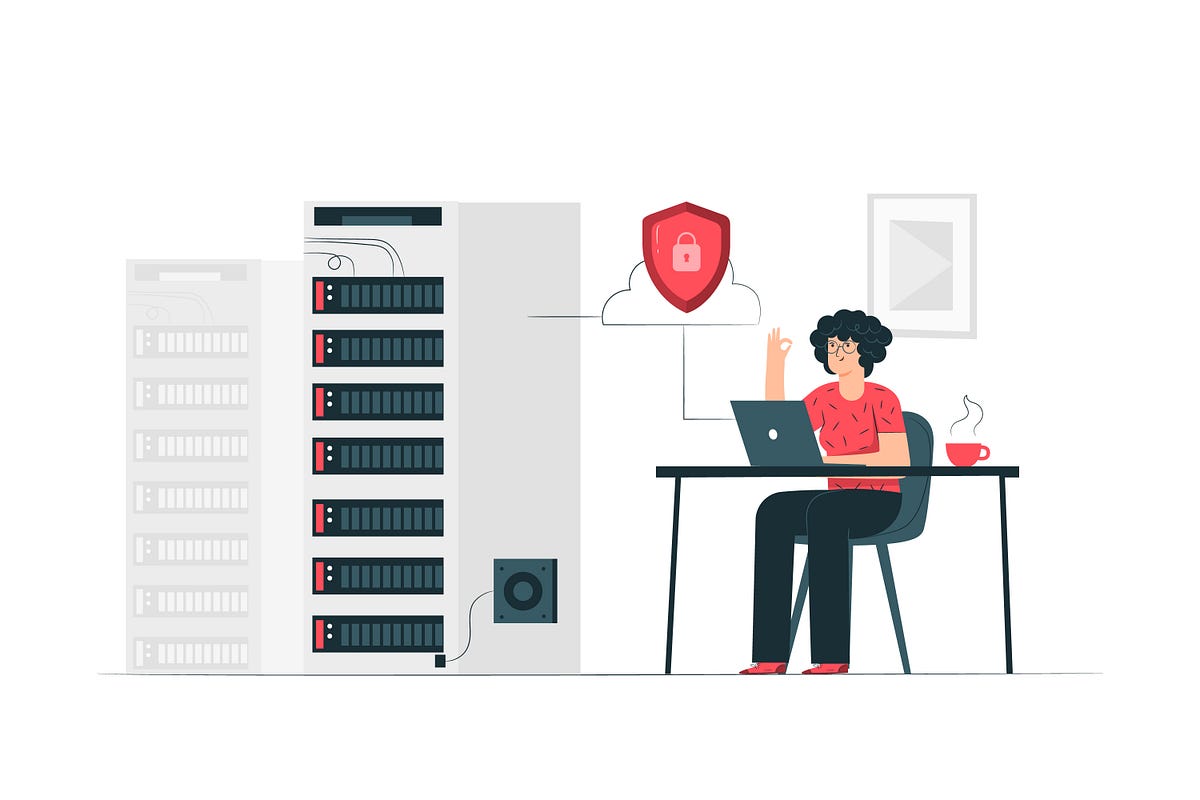









 Bengali (Bangladesh) ·
Bengali (Bangladesh) ·  English (United States) ·
English (United States) ·