BOOK THIS SPACE FOR AD
ARTICLE ADHey guys!,
My name is damanpreet singh. This is my first write-up, so please forgive me for my mistakes. So, lets start:
I started bug bounties after about a year. I was only learning, still i am learning. So, some days ago i thought , now i should start to looking for bugs. So, on 21 august, i chose some bounty targets, and started hunting. Now lets talk about those 3 ssrf’s one by one.
lets assume target as target.com , that target was for shopping gift cards etc. So, i signed up , they were sending a 6 digit otp for verification. I tried rate limiting for brute forcing otp, but no success. but i got no rate limiting on sending unlimited otps.
Then i uploaded profile picture, after uploading, i tried to delete it to know, if its still stored on their server or not, or if i could delete someone else’s picture or not. I got no success there, they were properly removing deleted picture from there server, also there was no idor in deleting pictures.

After it, i checked my proxy history, there was some requests like:
— — — — — — — — — — — — — — — — — — — — — — — — — — — — — — —
POST /user/dashboard/profile HTTP/1.1
Host: target.com
Connection: close
Content-Length: 132
User-Agent: Mozilla/5.0 (X11; Linux x86_64) AppleWebKit/537.36 (KHTML, like Gecko) Chrome/83.0.4103.116 Safari/537.36
Origin: https://target.com
Sec-Fetch-Site: same-origin
Sec-Fetch-Mode: cors
Sec-Fetch-Dest: empty
Referer: https://target.com/signin
Cookie: xxxxxxxxxxxxxxxxx
[{“userid”:”21452",”imgurl”:”https://api.target.com/images/profiles/MjE0NTI=","type":"jpeg"}]
— — — — — — — — — — — — — — — — — — — — — — — — — — — — — — —
they were fetching profile pictures from their api, i changed “imgurl” parameter value to my burp collaborator client , but i got response as “There is an error while fetching this image, please try again” . also i got some requests on my collaborators.

Then i removed “type:jpeg”, and sent the request and booooom , there was my collaborator’s subdomain.
— — — — — — — — — — — — — — — — — — — — — — — — — — — — — — —
HTTP/1.1 200 OK
Server: Apache/2.4.46 (cPanel) OpenSSL/1.1.1g mod_bwlimited/1.4
X-Powered-By: PHP/5.6.40
Connection: close
<body>zg4w1rswxl5nazutwziseczjigz</body>
— — — — — — — — — — — — — — — — — — — — — — — — — — — — — — —
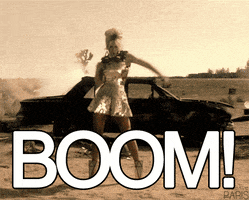
Target was using aws , so i requested http://169.254.169.254/latest/meta-data/ , and booom again, i got their aws instances metadata.
Timeline:
Reported on: 21 august
Triaged: after 6 7 hours
Rewarded on: 24 august $$$$
.png)
 4 years ago
175
4 years ago
175 














 Bengali (Bangladesh) ·
Bengali (Bangladesh) ·  English (United States) ·
English (United States) ·