BOOK THIS SPACE FOR AD
ARTICLE ADHow to Find XSS in Web Applications in Bug Hunting 🕵️♂️💻
Cross-Site Scripting (XSS) is one of the most common vulnerabilities found in web applications. It allows attackers to inject malicious scripts into web pages viewed by users, leading to session hijacking, defacement, and data theft. 🚨
If you’re a bug bounty hunter, penetration tester, or cybersecurity enthusiast, mastering XSS detection can help you uncover serious vulnerabilities and earn great rewards! 💰 Let’s dive into how to find XSS vulnerabilities effectively. 🚀
🔍 What is XSS?
Cross-Site Scripting (XSS) is a type of web security vulnerability that allows attackers to inject malicious JavaScript into a website. This script runs in a victim’s browser, leading to various security issues.
Types of XSS Attacks ⚠️
1️⃣ Stored XSS — The malicious script is permanently stored on the web server and affects every user who visits the vulnerable page. 🗄️💾 2️⃣ Reflected XSS — The script is embedded in a URL and executed when a user clicks on a malicious link. 🔗⚡ 3️⃣ DOM-Based XSS — The vulnerability is present in JavaScript code, where the DOM modifies itself in an insecure way. 🛠️📜
🛠️ How to Find XSS Vulnerabilities
1️⃣ Test Input Fields ✍️📥
Inject common XSS payloads like:· <script>alert(‘XSS’)</script>
· “ onmouseover=”alert(‘XSS’)
Try entering them in search bars, login forms, comment sections, and feedback forms.If the script executes in the browser, Bingo! You found XSS! 🎯2️⃣ Check URL Parameters 🔗🧐
Some web applications reflect user input in URLs without sanitization.Test by injecting payloads in GET parameters:· https://example.com/search?q=<script>alert('XSS')</script>
If the alert box pops up, it’s Reflected XSS! 🔥3️⃣ Inspect HTTP Requests & Responses 📡📊
Use Burp Suite or Postman to modify request parameters and analyze responses.Look for unescaped characters in response headers or body.If the response includes your input without encoding, there’s a high chance of XSS. 🎯4️⃣ Analyze JavaScript Code 🧐📜
Check for innerHTML, document.write(), eval(), or setTimeout/setInterval functions that process user input unsafely.Use developer tools (F12) to inspect source code and the console.If input is inserted into the DOM without proper sanitization, you might find DOM XSS! ⚡5️⃣ Use Automated Tools 🤖🔍
Some great tools for detecting XSS include:XSS Hunter 🎯Burp Suite Intruder 🛠️DalFox 🦊XSStrike 💥These tools help automate the process and find vulnerabilities faster. 🚀
🚀 Best Practices to Prevent XSS 🛡️
If you’re a developer or security enthusiast, here are some ways to mitigate XSS vulnerabilities:
✅ Escape user input using HTML encoding (<, >, ", etc.). ✅ Use Content Security Policy (CSP) to block unauthorized scripts. ✅ Sanitize input with libraries like DOMPurify. ✅ Avoid eval() and other dangerous JavaScript functions. ✅ Use HTTP-only cookies to prevent session hijacking.
🎯 Conclusion
Finding XSS vulnerabilities in web applications requires patience, creativity, and the right tools. Whether you’re testing input fields, analyzing JavaScript, or using automation, these techniques will help you discover XSS bugs and contribute to a safer web. 🌐💪
💬 Have you ever found an XSS vulnerability? Share your experience in the comments! 🚀🔥
If you enjoyed this guide, don’t forget to:
👍 Clap (👏) to show your support
🔄 Share this post with fellow bug hunters
📲 Follow me on Medium for more security content!
Would you like me to customize this further? 😊
.png)
 15 hours ago
7
15 hours ago
7 



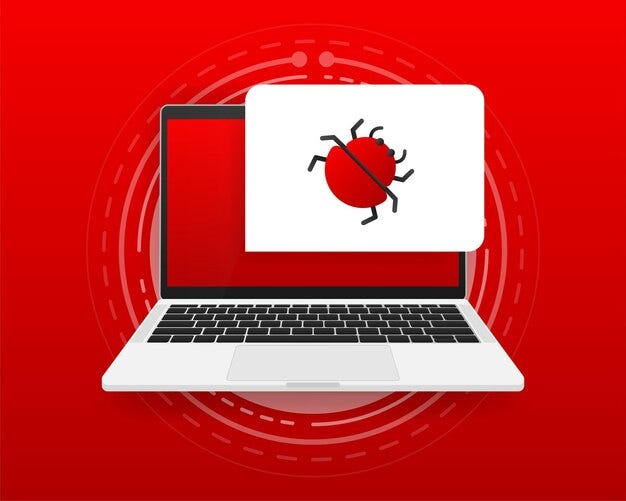










 Bengali (Bangladesh) ·
Bengali (Bangladesh) ·  English (United States) ·
English (United States) ·