BOOK THIS SPACE FOR AD
ARTICLE ADAndroid applications are a treasure trove of vulnerabilities, yet many bug bounty hunters overlook critical bugs due to the complexity of mobile ecosystems. In this article, I’ll share actionable strategies to identify hidden vulnerabilities in Android apps, tools to streamline your workflow, and tips from my own bug bounty journey.
---
Before diving into specifics, it’s essential to understand Android’s attack surface. Key areas include:
1. Application Components:
Activities, Services, Broadcast Receivers, and Content Providers.
2. Network Communication:
APIs, insecure data transmission, and third-party integrations.
3. Storage:
SharedPreferences, databases, and external storage.
4. Reverse Engineering:
Decompiled code often reveals unintended secrets.
Each of these areas is a potential entry point for vulnerabilities.
---
A proper setup is essential for success:
APKTool: For decompiling and modifying APKs.
JADX: A decompiler for analyzing APKs.
Burp Suite: For intercepting network traffic.
Frida: A dynamic instrumentation toolkit.
ADB (Android Debug Bridge): For debugging apps on a real device or emulator.
2. Devices:
Use both emulators and physical devices for testing. Emulators are great for dynamic analysis, while physical devices help identify hardware-specific bugs.
3. Environment Isolation:
Use a virtual machine and avoid testing on your personal device to prevent accidental data leakage.
---
Reverse engineering can reveal sensitive information:
1. Decompile the APK using JADX or APKTool.
2. Look for hardcoded secrets like API keys, credentials, or sensitive endpoints.
3. Analyze the code logic for potential business logic flaws or insecure implementation of security measures.
---
Dynamic testing helps uncover bugs that static analysis might miss:
1. Intercept Traffic:
Use Burp Suite or OWASP ZAP to intercept and analyze HTTP/HTTPS requests. Look for:
Unencrypted data transmission.
Authentication bypass.
API misconfigurations.
2. Bypass Root Detection:
Use tools like Magisk or Frida to bypass root detection mechanisms. This is often a barrier to dynamic analysis.
3. Test Input Validation:
Look for insufficient input validation in forms, API requests, or file uploads.
---
Each component in an Android app has unique vulnerabilities:
Activities: Test for activity hijacking or task affinity issues.
Content Providers: Look for SQL injection or unauthorized access to shared data.
Broadcast Receivers: Test for insecure broadcast handling that could be exploited by malicious apps.
Services: Ensure proper authentication for exported services.
---
1. Insecure Data Storage:
Check if sensitive data is stored in plaintext in SharedPreferences, databases, or external storage.
2. Improper Use of WebView:
Look for JavaScript injection or improperly configured WebView settings.
3. Insecure API Implementations:
Missing authentication or authorization.
Lack of rate limiting.
4. Unvalidated Deep Links:
Test whether malicious deep links can execute unintended actions.
---
When you find a bug:
1. Reproduce the Issue: Ensure it is not a false positive.
2. Document Clearly: Provide detailed steps to reproduce the vulnerability, screenshots, and logs if possible.
3. Suggest Fixes: Offer recommendations to fix the vulnerability.
---
Pro Tips for Success
Understand the App’s Purpose: Knowing how the app is supposed to work helps you spot anomalies.
Focus on Popular Frameworks: Apps using third-party frameworks (e.g., Firebase, Retrofit) often inherit their vulnerabilities.
Stay Updated: Follow Android security blogs and CVE reports for new attack techniques.
Learn from Disclosures: Study bug bounty write-ups to see how others approach Android app testing.
---
Identifying overlooked bugs in Android applications requires patience, persistence, and the right tools. By understanding the app’s architecture, leveraging reverse engineering, and testing dynamically, you can uncover critical vulnerabilities that others might miss.
As a bug bounty hunter, your expertise grows with every challenge you tackle. Start exploring Android apps today—you might just find your next big bug.
What strategies do you use when testing Android apps? Share your thoughts in the comments below!
.png)
 4 hours ago
4
4 hours ago
4 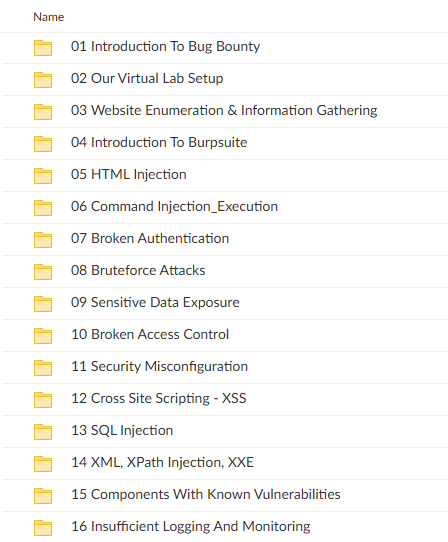
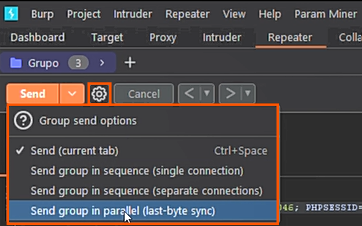













 Bengali (Bangladesh) ·
Bengali (Bangladesh) ·  English (United States) ·
English (United States) ·