BOOK THIS SPACE FOR AD
ARTICLE AD
Microsoft has addressed some of the annoyances reported by users of the newly released Windows 10 'News and Interests' feature in the latest preview update released for Windows 10 2004, 20H2, and 21H1.
Using News and Interests, Windows 10 displays news stories and articles matching a profile of the logged-in users' interests based on their historically read content, as well various widgets with 'snackable' local forecast, sports, stocks, and traffic information.
Microsoft improved the News and Interests hover experience this week by adding an 'Open on hover' option (checked by default) to the submenu that appears when right-clicking the Windows taskbar.
The company also added a "Reduce taskbar updates' option to the taskbar submenu and further improved the hover experience to prevent opening the News and Interests user interface accidentally.
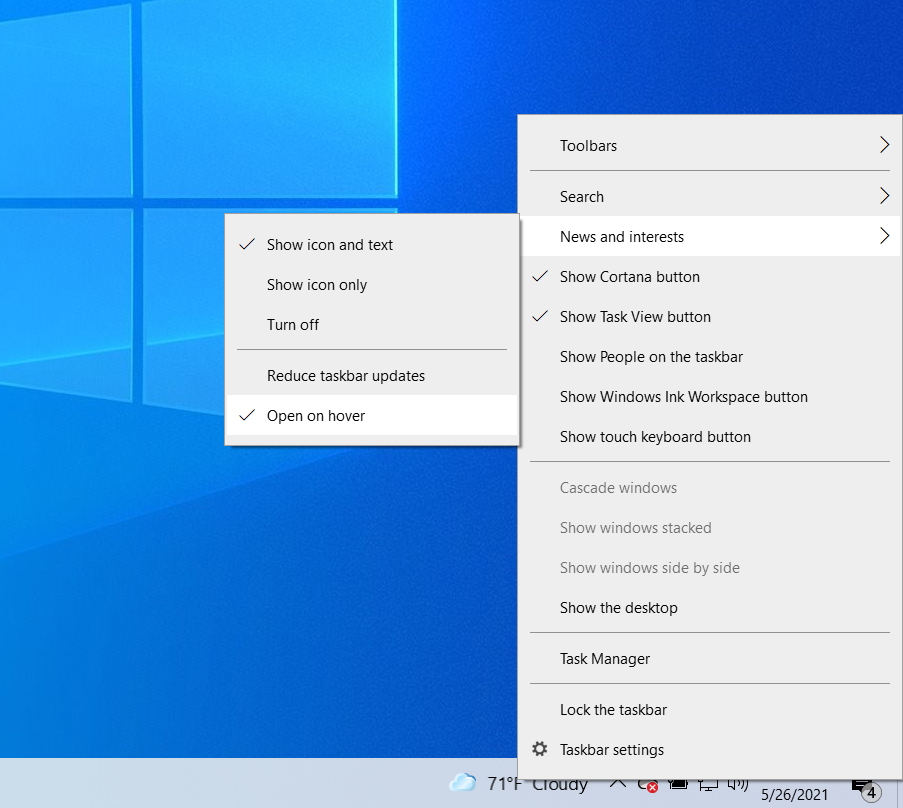 Image: BleepingComputer
Image: BleepingComputerRolling out worldwide
The company first started rolling out the Google Discover-like news recommendation feature to Windows 10 Insiders in the Dev Channel back in January.
The taskbar news feed feature was later backported to Windows 10 20H2 and 21H1 through preview releases of cumulative updates issued through the Beta and Release Preview rings.
Redmond started rolling out the Windows 10 'News and Interests' feature to customers worldwide last month.
"News and interests on the Windows taskbar will begin rolling out to customers over the next several weeks," said Aaron Woodman, Windows Marketing General Manager at Microsoft.
"We are taking a phased and measured approach and broad availability will occur in the coming months."
Microsoft told BleepingComputer when the feature was released that it will not be displaying advertisements at launch but that may change over time based on Windows 10 customers' feedback.
How to check it out right now
Windows 10 users who wish to access the new feature now can install this week's optional KB5003214 Preview cumulative update for Windows 10 2004, Windows 10 20H2, and Windows 10 21H1.
"News and interests on the taskbar is now available to anyone who installs this update," Microsoft said.
You can install the preview update by going into Settings, clicking on Windows Update, and selecting 'Check for Updates.'
Since this is an optional update, you will have to click on the 'Download and install' button to install the update on your system.
You can also download and install the KB5003214 update from the Microsoft Update Catalog.
.png)
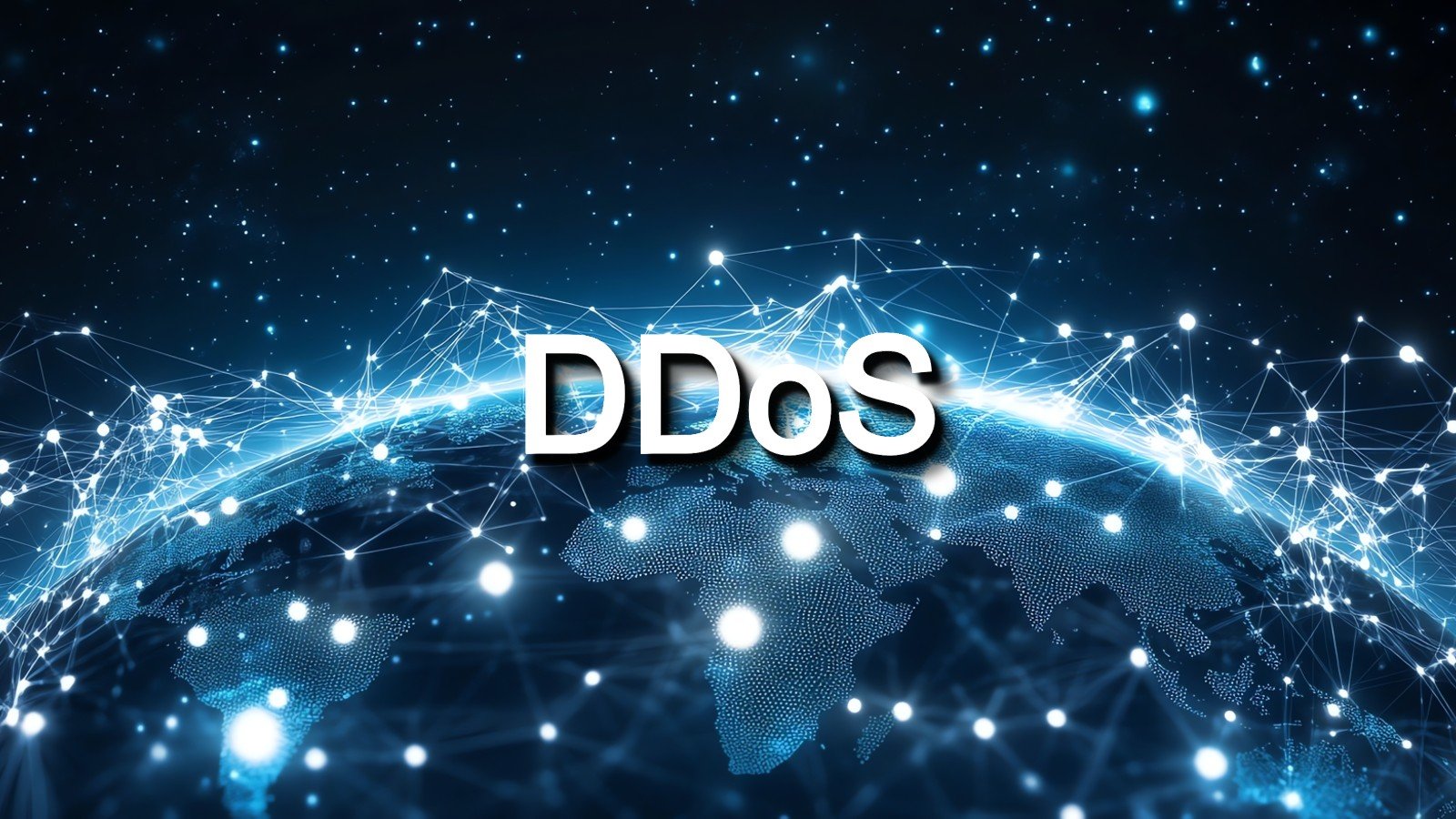

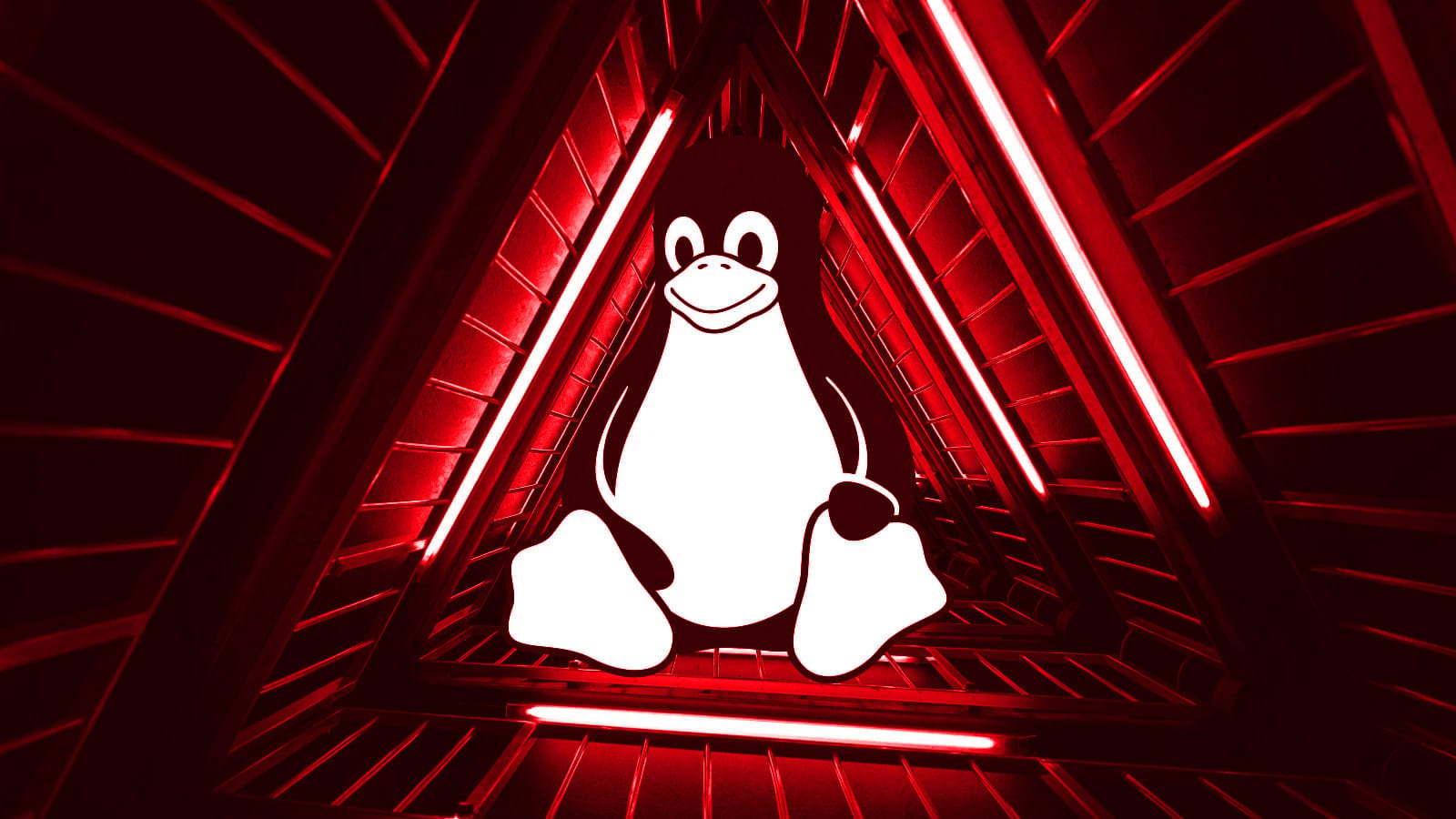












 Bengali (Bangladesh) ·
Bengali (Bangladesh) ·  English (United States) ·
English (United States) ·