BOOK THIS SPACE FOR AD
ARTICLE ADMicrosoft on Tuesday issued an emergency software update to quash a security bug that’s been dubbed “PrintNightmare,” a critical vulnerability in all supported versions of Windows that is actively being exploited. The fix comes a week ahead of Microsoft’s normal monthly Patch Tuesday release, and follows the publishing of exploit code showing would-be attackers how to leverage the flaw to break into Windows computers.

At issue is CVE-2021-34527, which involves a flaw in the Windows Print Spooler service that could be exploited by attackers to run code of their choice on a target’s system. Microsoft says it has already detected active exploitation of the vulnerability.
Satnam Narang, staff research engineer at Tenable, said Microsoft’s patch warrants urgent attention because of the vulnerability’s ubiquity across organizations and the prospect that attackers could exploit this flaw in order to take over a Windows domain controller.
“We expect it will only be a matter of time before it is more broadly incorporated into attacker toolkits,” Narang said. “PrintNightmare will remain a valuable exploit for cybercriminals as long as there are unpatched systems out there, and as we know, unpatched vulnerabilities have a long shelf life for attackers.”
In a blog post, Microsoft’s Security Response Center said it was delayed in developing fixes for the vulnerability in Windows Server 2016, Windows 10 version 1607, and Windows Server 2012. The fix also apparently includes a new feature that allows Windows administrators to implement stronger restrictions on the installation of printer software.
“Prior to installing the July 6, 2021, and newer Windows Updates containing protections for CVE-2021-34527, the printer operators’ security group could install both signed and unsigned printer drivers on a printer server,” reads Microsoft’s support advisory. “After installing such updates, delegated admin groups like printer operators can only install signed printer drivers. Administrator credentials will be required to install unsigned printer drivers on a printer server going forward.”
Windows 10 users can check for the patch by opening Windows Update. Chances are, it will show what’s pictured in the screenshot below — that KB5004945 is available for download and install. A reboot will be required after installation.
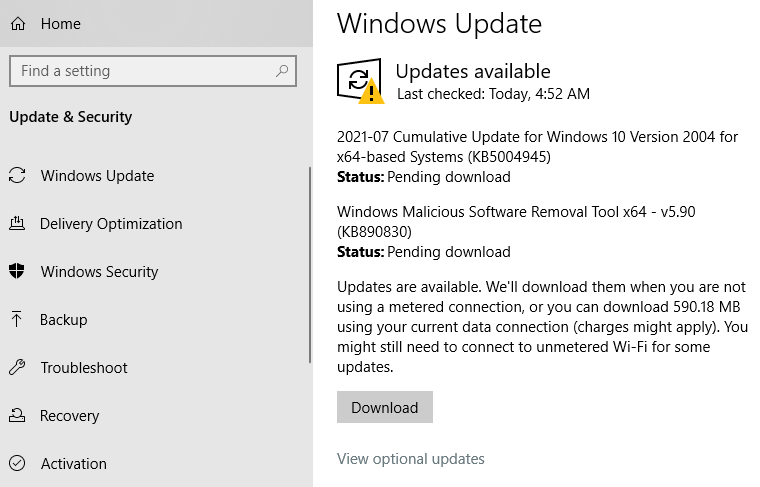
Friendly reminder: It’s always a good idea to backup your data before applying security updates. Windows 10 has some built-in tools to help you do that, either on a per-file/folder basis or by making a complete and bootable copy of your hard drive all at once.
This post will be updated if Windows users start reporting any issues in applying the patch.
.png)
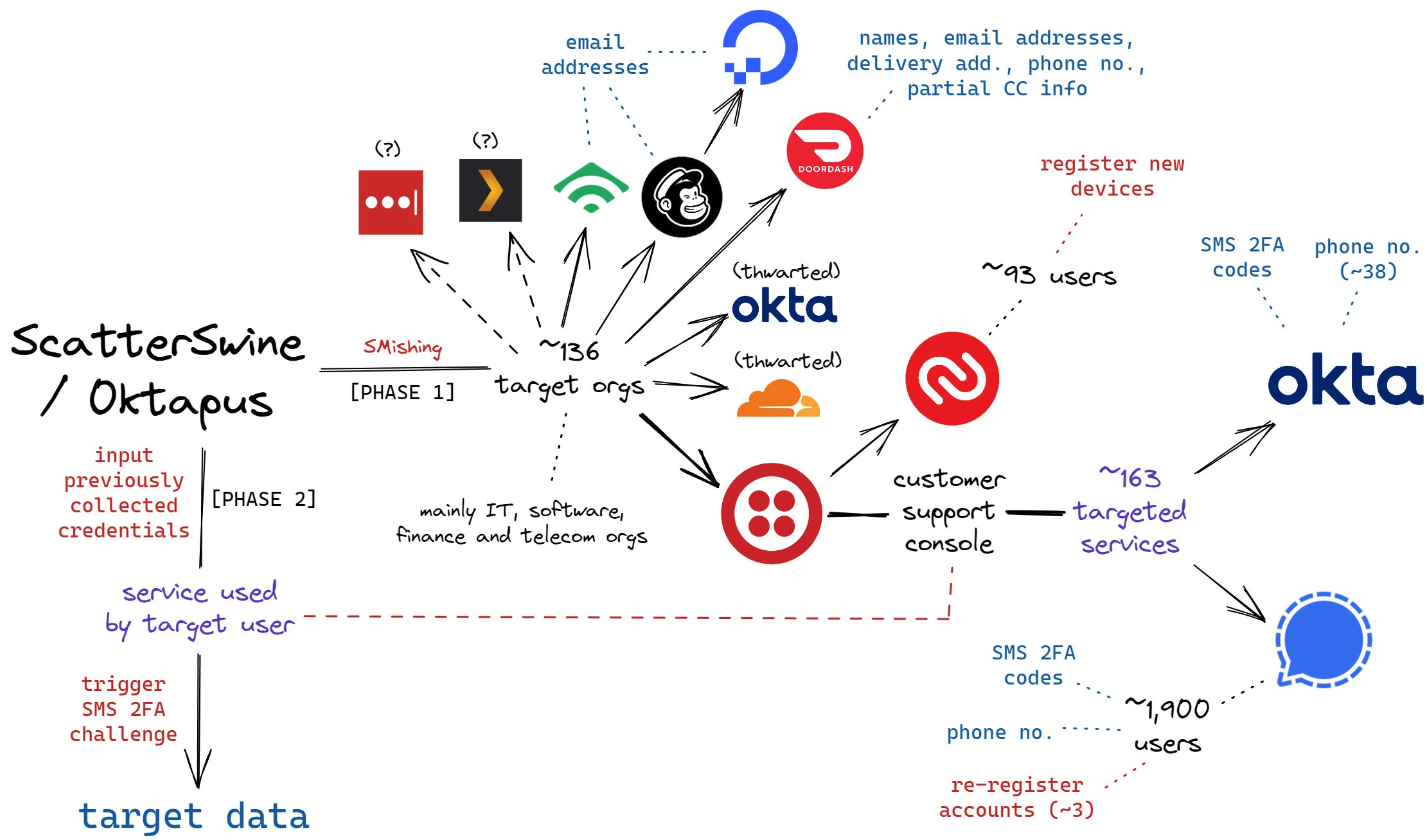



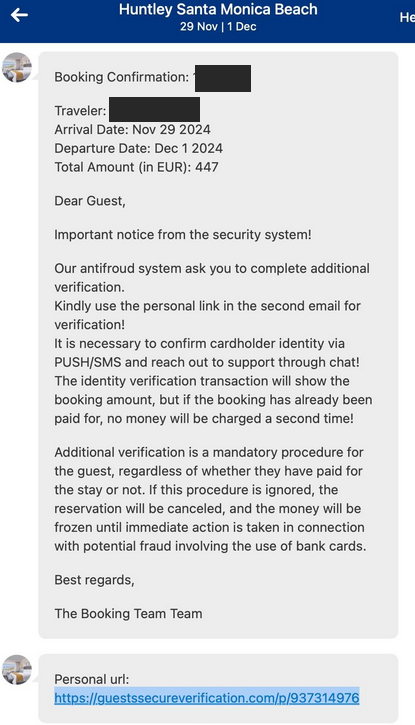
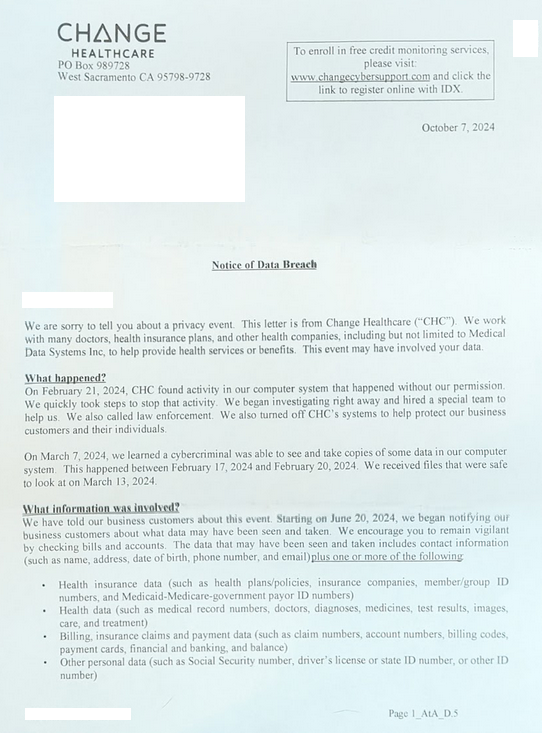









 Bengali (Bangladesh) ·
Bengali (Bangladesh) ·  English (United States) ·
English (United States) ·