BOOK THIS SPACE FOR AD
ARTICLE ADPost Views: 6,035
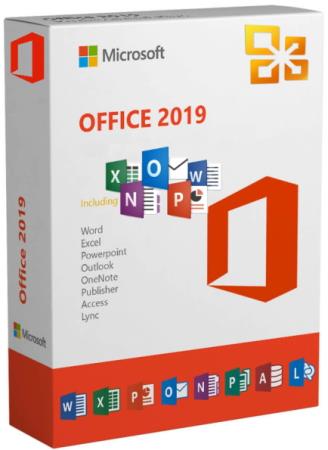
32bit | 64bit | RePack | Auto Activation
Microsoft Office 2016-2019 Professional Plus / Standard v16.0.12527.22253 (x86/x64) Multilingual [RePack] [FTUApps]
Microsoft Office 2016-2019 is a new version the popular office suite Microsoft Office, which combines aesthetic changes and improvements 2016 interface with online service capabilities Office 365. In addition, new features have been added in accordance with the wishes of users, and improved performance of the package as a whole.
Microsoft Office 2019 demonstrates well, how the approach to creating documents and collaboration with them.
Many of us start out on the same computer, continue it on the other, and demonstrate it on the third, simultaneously managing to make minor edits on a laptop, on a tablet or even a smartphone.
Therefore applications focused on a single style of work, regardless of hardware platform.
They are designed to provide the usual functionality on any device, automatically adjusting its interface to the parameters of the current screen and available system resources.
View, edit and analyze data, and design presentations with consistent familiar interface, optimized for your device.Documents look great on PC, Mac and mobile devices.
This package includes the following products 32-bit (x86) and 64-bit (x64) kernel:
• Access 2016-2019
• Excel 2016-2019
• OneDrive 2016-2019
• OneDrive for business 2016-2019
• OneNote 2016-2019
• Outlook 2016-2019
• PowerPoint 2016-2019
• Project Professional 2016-2019
• Project Standard 2016-2019
• Publisher 2016-2019
• Skype for business 2016-201
• Visio Professional 2016-2019
• Visio Standard 2016-2019
• Word 2016-2019
• Proofing Tools
Build Information:
– Txt file provided into the folder!
What’s New:
– Updated: Office 16.0.12527.22253
Program Information:
– Type: ISO images (separated, 32bit & 64bit)
– Interface language: Russian / English / Ukrainian / + Office LP Integrator
– Remedy: Automatic, AAct Activator by Ratiborus, activation applies on finish.
– Extensions: Office Tab Enterprise, Ubit Menu
– Updates: Enable/disable on choice, you can enable updates even if you installed it with disable selection.
System Requirements:
– Windows® 11/10/8.1/8/7 SP1 (x86/x64)
Install Notes:
1. Mount/Extract .ISO, and Run AUTORUN.exe, select your package along activation check box and click Start Installation.
– keep the hepler cmd open unless Office get installed, close the installer page and cmd.
2. Sit and wait for the finish, Enjoy predone Office, no activation required!
3. Visit start menu or program directory to open Office!
Image size and CRC
x64 – 4c48f1e3e357b9e1dccb322a7bd7074d
x86 – 2ed002571ae735cd1ab3d9fde84c1bd0
Screenshots:
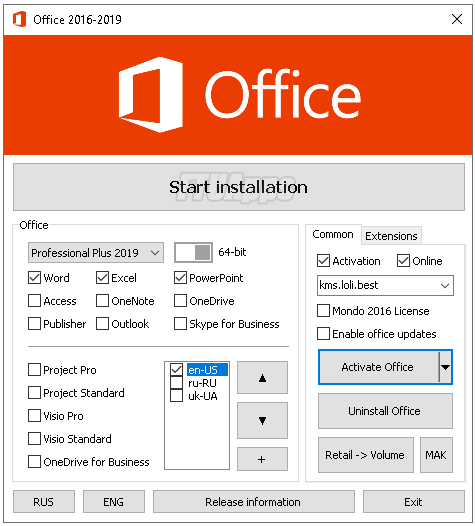
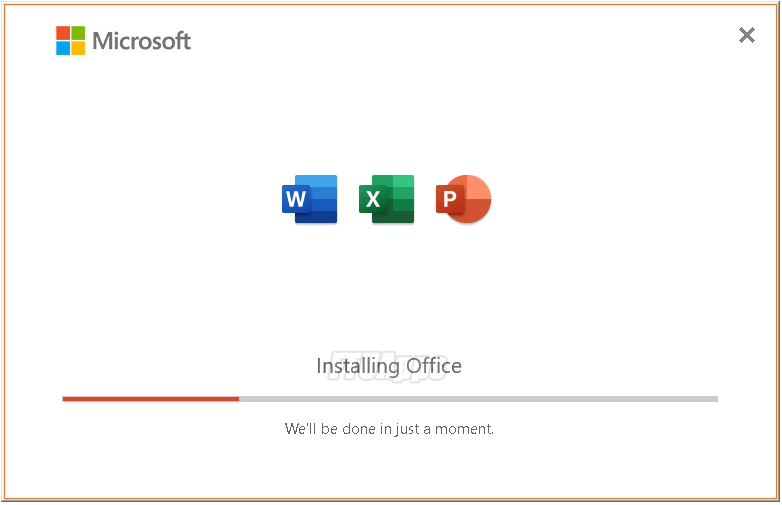
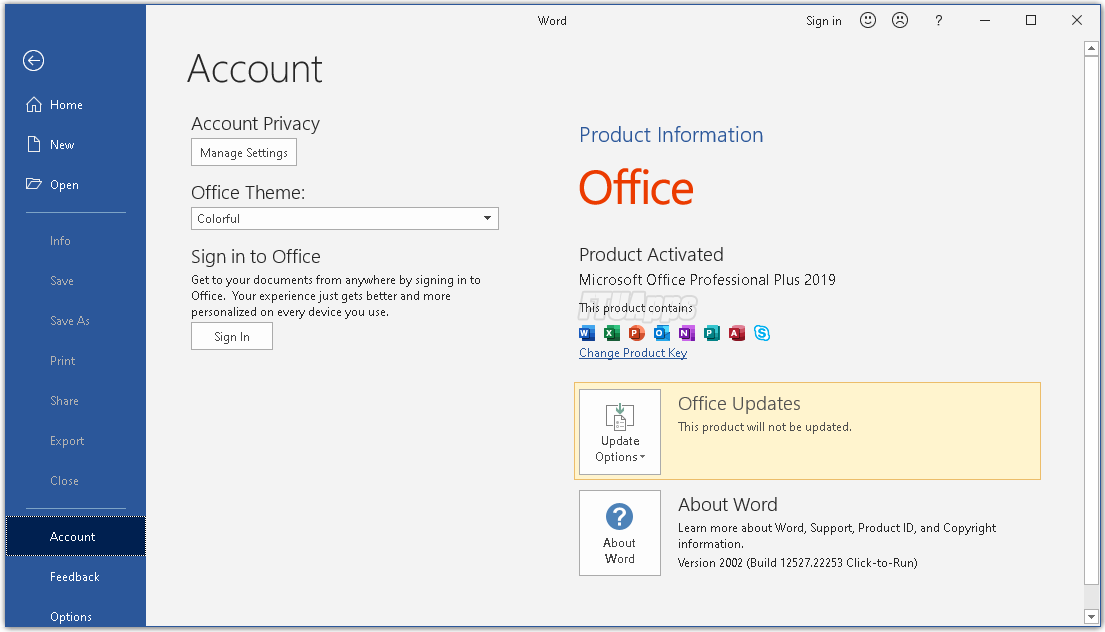
Homepage: https://www.office.com/
Extract/Mount, Run, AUTORUN.exe, Chose selection, Install & Enjoy, No activation required / Instruction is Included in the folder!
Torrent Contain:

Size: 4.19GB
.png)
 2 years ago
118
2 years ago
118 


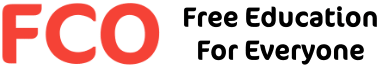
![Active@ Boot Disk v24.0 (x64) Full ISO [FTUApps]](https://ftuapps.dev/wp-content/uploads/2024/04/Active-Logo.jpg)
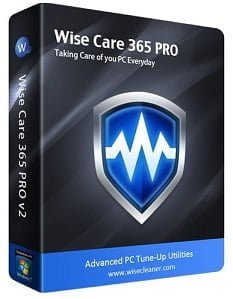
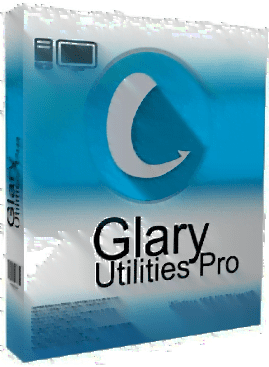
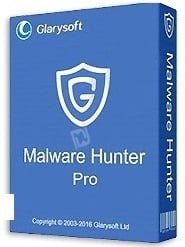










 Bengali (Bangladesh) ·
Bengali (Bangladesh) ·  English (United States) ·
English (United States) ·