BOOK THIS SPACE FOR AD
ARTICLE AD
A preview of Microsoft Office LTSC 2024, a volume-licensed and perpetual version of Office for commercial customers, is now available for Windows and macOS users.
This Microsoft Office Long Term Servicing Channel (LTSC) commercial preview comes with the same licensing and use rights as Office LTSC 2021 and is specifically intended for organizations using devices that can't be updated for extended periods, that have no internet connectivity, and specialty systems like medical equipment.
As first revealed in March, Office LTSC 2024 will have fewer features than the Microsoft 365 Apps suite and will refine features introduced in previous iterations.
Notable enhancements include improved performance, security, and accessibility across the platform, expanded meeting creation options and better search capabilities in Outlook, and a long list of new Excel features, including Dynamic Charts and Arrays.
However, Office LTSC 2024 will no longer bundle Microsoft Publisher, which will soon be retired, and the Microsoft Teams app, now available as a separate download.
The preview program includes the following products:
Microsoft Office LTSC Professional Plus 2024 (includes Word, Excel, PowerPoint, Outlook, OneNote, and Access) Microsoft Office LTSC Standard for Mac 2024 (includes Word, Excel, PowerPoint, Outlook, and OneNote) Microsoft Project Professional 2024 Microsoft Visio Professional 2024 Office LTSC 2024 for commercial preview, Visio 2024 preview, and Project 2024 preview"Office LTSC 2024 will include features from past Office releases as well as a subset of new features already available in Microsoft 365 Apps for enterprise," Microsoft said.
"As we announced in March, Office LTSC will be supported for five years under the Fixed Lifecycle Policy, in parallel with Windows 11 LTSC, which will also launch later this year."
"And because we know that many customers deploy Office LTSC on only a subset of their devices, we will continue to support the deployment of both Office LTSC and Microsoft 365 Apps to different machines within the same organization using a common set of deployment tools: Click-to-Run on Windows and Apple Package format (pkg) on Mac, just like Office LTSC 2021."
Detailed instructions on how to install and activate the previews of Office LTSC, Project, and Visio on a Windows device are available on the Install Office LTSC Preview support page, while Mac users can get instructions on installing and activating the preview on the Overview of Office LTSC for Mac Preview page.
Microsoft will also release Office 2024 later this year, a new version of its on-premises Office suite for home users that comes with five years of support and a traditional "one-time purchase" model.
.png)





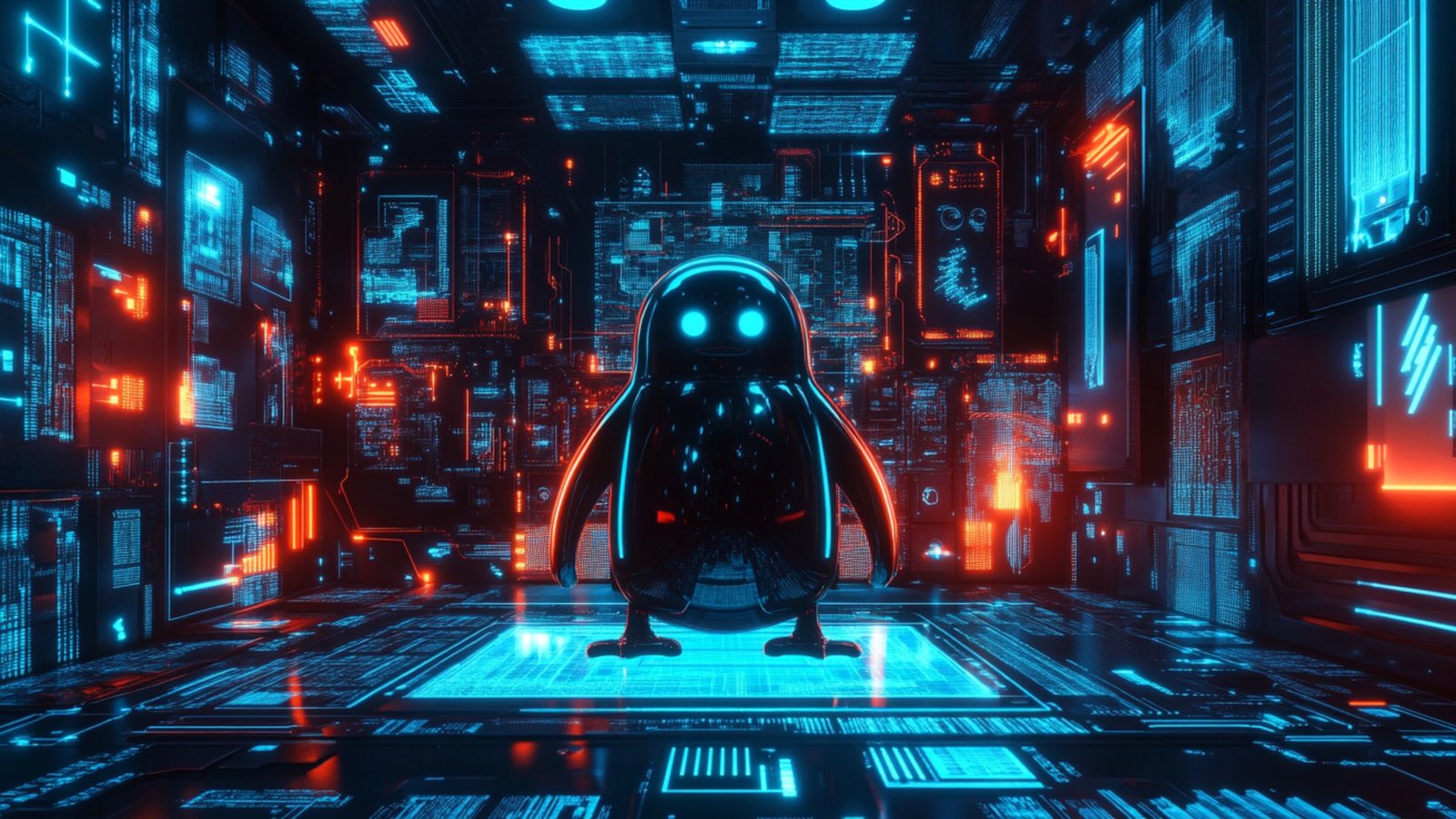









 Bengali (Bangladesh) ·
Bengali (Bangladesh) ·  English (United States) ·
English (United States) ·