BOOK THIS SPACE FOR AD
ARTICLE AD
Microsoft has released the KB5004476 emergency out-of-band update for Windows 10 that fixes problems installing or playing an Xbox Game Pass game.
Since 2019, some Windows 10 users have been having issues [1, 2, 3, 4] installing or playing Xbox Game Pass games. When attempting to do so, users would be prompted to install the 'Gaming Services' app from the Microsoft Store, which would fail with a 0x80073D26 or 0x8007139F error, as shown below.
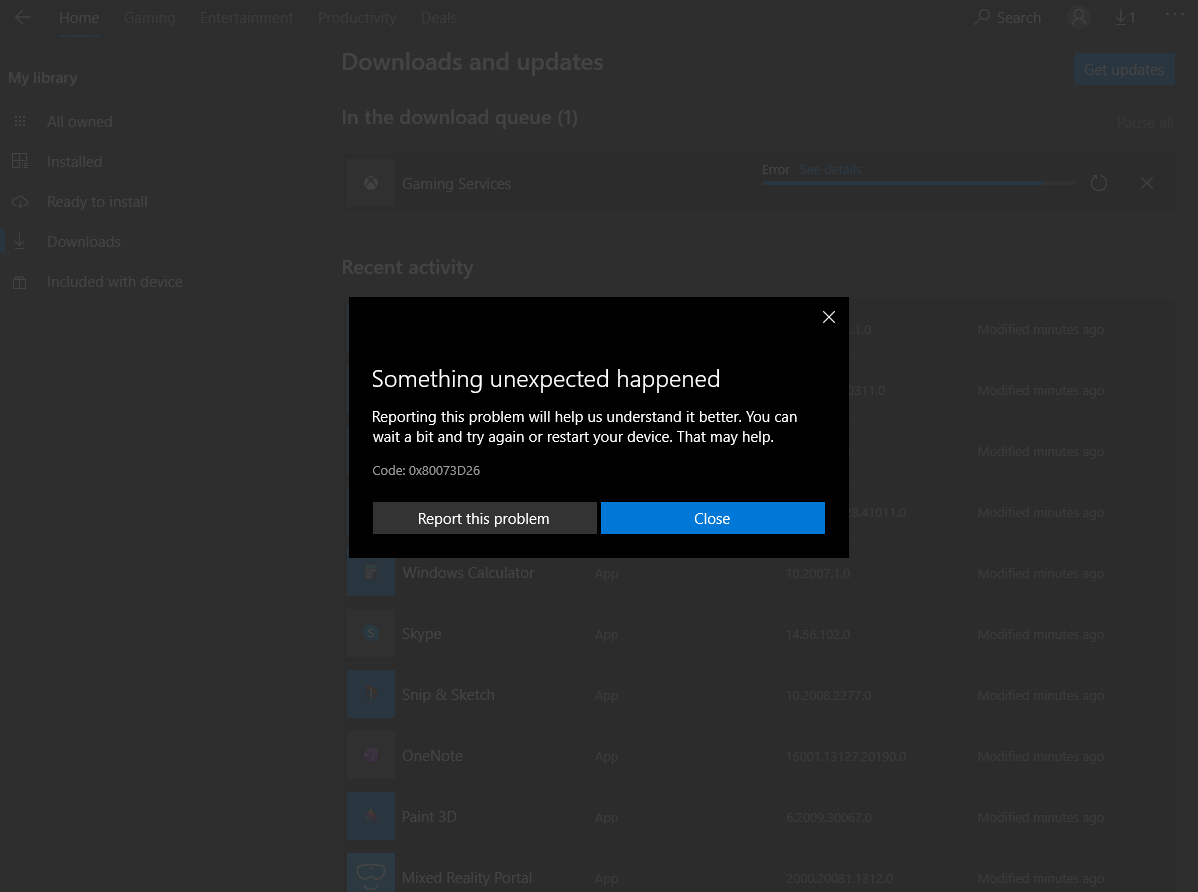 Receiving a 0x80073D26 error when installing Game Services
Receiving a 0x80073D26 error when installing Game ServicesMicrosoft released a manual fix yesterday to explain how to fix the problem by manually removing the Windows services for the Game Services app.
However, it is never advisable to recommend people manually remove Registry entries as a mistake could cause Windows to become unusable.
Out-of-band Windows 10 update released
To make it easier to fix this Xbox Game Pass issue, Microsoft has released the KB5004476 emergency update to fix the bug without having users manually delete Registry keys.
"Updates an issue that might redirect you to the Microsoft Store page for Gaming Services when you try to install or start an Xbox Game Pass game on your Windows 10 device," explains the KB5004476 support bulletin.
Microsoft states that this bug only affects users running Windows 10 2004, Windows 10 20H1, Windows 10 20H2, and Windows 10 21H1.
To install the update, you must open Windows Update and perform a manual 'Check for update.' Windows Update will then offer KB5004476 as an optional update.
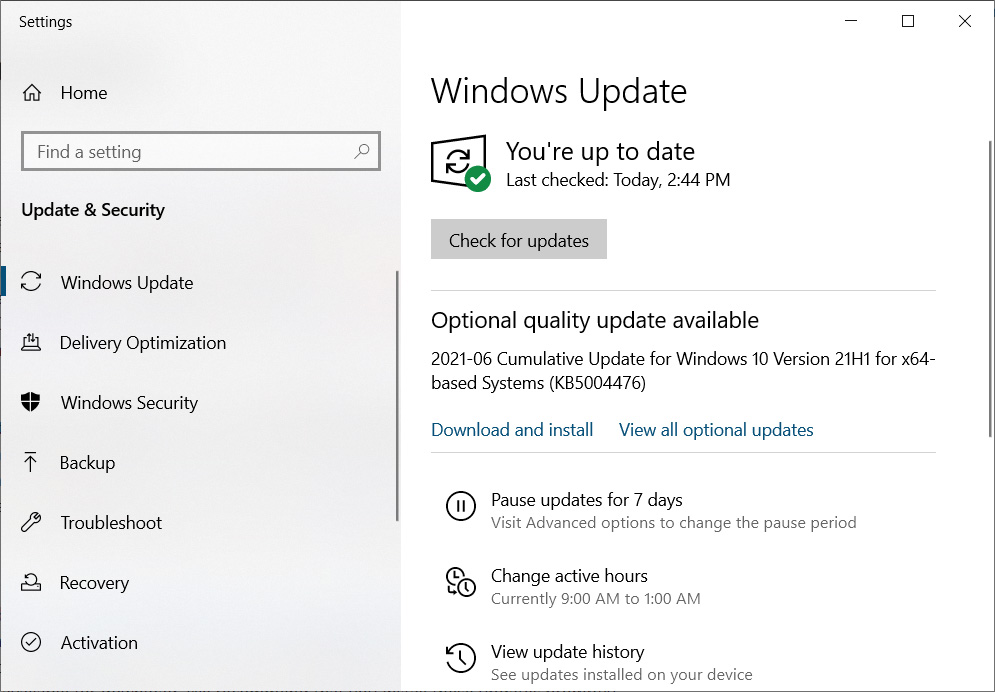 Windows 10 KB5004476 optional update
Windows 10 KB5004476 optional updateBefore installing the KB5004476 OOB update, Windows users must first install the May 11th, 2021 KB5003173 cumulative update or later.
.png)















 Bengali (Bangladesh) ·
Bengali (Bangladesh) ·  English (United States) ·
English (United States) ·