BOOK THIS SPACE FOR AD
ARTICLE AD
Microsoft has released the first Windows 10 build without the Internet Explorer web browser to Windows Insiders in the Dev Channel.
"The Internet Explorer 11 desktop application is now retired as of this Insider Preview build," Microsoft's Amanda Langowski and Brandon LeBlanc said.
As Microsoft announced on Wednesday, Internet Explorer 11 will be permanently retired from several Windows 10 versions and editions, and replaced with the Chromium-based Microsoft Edge in June 2022.
Internet Explorer's retirement impacts desktop apps delivered via the Semi-Annual Channel (SAC) to systems running Windows 10 client SKUs (version 20H2 and later) and Windows 10 IoT (version 20H2 and later).
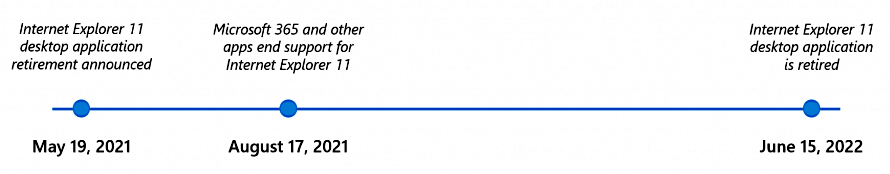 Internet Explorer 11 retirement timeline (Microsoft)
Internet Explorer 11 retirement timeline (Microsoft)After the retirement date is reached next year, Internet Explorer desktop apps will be disabled and will automatically redirect users to Microsoft Edge when launched.
However, the legacy web browser will live one through Microsoft Edge's IE mode supported until at least 2029.
It can be enabled by going to edge://settings/defaultbrowser, toggling on 'Allow sites to be reloaded in Internet Explorer,' and restarting the browser.
"Microsoft Edge has Internet Explorer mode ('IE mode') built in, so you can access those legacy Internet Explorer-based websites and applications straight from Microsoft Edge," said Sean Lyndersay, Microsoft Edge Partner Group Program Manager.
"With Microsoft Edge capable of assuming this responsibility and more, the Internet Explorer 11 desktop application will be retired and go out of support on June 15, 2022, for certain versions of Windows 10."
More info on the Edge IE mode and compatibility can be found in the video embedded below.
Latest Dev build also removes 'Eco mode' feature
The Windows 10 Insider Preview Build 21387 released today is also turning off the Task Manager "Eco mode" feature introduced last month to allow users to throttle resource-hungry processes and release memory and CPU cycles to other tasks.
This feature rolled out to a subset of Insiders in the Dev Channel to help Microsoft identify issues that could impact performance and reliability.
After asking Insiders for feedback on the new feature, Microsoft is now removing to "refine the experience and address several issues" reported through the Feedback Hub app.
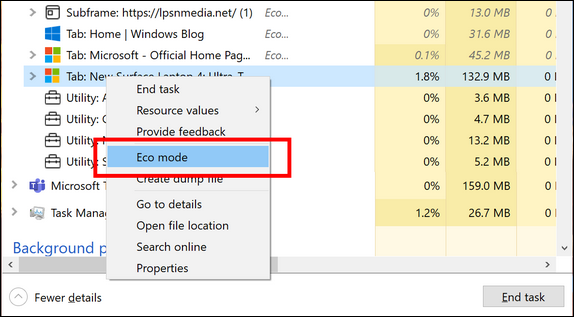 Task Manager Eco mode (Microsoft)
Task Manager Eco mode (Microsoft)This Windows 10 build also comes with multiple stability and performance fixes:
We fixed an issue in the previous flight where during the upgrade and in the welcome screens displayed after first sign in, the text was unexpectedly using the Times New Roman font. We fixed an issue resulting in some Insiders seeing errors when trying to launch Notepad via the Run dialog. We fixed an issue for WSL users, preventing some Linux GUI apps from launching correctly via the shortcut that is automatically added to Start menu. We fixed an issue resulting in the reset or change PIN workflows not working. We fixed an issue where for some Insiders, night light was immediately turning off after being enabled. We fixed an issue in recent flights where you might unexpectedly get a “We can’t find an audio device” error when trying to play audio from a connected Bluetooth speaker. We fixed an issue where explorer.exe might crash after repeated use of the touchpad gesture for switching Virtual Desktops. We fixed two issues impacting the ability to print using USB printers. We fixed an issue resulting in the Windows Update page potentially becoming unresponsive after clicking Pause Updates. We fixed an issue causing some devices to fail with error code 0xc1900101. While this fix will resolve the problem on some devices, there is a second issue causing the same error code (noted below). We’re working on a fix for this issue as well. We fixed an issue where some devices were re-offered the .NET update after it is installed. After taking this build you should no longer be reoffered the .NET update. If you experience and issue getting Build 21387 because of a pending .NET update, you can work around the issue by pausing then un-pausing updates. We fixed an issue where some devices would crash with a DPC_WATCHDOG_VIOLATION error when using OneDrive Personal Vault. We fixed a ctfmon.exe crash when using ATOK (a third-party IME) if reconversion was triggered in some win32 apps..png)
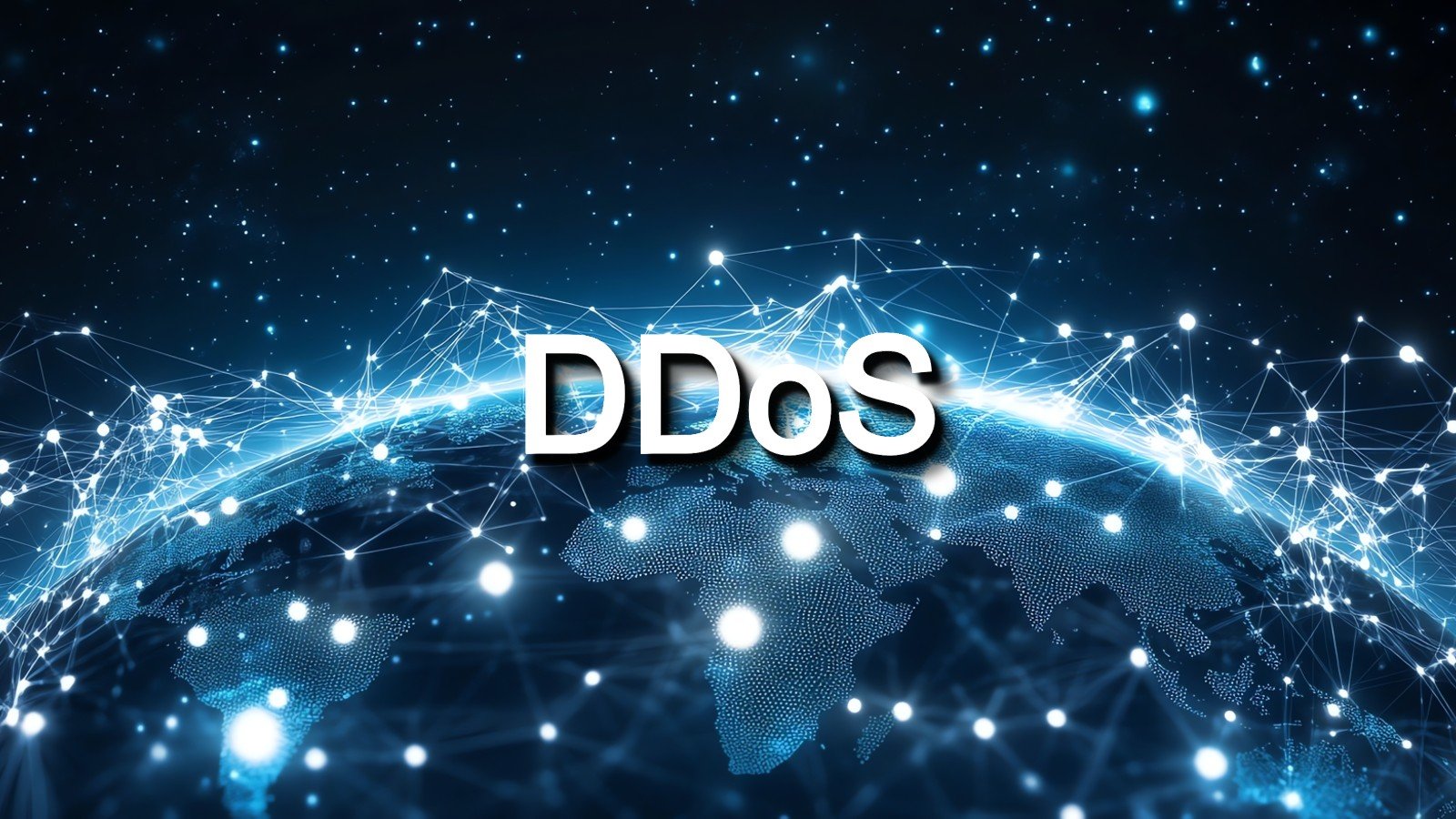

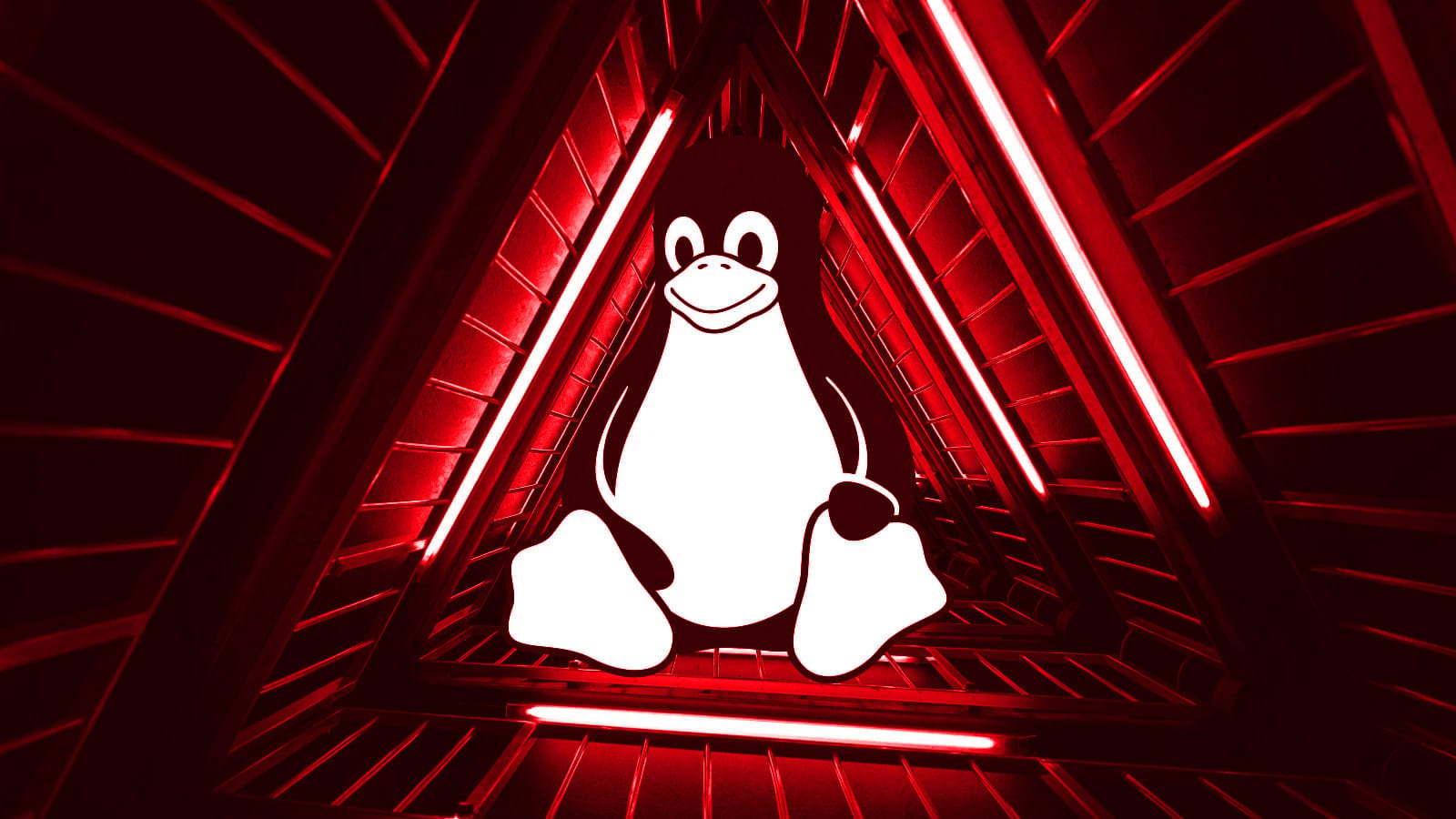












 Bengali (Bangladesh) ·
Bengali (Bangladesh) ·  English (United States) ·
English (United States) ·