BOOK THIS SPACE FOR AD
ARTICLE AD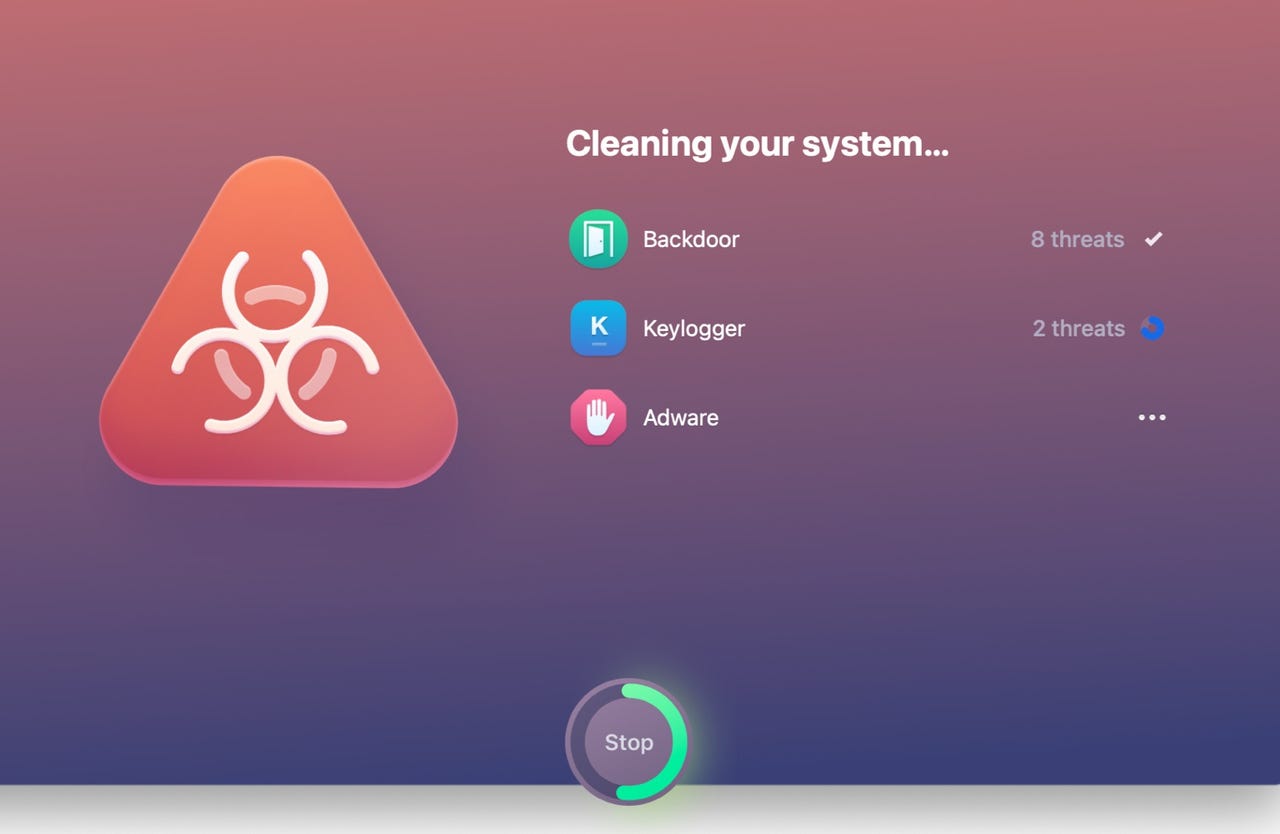
One of the first apps I install on any new Mac is MacPaw's CleanMyMac X. As the name suggests, it can seek out and remove system junk and uncover massive files that are eating up your storage space.
But don't let the name fool you. It can do a lot more.
Also: The Apple products you shouldn't buy this month
CleanMyMac X can also run system optimization scans, free up RAM, scan for and remove malware, erase sensitive data, and uninstall and update apps.
ZDNET RECOMMENDS
CleanMyMac X
You can use this to do a quick spring clean of your Mac.
And now the ability to scan for and remove malware gets a boost with the new Moonlock Engine.
CleanMyMac X with its new Moondock Engine for malware detection and removal.
The Moondock Engine is a new malware removal technology crafted and supported by a dedicated team of cybersecurity researchers and engineers brought together by MacPaw in a new division. Moonlock will exclusively address the security needs of Mac users, and give them the tools they need to spot and neutralize threats before they can go on to do harm.
The new Moondock Engine offers a number of advantages over the older malware detection engine.
Also: 6 things to give your devices a spring cleaning
First, it's faster -- up to two times faster, so scans take less time and this means you're more likely to put up with a scan running in the background.
Another new feature is that you can choose between a fast scan or a more detailed scan. You can have CleanMyMac X scan through email attachments, archive siles, and even connected USB devices.
Choosing the right malware scan settings for you.
As for price, I find CleanMyMac X to be amazing value. You can pick up a one-year subscription for a single Mac computer for $34.95. Plans are available for two and five Macs.
If you prefer to buy a lifetime license, those prices start at $89.95.
Also: MacBook having trouble sleeping? Battery running down? Try this utility
Note that you can buy CleanMyMac X from the Apple Mac Store, too, but this lacks some of the more in-depth tools available in the version directly from MacPaw. This is down to limitations Apple puts on developers who use the Mac App Store.
And for business users who need to grab a lot of licenses? MacPaw can sort that out for you.
.png)
 1 year ago
105
1 year ago
105 














 Bengali (Bangladesh) ·
Bengali (Bangladesh) ·  English (United States) ·
English (United States) ·