BOOK THIS SPACE FOR AD
ARTICLE ADWelcome to our focused exploration designed to shed light on using the Tree-Sitter query language for crafting effective queries with jsluice. This guide will enhance your ability to analyze JavaScript files with precision.
Understanding Nodes in AST
Each code element, be it a variable, function, or string, is represented as a node in the Abstract Syntax Tree (AST). For example, `identifier` represents variable names, while `function` pertains to functions.
Node Matching
Encapsulate a node type in parentheses to match it. For example, `(identifier)` matches all identifiers in your code.
Attribute Specification
Use `:` to specify node attributes. For instance, `(identifier name: ‘myFunction’)` targets identifiers named ‘myFunction’.
Capturing Patterns
Apply `@` to name a capture pattern. For example, `(identifier) @variable_name` captures all identifiers and tags them as `variable_name`.
Child and Parent Commands
Use `child:` or `parent:` to define node relationships. For example, `(assignment_expression left: (identifier) @variable)` finds variables on the left side of an assignment expression.
Complex Combinations
Combine different node types for more intricate queries. For instance, `(function_declaration name: (identifier) @function_name)` captures specific function declarations.
Operators for Flexibility
Leverage operators like `|` for ‘or’ and `&` for ‘and’. For example, `(identifier name: ‘functionA’ | name: ‘functionB’)` finds identifiers named either ‘functionA’ or ‘functionB’.
Lists and Arrays
Utilize `[]` for specifying a list or an array. For example, `(array (string) @string_array)` targets arrays of strings.
.png)
 4 months ago
78
4 months ago
78 
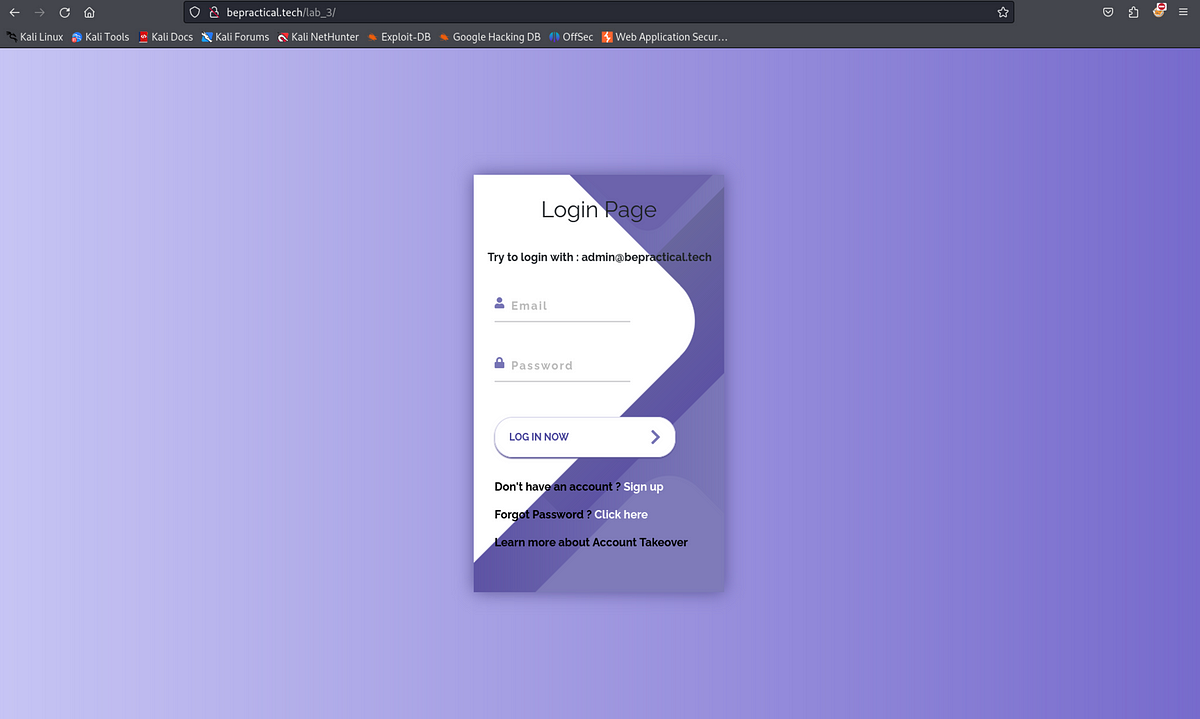













 Bengali (Bangladesh) ·
Bengali (Bangladesh) ·  English (United States) ·
English (United States) ·