Online account creation poses a challenge for engineers and system architects: if you put up too many barriers, you risk turning away genuine users. Make it too easy, and you risk fraud or fake accounts.
The Problem with Identity Verification
The traditional model of online identity – username/email and password – has long outlived its usefulness. This is how multi-factor or two-factor authentication (MFA or 2FA) has come into play, to patch up vulnerabilities of the so-called knowledge-based model, usually by SMS passcode to verify possession of a mobile phone number.
The simplicity of SMS-based verification has taken apps by storm – it's the default option, as most users have a mobile phone. Yet bad actors have learned how to exploit this verification method, leading to the menace of SIM swap fraud, which is alarmingly easy to pull off and rising rapidly in incidents.
There's been no lack of effort in finding a more secure factor that is still universal. For example, biometrics are powerful, but not every user has a smartphone that can take a fingerprint or face ID. Authenticator apps are a strong alternative, but they're complex and not suitable for casual users. Similarly, hardware tokens are very secure, but only for the very tech-minded: it's not realistic for the average consumer to buy and carry one.
Introducing SIM-based Verification
Sometimes the simplest solution is already in our hands. SMS alone may not be secure, but mobile phone numbers tethered to a SIM card are: they're a unique pairing that is difficult to tamper with or copy.
SIM-based authentication is an identity breakthrough. It is now possible to prevent fraud and fake accounts while seamlessly verifying mobile users using the most cryptographically secure identifier they already have – the SIM card embedded in their mobile devices.
The Latest Method to Prevent Account Takeovers and SIM Swap Fraud
If you're concerned about SIM swap fraud as a threat to your users, you'd be right. SIM swap fraud is a growing issue with serious financial consequences – FinTechs and cryptocurrency wallets have been especially targeted, but any platform that uses SMS to verify identity is at risk. All it takes is one compromised user to cause major support issues and brand damage.
SIM-based authentication provides a simple fix, with an immediate, actionable response. Fraudsters attempt to access their victims' accounts usually within 24 hours, so by checking for SIM swap activity within the last 7 days, SubscriberCheck by tru.ID can detect them at the gate.
If there has been a change of SIM card, that change will be flagged, and you can implement step-up security user journeys or prevent access altogether.
How the SIM-Authentication API Works
The SIM card within the phone is already authenticated with the Mobile Network Operator (MNO). SIM authentication allows mobile customers to make and receive phone calls and connect to the Internet.
SubscriberCheck from tru.ID hooks into the same authentication mechanism as MNOs. As a result, the tru.ID API does two things. Firstly, it verifies that the mobile number is active and paired to the SIM card on the mobile phone. As part of this verification, the API also retrieves information if the SIM card associated with the phone number has recently changed. These checks can be integrated easily with APIs and SDKs.
Powerful and private: Here is How to use SubscriberCheck
1 — Test the tru.ID API with a phone number you'd like to verify and check SIM status on.
2 — The tru.ID platform performs a lookup on the phone number to determine which MNO it is associated with.
3 — tru.ID then asks that MNO for a unique Check URL that will be used as part of a mobile authentication workflow.
4 — The tru.ID platform stores that MNO Check URL and returns a tru.ID Check URL.
5 — Request the tru.ID Check URL within the mobile application using the tru.ID SDK for Android, 6, iOS, or React Native. It's important to use the SDK because it forces the web request over the authenticated mobile data session.
6 — The MNO will receive the web request via a redirect from the tru.ID platform. The MNO then determines if the phone number associated with the authenticated mobile data session matches the phone number associated with the requested Check URL. If it does, then the phone number has been successfully verified.
7 — At this point the tru.ID platform also performs a SIM card change lookup and stores the result.
8 — Once the Check URL request has completed and the SIM change information retrieved, the mobile application can request the result of the phone verification from the tru.ID API.
9 — Use the phone verification match and SIM card change `no_sim_change` properties within your application logic.
How to Get Started
Of course, seeing is believing. You can start testing now for free and make your first API call within minutes – just sign up with tru.ID and check the documentation for your guide to getting started.
Found this article interesting? Follow THN on Facebook, Twitter and LinkedIn to read more exclusive content we post.
.png)
 3 years ago
180
3 years ago
180 
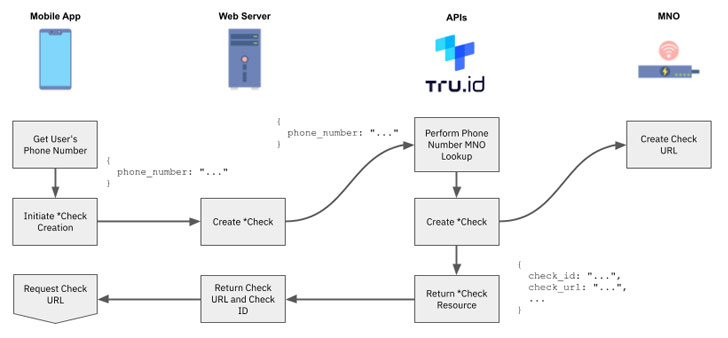
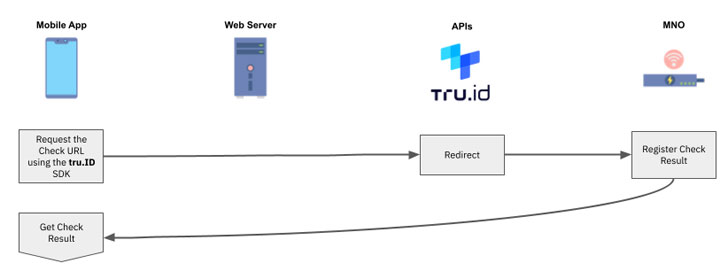
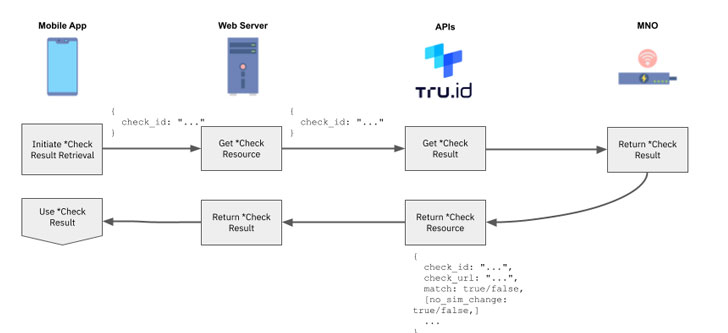
















 Bengali (Bangladesh) ·
Bengali (Bangladesh) ·  English (United States) ·
English (United States) ·