BOOK THIS SPACE FOR AD
ARTICLE ADPost Views: 8,653

Benchmark | Overclock monitoring | Performance monitoring | GPU tester | Windows x64
OCCT v12.0.0.b8 (OverClock Checking Tool) (x64) Multilingual Portable [FTUApps]
Computer performance is very important for every user, especially those who are working with applications that require important system resources to work properly. In order to enhance it, you can use an overclocking utility, such as OCCT.
This software is designed to help you monitor system hardware components and allow you to overclock them. It provides testing tools for the CPU (benchmark OCCT and LINPACK tests), the graphics card and the power supply.
The interface is intuitive and comprises two panels, one that includes the ‘Monitoring’ section and the other that displays the available tests.
In its main window, OCCT displays detailed information regarding your hardware devices, such as the CPU and the motherboard. Also, there is a table where you can view the current and the overclocked CPU and bus frequencies.
The CPU and the memory usage are constantly monitored and the values are displayed in a dynamic graph. By default, the program uses HWMonitor to generate them, but it also offers support from third party monitoring software, such as AIDA64, provided that you have them installed in your PC.
Whichever test you decide to choose, overclocking can easily be turned on or stopped anytime you want. Before starting, the user has the possibility to select the test type (infinite or automatic), configure its duration and idle periods, as well as other parameters, depending on the selected hardware device.
For instance, the LINPACK test allows you to choose the memory percentage, while choosing the GPU test lets you customize the resolution and the FPS limit.
Once the selected test is started, you can immediately view the effects on your CPU and memory usage graph, as well as the new values for the CPU frequency.
Although it does not offer a wide range of options, OCCT proves to be a handy tool for enhancing the overall system performance.
6 TESTS
OCCT includes 6 different tests : OCCT and Linpack for your CPU, Memory for testing system RAM, 3D and VRAM for your Graphic card, and Power to stress your power supply. You can even monitor your PC while using an external app to generate reports using the Monitoring-only test !
MONITORING
OCCT will monitor your computer’s reading and present you real-time graphs showing you temperatures, voltages, fan speed, frequencies, component usage, and power consumption during your tests. We are using the AWESOME engine from HwInfo !
BUILT-IN PROTECTION FOR YOUR COMPUTER
Worried about frying your components ? Turn the maximum temperature threshold in OCCT’s options ! Should a component reach this critical temperature during a test, OCCT will stop itself immediately.
TEST REPORT
At the end of a test, you will be able to save a full graphical report of what happened during the test, for diagnostic purposes.
What’s New:
– Fixed : the license auto-update mechanism
– Added a window that pops up if you try to run OCCT without admin rights
– Fixed : the test wouldn’t start due to a trim too aggressive on my side in the dependencies
– First release of OCCT Command-line v12
– Fixed : the CSV not starting at 0 in case you rerun a second test
– Fixes to the translation system – still not ready for translations sadly. Working hard on it
System Requirements:
– Windows 11 / Windows 10 / Windows 8 / Windows 7 (64bit)
Homepage: http://www.ocbase.com/
Run & Enjoy, No activation or installation is required / Instruction is Included in the folder!
Torrent Contain:

Size: 174MB
.png)
 1 year ago
116
1 year ago
116 


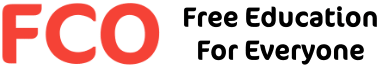
![Active@ Boot Disk v24.0 (x64) Full ISO [FTUApps]](https://ftuapps.dev/wp-content/uploads/2024/04/Active-Logo.jpg)
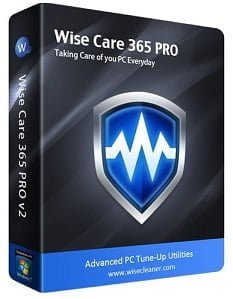
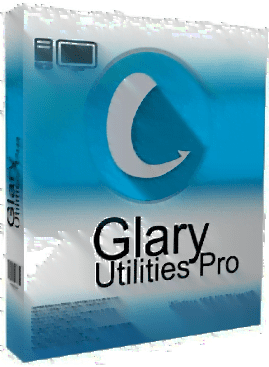
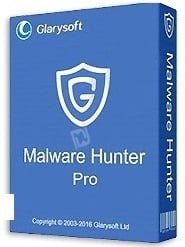










 Bengali (Bangladesh) ·
Bengali (Bangladesh) ·  English (United States) ·
English (United States) ·