BOOK THIS SPACE FOR AD
ARTICLE ADOverTheWire Bandit is an engaging wargame designed to sharpen your skills in computer security and system administration. With each level, you encounter unique challenges that test your ability to uncover passwords or hidden information. In this article, we will guide you through the process of solving Level 4 of the game.
Level 4: Unveiling Hidden Directories
Level 4 of OverTheWire Bandit presents an intriguing puzzle that requires you to find a hidden password file within a remote server. The file is concealed in a directory that is not immediately apparent. Let’s dive into the solution and uncover the password.
Step 1: Logging into the server
To begin, open your terminal and enter the following command:
ssh bandit4@bandit.labs.overthewire.org -p 2220You will be prompted for the password to log in. The password for Level 3, “pIwrPrtPN36QITSp3EQaw936yaFoFgAB,” should be entered.
Step 2: Navigating to the directory
After successfully logging in, we need to navigate to the directory that contains the hidden password file. Execute the following command:
cd inhere/This command will change your current directory to the “inhere” directory where the hidden file is located.
Step 3: Locating the hidden file
In the “inhere” directory, there are several files and directories. However, the password file is hidden within one of these directories. To identify the hidden directory, use the following command:
ls -aThis command will list all files and directories, including hidden ones, denoted by a leading dot (e.g., “.hidden_directory”). Look for a directory that may seem suspicious or different from the rest.
Step 4: Navigating to the hidden directory
Once you have identified the hidden directory, navigate into it using the following command:
cd .hidden_directory/Replace “.hidden_directory” with the actual name of the hidden directory you discovered in the previous step.
Step 5: Retrieving the password
Now that we are within the hidden directory, let’s locate and retrieve the password file. Use the following command:
cat ./file_nameReplace “file_name” with the name of the password file within the hidden directory. For instance, if the password file is named “password”, the command would be:
cat ./passwordExecuting this command will display the contents of the password file, revealing the password required to progress to Level 5.
Step 6: Logging out of the server
To conclude Level 4, enter the following command to log out of the server:
exitCongratulations! You have successfully completed Level 4 of the OverTheWire Bandit challenge. The password for Level 5 is “koReBOKuIDDepwhWk7jZC0RTdopnAYKh”.
Conclusion:
Solving Level 4 of OverTheWire Bandit introduced us to the concept of hidden directories and the importance of thorough exploration. By using commands such as cd, ls, and cat, we successfully navigated through directories and uncovered the hidden password file. Each level of the game provides valuable learning experiences, helping us develop our skills in computer security and system administration.
Prepare yourself for the next challenge and continue your fascinating journey through OverTheWire Bandit. Best of luck as you strive to become a proficient cybersecurity professional!
Connect with Me :
LinkedIn : https://www.linkedin.com/in/bettercallmanav/
YouTube : https://www.youtube.com/@bettercallmanav
Twitter : https://twitter.com/bettercallmanav
Instagram : https://www.instagram.com/bettercallmanav/
.png)
 11 months ago
58
11 months ago
58 
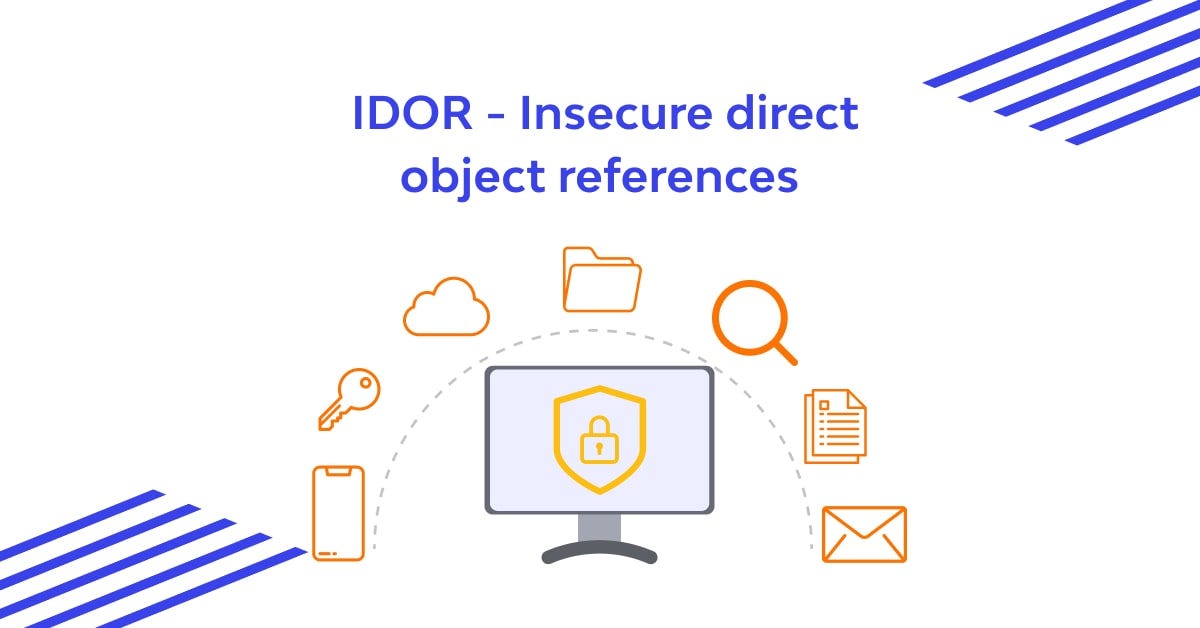













 Bengali (Bangladesh) ·
Bengali (Bangladesh) ·  English (United States) ·
English (United States) ·