BOOK THIS SPACE FOR AD
ARTICLE ADOverTheWire’s Bandit is an exciting and educational platform that challenges your cybersecurity skills through a series of progressively difficult levels. In Level 5, you’ll encounter a unique set of obstacles that will test your knowledge of file manipulation and command-line utilities. In this article, we will walk through the solution to Level 5 and provide a detailed explanation of the steps involved.
Level 5 Brief: You are given access to the Bandit Level 5 server, which contains a single directory called “inhere.” Within this directory, multiple files are scattered, and your objective is to find the file that is human-readable, non-empty, and has specific properties.
Step 1: Connect to the Bandit Level 5 Server To begin, open your terminal and establish an SSH connection to the Bandit Level 5 server using the provided credentials:
ssh bandit5@bandit.labs.overthewire.org -p 2220Password: bandit5
Step 2: Explore the Directory Once connected, you’ll be in the home directory. Use the ls command to view the contents. You'll notice a single directory called "inhere."
Step 3: Navigate to the “inhere” Directory To access the “inhere” directory, use the cd command:
cd inhereStep 4: Find the Human-Readable and Non-Empty File Now that you are in the “inhere” directory, you need to find the file that meets the given criteria. However, using the ls command doesn't provide sufficient information about the file contents. To overcome this, we can leverage the file command to examine the type of each file in the directory:
file ./*The file command will display the file type for each entry in the current directory. Scan through the output and look for a file that is identified as a "data" file, as it's likely to be non-human-readable.
Step 5: Determine the Properties of the File With the identified file, use the find command to determine its properties:
find . -name "<filename>"Replace <filename> with the name of the file you identified in the previous step.
The find command will search for the specified file within the current directory and its subdirectories, providing additional details. Look for a line that mentions the size of the file.
Step 6: Retrieve the Password Now that you know the properties of the file, you can finally obtain the password. To retrieve the password, use the cat command followed by the file name:
cat ./<filename>Replace <filename> with the name of the file you discovered earlier.
The cat command will display the contents of the file. You should see the password printed on your terminal.
Conclusion: Congratulations! You have successfully solved Level 5 of the OverTheWire Bandit challenge. By leveraging commands like file, find, and cat, you were able to navigate through the file system, identify the correct file based on its properties, and retrieve the password. Each level of Bandit presents new challenges and introduces different aspects of cybersecurity, allowing you to enhance your skills in a fun and interactive manner. Stay tuned for the next level and continue your journey to become a Bandit expert!
Remember, always approach cybersecurity challenges with curiosity, persistence, and a willingness to learn. Happy hacking!
Connect with Me :
LinkedIn : https://www.linkedin.com/in/bettercallmanav/
YouTube : https://www.youtube.com/@bettercallmanav
Twitter : https://twitter.com/bettercallmanav
Instagram : https://www.instagram.com/bettercallmanav/
.png)
 11 months ago
59
11 months ago
59 


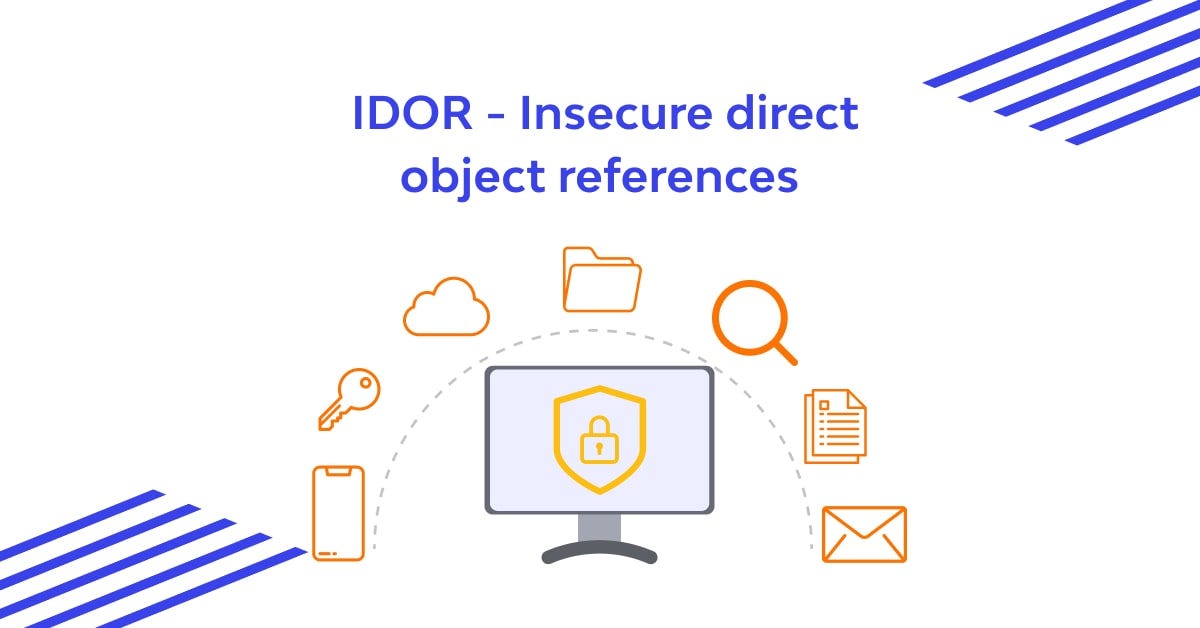











 Bengali (Bangladesh) ·
Bengali (Bangladesh) ·  English (United States) ·
English (United States) ·