BOOK THIS SPACE FOR AD
ARTICLE ADIf you’ve run into the “externally-managed-environment” error while using pip install, you’re not alone. This issue arises because some operating systems, like Kali Linux, enforce restrictions to protect the system Python installation, as outlined in PEP 668. These safeguards prevent conflicts with the OS's package manager but can be frustrating when installing Python packages.
Here’s the error message you might see:
Instead of bypassing this restriction, the best approach is to use a virtual environment, which keeps your dependencies isolated and your system Python intact.
A virtual environment allows you to manage packages for a project without affecting your system Python. Here’s how to fix the error:
Create a Virtual Environmentpython3 -m venv ~/my_env2. Activate the Virtual Environment
source ~/my_env/bin/activate3. Install Packages
python3 -m pip install -r requirements.txt4. Deactivate When Done
deactivateIsolation: Avoid conflicts between projects or with the system.Safety: Protect your system Python from unwanted changes.Flexibility: Manage dependencies freely for each project.While you can bypass the error using --break-system-packages, it risks breaking your OS. Stick to virtual environments for a clean, efficient workflow.
Embrace this best practice to avoid issues and keep your development process smooth!
.png)
 1 week ago
15
1 week ago
15 

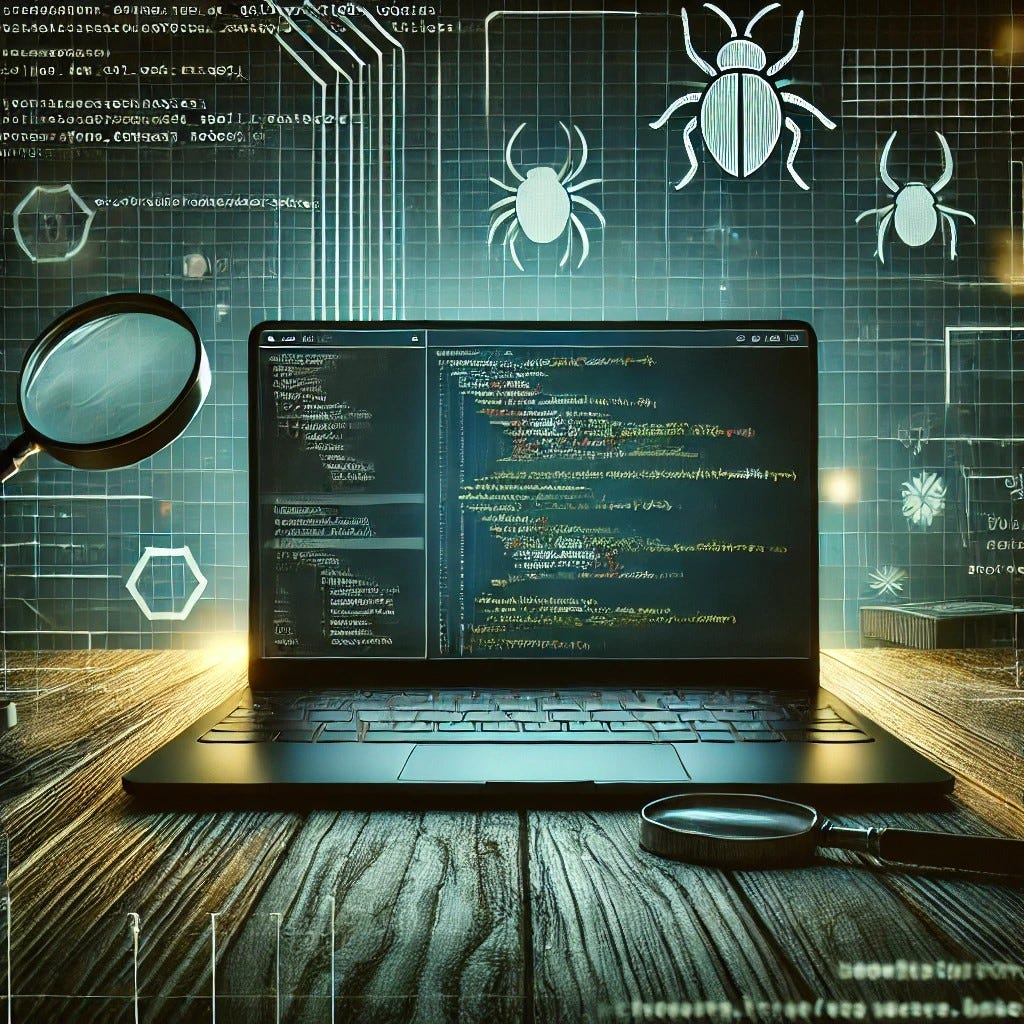











 Bengali (Bangladesh) ·
Bengali (Bangladesh) ·  English (United States) ·
English (United States) ·