BOOK THIS SPACE FOR AD
ARTICLE ADSQL Injection is a type of cyber attack where malicious actors exploit vulnerabilities in web applications to inject malicious SQL code into backend databases. This can lead to the exposure of sensitive data, unauthorized access to systems, and even complete system compromise.
SQLmap is a powerful open-source tool used to automate the process of detecting and exploiting SQL Injection vulnerabilities in web applications. It is a command-line tool that can be used to enumerate databases, extract data, and even execute operating system commands on the underlying system.
SQLmap is a cross-platform tool and can be installed on Windows, Linux, and macOS. Here are the steps to install SQLmap on each of these platforms:
On Windows:
Download the latest version of SQLmap from the official website.Extract the downloaded file to a desired location.Open the command prompt and navigate to the extracted SQLmap directory.Run the “python sqlmap.py” command to start SQLmap.On Linux:
Open a terminal window and type “sudo apt-get update” to update the system package list.Type “sudo apt-get install sqlmap” to install SQLmap from the official repository.Verify the installation by running the “sqlmap” command in the terminal.On macOS:
Install Homebrew package manager by running the following command in the terminal: “/usr/bin/ruby -e “$(curl -fsSL https://raw.githubusercontent.com/Homebrew/install/master/install)""Type “brew install sqlmap” to install SQLmap.Verify the installation by running the “sqlmap” command in the terminal.To verify the successful installation, simply run the “sqlmap” command in the terminal or command prompt. If SQLmap is installed correctly, you should see the SQLmap logo and version information displayed in the terminal.
Using the “sqlmap -u <target URL>” command to scan for vulnerabilitiesUsing the “sqlmap -u <target URL> — dbs” command to enumerate the list of databasesUsing the “sqlmap -u <target URL> -D <database name> — tables” command to enumerate the list of tables in a databaseUsing the “sqlmap -u <target URL> -D <database name> -T <table name> — dump” command to extract data from a tableModifying HTTP headers and cookies
To modify HTTP headers and cookies during a SQLmap scan, you can use the --headers and --cookie options respectively. Here's an overview of how to use them:
--headers: This option allows you to add or modify HTTP headers for the requests sent during the scan. You can use it to modify headers such as User-Agent, Referer, Cookie, etc.
For example, to modify the User-Agent header to "Mozilla/5.0" during a SQLmap scan, you would use the following command:
sqlmap -u <target URL> --headers="User-Agent: Mozilla/5.0"--cookie: This option allows you to set or modify cookies for the requests sent during the scan. You can use it to modify cookies such as PHPSESSID, JSESSIONID, etc.
For example, to modify the PHPSESSID cookie to "12345" during a SQLmap scan, you would use the following command:
sqlmap -u <target URL> --cookie="PHPSESSID=12345"Note that you can also use the --cookie-file option to load cookies from a file. This can be useful if you want to reuse cookies from a previous session.
By modifying HTTP headers and cookies, you can bypass certain security measures that may be in place, such as web application firewalls or authentication systems.
Tampering with request parameters
To tamper with request parameters during a SQLmap scan, you can use the --data and --tamper options. Here's an overview of how to use them:
--data: This option allows you to set or modify the data sent in the request body during the scan. You can use it to modify parameters such as username, password, id, etc.
For example, to modify the id parameter to "1' OR 1=1#" during a SQLmap scan, you would use the following command:
sqlmap -u <target URL> --data="id=1' OR 1=1#"--tamper: This option allows you to use custom tampering scripts to modify the data sent in the request body. Tampering scripts can be used to encode or encrypt data in a way that bypasses certain security measures, or to modify data in a way that triggers specific SQL Injection vulnerabilities.
For example, to use the apostrophemask.py tampering script to encode apostrophes in a request body, you would use the following command:
sqlmap -u <target URL> --data="id=1' OR 1=1#" --tamper=apostrophemask.pyYou can also use multiple tampering scripts by separating them with a comma.
By tampering with request parameters, you can bypass certain security measures that may be in place, such as input validation or sanitization.
Bypassing filters and firewalls
Bypassing filters and firewalls during a SQLmap scan can be done using various techniques. Here are a few examples of how to use SQLmap to bypass different types of security measures:
Bypassing input filters: If a web application filters or blocks certain characters or keywords in input parameters, you can try to bypass the filter by encoding or obfuscating the input. For example, you can try URL encoding, HTML encoding, or using alternate character sets.
To URL encode the id parameter during a SQLmap scan, you would use the following command:
sqlmap -u <target URL> --data="id=%27+OR+1%3D1--"Bypassing web application firewalls (WAFs): If a web application has a WAF in place that blocks SQL Injection attacks, you can try to bypass the WAF by using a technique called “tamper script evasion”. This involves modifying the SQL Injection payload in a way that bypasses the WAF’s signature detection.
To use the tamper/space2hash.py script to evade a WAF during a SQLmap scan, you would use the following command:
sqlmap -u <target URL> --data="id=1' OR 1=1#" --tamper=tamper/space2hash.pyBypassing database firewalls: If a database has a firewall in place that blocks certain SQL commands or queries, you can try to bypass the firewall by using a technique called “time-based blind SQL Injection”. This involves sending SQL Injection payloads that cause the database to delay or sleep for a certain amount of time, which can be used to infer information about the database.
To use time-based blind SQL Injection during a SQLmap scan, you would use the following command:
sqlmap -u <target URL> --data="id=1' AND SLEEP(5)--"Utilizing SQLmap API
The SQLmap API can be used to integrate SQLmap into custom scripts or programs, or to automate SQL Injection testing. Here’s an overview of how to utilize the SQLmap API:
Start the SQLmap server: Before you can use the SQLmap API, you need to start the SQLmap server. To start the server, use the following command:
sqlmapapi.py -sThis will start the SQLmap server on the default port (8775).
Send requests to the API: Once the SQLmap server is running, you can send requests to it using the API. Requests can be sent using HTTP GET or POST methods, and can include various parameters such as the target URL, injection technique, and tamper scripts.
For example, to scan a target URL using the Boolean-based blind injection technique and the apostrophemask.py tamper script, you would send an HTTP POST request to http://localhost:8775/task/new with the following JSON payload:
{"url": "<target URL>",
"technique": "B",
"tamper": "apostrophemask.py"
}
Get task status and results: After sending a request to the SQLmap API, you can check the status of the task and retrieve the results. Task status can be checked using an HTTP GET request to http://localhost:8775/task/<task ID>/status, while task results can be retrieved using an HTTP GET request to http://localhost:8775/task/<task ID>/data.
For example, to check the status and retrieve the results of a task with ID 1, you would send the following HTTP GET requests:
http://localhost:8775/task/1/statushttp://localhost:8775/task/1/data
Utilizing the SQLmap API can be useful for automating SQL Injection testing and integrating SQLmap into custom scripts or programs.
Error-based SQL Injection
Error-based SQL Injection is a type of SQL Injection that relies on triggering errors in the target application to extract information from the database. Here’s an overview of how to perform Error-based SQL Injection using SQLmap:
Identify the target: As with any SQL Injection testing, the first step is to identify a target application that may be vulnerable to Error-based SQL Injection.Determine the injection point: Once you’ve identified a target application, you need to determine where in the application’s input fields or parameters you can inject SQL code. You can use SQLmap’s built-in scanning features to help identify injection points.Specify the injection technique: After identifying the injection point, you need to specify the Error-based SQL Injection technique using the --technique option. The Error-based SQL Injection technique is designated by the letter E.Run the injection: Once you’ve specified the injection technique, you can run the injection using the --dump option to extract data from the database.Here’s an example command to perform Error-based SQL Injection using SQLmap:
sqlmap -u "http://example.com/vulnerable.php?id=1" --technique E --dumpThis command specifies the target URL and injection point using the -u option, the Error-based SQL Injection technique using the --technique option, and the --dump option to extract data from the database.
Blind SQL Injection
Blind SQL Injection is a type of SQL Injection that does not display errors or information that can help identify the vulnerability, making it more difficult to detect. Here’s an overview of how to perform Blind SQL Injection using SQLmap:
Identify the target: As with any SQL Injection testing, the first step is to identify a target application that may be vulnerable to Blind SQL Injection.Determine the injection point: Once you’ve identified a target application, you need to determine where in the application’s input fields or parameters you can inject SQL code. You can use SQLmap’s built-in scanning features to help identify injection points.Specify the injection technique: After identifying the injection point, you need to specify the Blind SQL Injection technique using the --technique option. The Blind SQL Injection technique is designated by the letter B.Use the --data option: Blind SQL Injection usually involves sending custom data in the HTTP request to the server. You can use the --data option to specify the data that SQLmap should send.Use the --string and --not-string options: Blind SQL Injection relies on identifying whether or not certain conditions are true or false, based on the server's response. You can use the --string and --not-string options to specify strings that SQLmap should look for in the server's response to determine whether a condition is true or false.Here’s an example command to perform Blind SQL Injection using SQLmap:
sqlmap -u "http://example.com/vulnerable.php" --data="username=admin&password=password" --technique B --string="Welcome, admin!" --not-string="Invalid login"This command specifies the target URL and injection point using the -u option, the custom data to send using the --data option, the Blind SQL Injection technique using the --technique option, and the --string and --not-string options to specify the strings to look for in the server's response.
Defense mechanisms and countermeasures
There are several defense mechanisms and countermeasures that can be used to prevent or mitigate SQL Injection attacks like the ones performed using SQLmap. Here are some common ones:
Parameterized queries: One of the most effective ways to prevent SQL Injection is to use parameterized queries. This involves using placeholders for user input in SQL statements and binding them to typed parameters at runtime, which helps prevent malicious SQL code from being executed.Input validation and sanitization: Input validation involves checking user input against predefined rules, such as input length, character types, and format, while input sanitization involves filtering out potentially harmful characters or commands from user input. This can help prevent malicious input from being executed as SQL code.Principle of least privilege: The principle of least privilege involves limiting user privileges and access to only what is necessary for their job functions. This can help prevent SQL Injection attacks by limiting the damage that can be done with stolen or compromised credentials.Network segmentation and firewalls: Network segmentation involves dividing a network into smaller segments or subnets, each with its own security controls, while firewalls can be used to filter and block traffic based on predefined rules. These measures can help prevent attackers from gaining access to sensitive data or systems.Web application firewalls (WAFs): WAFs are designed to monitor and filter incoming traffic to web applications, detecting and blocking malicious traffic such as SQL Injection attacks. They work by analyzing traffic patterns and using predefined rules to filter out malicious traffic.Implementing these defense mechanisms and countermeasures can help prevent or mitigate SQL Injection attacks like the ones that can be performed using SQLmap. It’s important to remember that security is an ongoing process and requires continuous monitoring and updating to stay effective against evolving threats.
SQLmap is a powerful tool for detecting and exploiting SQL Injection vulnerabilities in web applications. It has a wide range of features and capabilities, including scanning for vulnerabilities, retrieving data from tables, and utilizing advanced techniques such as error-based and blind SQL Injection.
SQLmap can also be used in combination with other tools to enhance its capabilities and effectiveness, such as Burp Suite, Metasploit Framework, Nmap, OpenVAS, and Metagoofil.
.png)
 1 year ago
71
1 year ago
71 



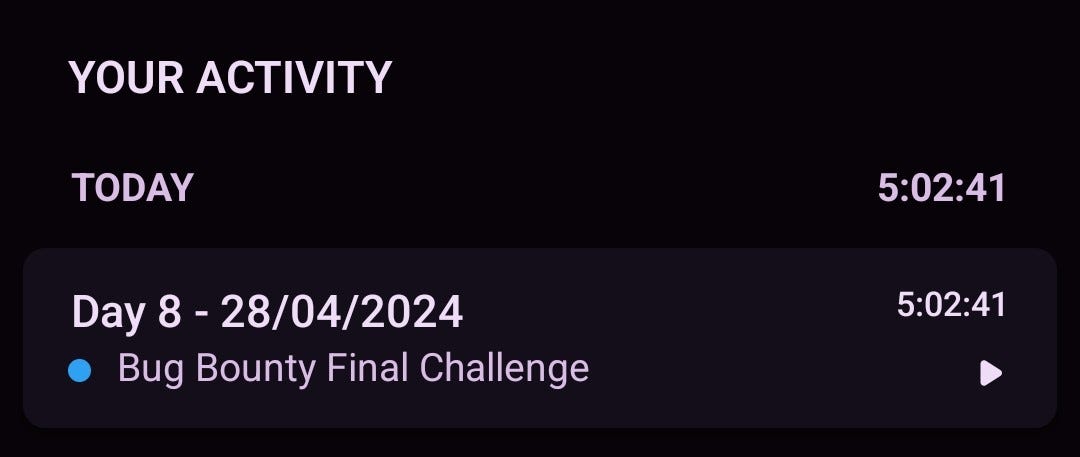









 Bengali (Bangladesh) ·
Bengali (Bangladesh) ·  English (United States) ·
English (United States) ·