BOOK THIS SPACE FOR AD
ARTICLE ADSecure Shell (SSH) has become an integral part of modern computing, providing a secure and encrypted means of accessing and managing remote systems. Whether you’re a seasoned developer, a system administrator, or just a curious tech enthusiast, understanding SSH can greatly enhance your ability to work efficiently and securely in the digital realm. In this comprehensive guide, we’ll dive deep into the world of SSH, exploring its history, key features, use cases, and best practices.
Understanding SSH A Brief HistorySSH was conceived as a replacement for the insecure Telnet and unencrypted FTP protocols. The project was initiated by Tatu Ylönen in 1995, driven by the need for a more secure communication method. SSH aimed to provide encrypted communication over a network, preventing eavesdropping, password sniffing, and other security threats associated with unsecured protocols.
2. How Does SSH Work?
At its core, SSH establishes a secure connection between two devices, typically a client (your computer) and a server (a remote system). This connection is encrypted, ensuring that sensitive information, including login credentials and data exchanged during the session, remains confidential. SSH utilizes asymmetric key cryptography for authentication and symmetric key cryptography for data encryption, creating a robust and secure communication channel.
3. Key Components of SSH
A. Public and Private Keys → SSH uses a pair of cryptographic keys — a public key and a private key. The public key is shared with remote servers, while the private key remains on your local machine. This key pair facilitates secure authentication without the need to transmit passwords over the network.
B. Authentication Methods → SSH supports various authentication methods, including password-based authentication, public key authentication, and multi-factor authentication. Choosing the right method depends on security requirements and user preferences.
4. Common Use Cases for SSH
A. Remote Server Management → System administrators use SSH to manage servers remotely. This includes tasks like installing software, configuring services, and troubleshooting issues without…
.png)
 3 months ago
60
3 months ago
60 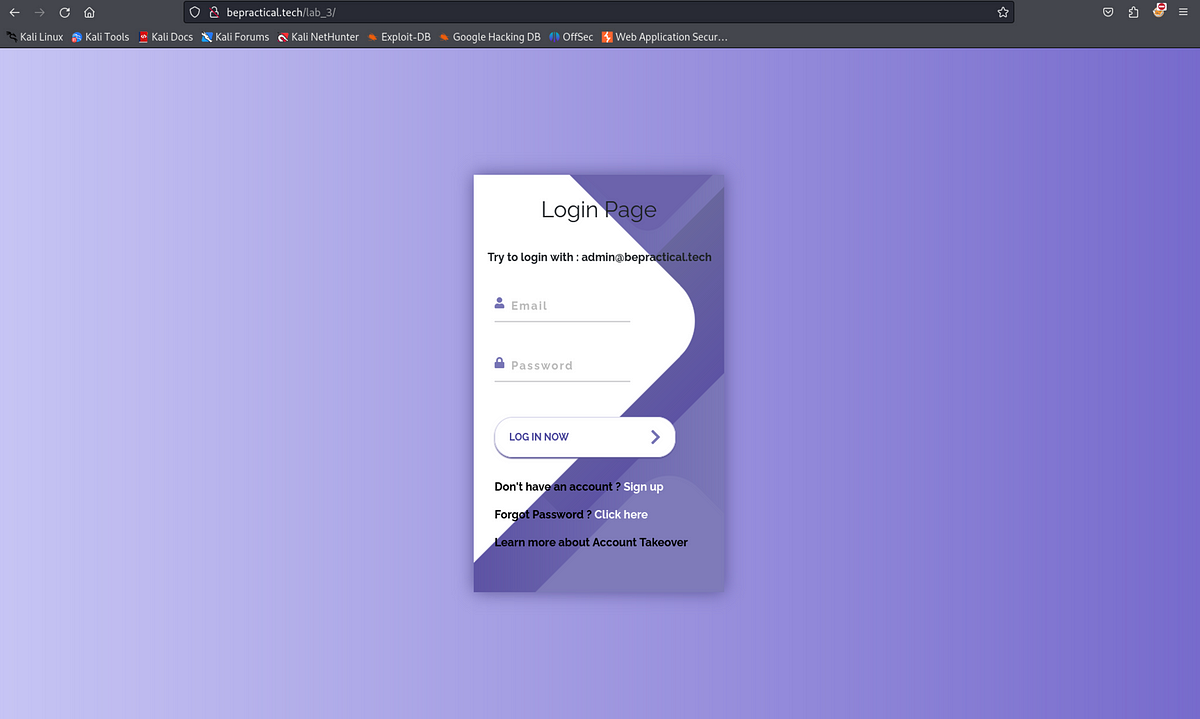














 Bengali (Bangladesh) ·
Bengali (Bangladesh) ·  English (United States) ·
English (United States) ·