BOOK THIS SPACE FOR AD
ARTICLE AD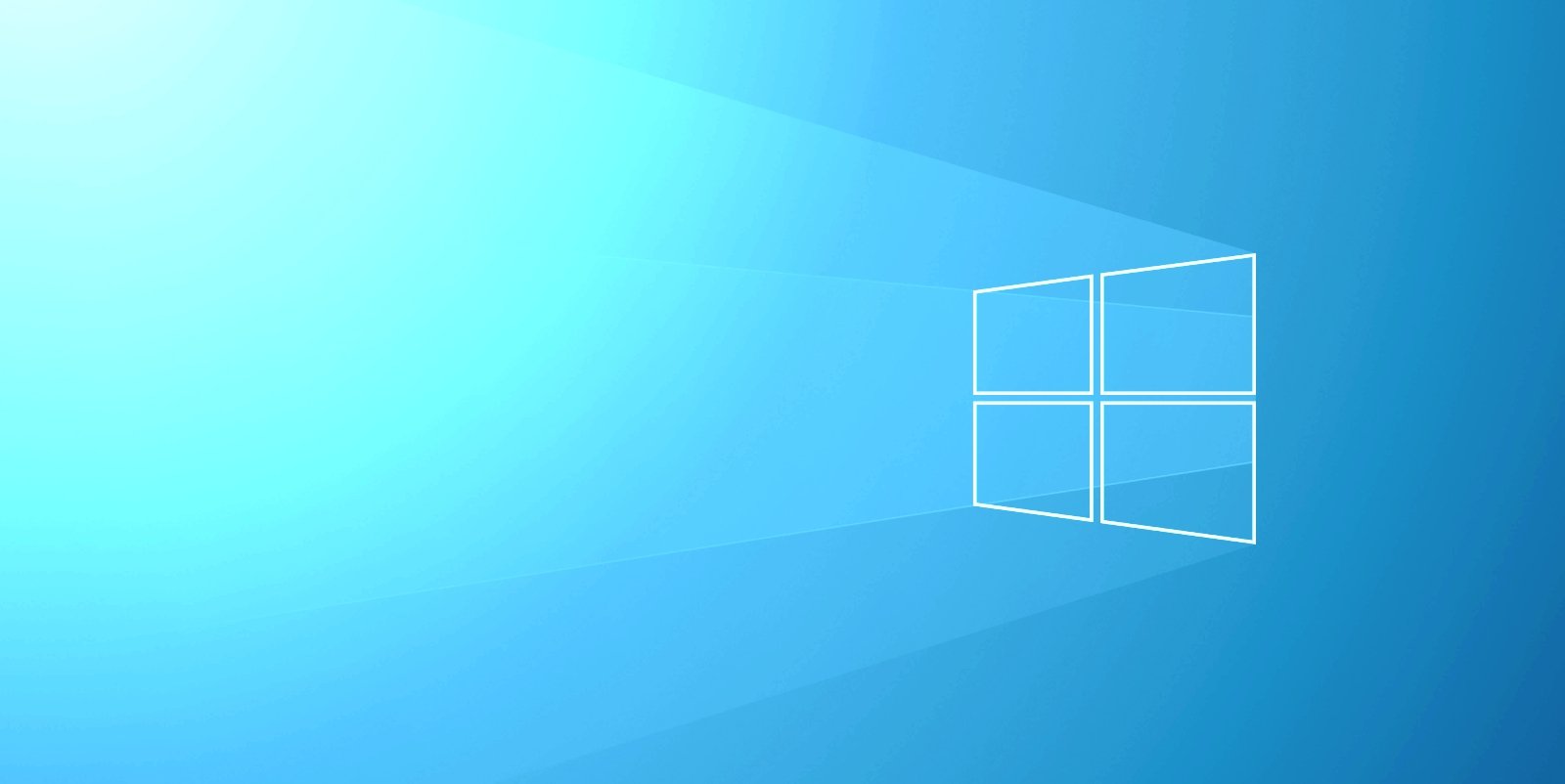
Microsoft has officially announced the Windows 10 21H2 feature update (build 19044.1147) and released the first preview build to Insiders for testing.
While Windows 11 is the hot topic right now, most enterprise users will likely be staying with Windows 10 until the bugs are worked out of the new operating system.
Microsoft will continue to release feature updates, such as Windows 10 21H2, through October 2025 to allow businesses and consumers time to switch to Windows 11.
As most of the development for new features is going into Windows 11, Microsoft will be releasing limited features for Windows 10 going forward.
"Windows 10, version 21H2 will have a scoped set of features focused on productivity and security, prioritized to meet our customers’ needs based on feedback," Microsoft's John Cable, Vice President, Program Management, Windows Servicing and Delivery, explained in a blog post tonight.
However, for the initial test of Windows 10 21H2, Microsoft is only making the new feature update available to Windows Insiders who were moved from the 'Beta' channel to the 'Release' because their PC did not meet the system requirements for Windows 11.
Even for these users, Microsoft is only making it available to 'Seekers,' or those who manually check for updates in Windows Update.
After installing the update, Windows 10 will be upgraded to build 19044.1147.
Windows 10 21H2 is a Long-Term Servicing Channel (LTSC) release, which means it will receive support for 30 months after it is released.
What's coming in Windows 10 21H2
Windows 10 21H2 is not a big release compared to Windows 11 but will include some new productivity and business features.
With this release, Microsoft is adding support for the WPA3 H2E (Hash-to-Element) protocol, which provides increased security against side-channel attacks and reduces the risks of future side-channel attacks.
Windows 10 21H2 also brings GPU compute, the #1 most requested feature, to the Windows Subsystem for Linux and Azure IoT Edge for Linux on Windows.
This feature allows you to use your installed graphics card to "to accelerate math-heavy workloads and uses its parallel processing to complete the required calculations faster, in many cases, than utilizing only a CPU.
To use this feature, you will need Hyper-V and WSL2 installed.
Finally, this feature update improves Windows Hello for Business by supporting passwordless deployment models for easy rollouts of new machines predefined security policies.
Microsoft states that some of these features are not currently enabled in Windows 10 21H2 and will be available in future builds.
.png)















 Bengali (Bangladesh) ·
Bengali (Bangladesh) ·  English (United States) ·
English (United States) ·