BOOK THIS SPACE FOR AD
ARTICLE ADPost Views: 397

English/Russian | 64bit | October 2022
Windows 10 22H2 10.0.19045.2193 AIO 32in1 (x64) En-Rus October 2022 [FTUApps]
This build is the successor to the Windows 10 21H2 x64 -38in1- (AIO) build and was created for those who have a license or want to use some other activation method they personally prefer. The assembly was created on the basis of official distributions and contains minor improvements that mostly affect not the product being installed, but only the installation process.
This assembly includes 16 Russian and 16 English editions of Windows 10 for the 64-bit (x64) kernel:
– Windows 10 Education x64 (russian)
– Windows 10 Education x64 (english)
– Windows 10 Education N x64 (russian)
– Windows 10 Education N x64 (english)
– Windows 10 Enterprise x64 (russian)
– Windows 10 Enterprise x64 (english)
– Windows 10 Enterprise N x64 (russian)
– Windows 10 Enterprise N x64 (english)
– Windows 10 IoT Enterprise x64 (russian)
– Windows 10 IoT Enterprise x64 (english)
– Windows 10 Enterprise for Virtual Desktops x64 (russian)
– Windows 10 Enterprise for Virtual Desktops x64 (english)
– Windows 10 Pro x64 (russian)
– Windows 10 Pro x64 (english)
– Windows 10 Pro N x64 (russian)
– Windows 10 Pro N x64 (english)
– Windows 10 Pro Education x64 (russian)
– Windows 10 Pro Education x64 (english)
– Windows 10 Pro Education N x64 (russian)
– Windows 10 Pro Education N x64 (english)
– Windows 10 Pro for Workstations x64 (russian)
– Windows 10 Pro for Workstations x64 (english)
– Windows 10 Pro N for Workstations x64 (russian)
– Windows 10 Pro N for Workstations x64 (english)
– Windows 10 Pro Single Language x64 (russian)
– Windows 10 Pro Single Language x64 (english)
– Windows 10 Home x64 (russian)
– Windows 10 Home x64 (english)
– Windows 10 Home N x64 (russian)
– Windows 10 Home N x64 (english)
– Windows 10 Home Single Language x64 (russian)
– Windows 10 Home Single Language x64 (english)
The performance of the assembly has been carefully checked.
Build Information:
– Build based on Windows 10 distributions hosted on VSS (former MSDN) on October 18, 2022.
– Update KB5018482 is additionally integrated into operating systems installed from assembly.
– This assembly does not include anything that would make it possible to register and activate the operating systems included in it. All such procedures are carried out only by third-party means.
– The System Restore service, both launched from the installation media and built into the system itself, is integrated with the Microsoft Diagnostics and Recovery Toolset (MSDaRT) 10 module, which greatly expands the possibilities for resuscitation of the system.
– .NET Framework 3.5 is preinstalled. In this regard, the sourcessxs folder, in which the files for manual local installation of this package were located, was removed from the installation media.
– On a system installed in BIOS Legacy mode, the functionality of the boot menu by pressing the F8 key has been restored. The F8 boot menu is displayed in text mode.
– In the boot menu on F8, the item “Load Last Known Good Configuration” has been restored.
– The system is installed immediately with Russian and English language packs. The choice of language during installation only affects which of the languages will be the main one. So at the end of the installation, you can easily change the interface language using standard OS tools (except for the Pro Single Language and Home Single Language editions) without downloading additional files.
– In the Pro Single Language and Home Single Language editions, a script has been added that allows you to switch the interface language from Russian to English and vice versa without losing your license.
– There are some restrictions on transferring applications from an old system to a new one when installing an update. Read more in the FAQ.
– The consequences of a developer error have been eliminated, due to which, when integrating additional languages into the distribution kit, Notepad, WordPad and Paint applications did not receive the necessary language packs, as a result of which they did not work. I decomposed the missing files into the necessary directories of the system.
– Fixed a feature of the Windows 10 installer, due to which, in a multilingual assembly, when starting the installation from under an existing system, there was no choice of the installer interface language. In this assembly, the interface language is determined automatically based on the language of the running OS.
– Minor improvements have been made to the installer interface, correcting the flaws of Microsoft programmers.
What’s New:
– https://learn.microsoft.com/en-us/windows/release-health/status-windows-10-22h2
System Requirements:
– Processor: 1 gigahertz (GHz) or more.
– Free space on hard disk: 20 gigabytes (GB).
– Graphics adapter: graphics device Microsoft DirectX 9 or higher.
– Additional requirements for using some features.
– Touch capabilities require a tablet or monitor that supports multi-touch technology.
– To access the Windows Store to download and run apps, you need an active internet connection and a screen resolution of at least 1024 x 768 pixels.
Installation Method:
* Create bootable USB (highly recommended) with Rufus, and boot up!
* Burn to DVD-DL at slow speed.
Homepage: http://www.microsoft.com
Create Bootable USB and Boot Up / Instruction is Included in the folder!
Torrent Contain:

4.17GB
.png)
 2 years ago
108
2 years ago
108 

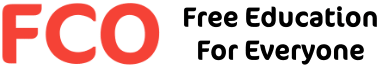
![Active@ Boot Disk v24.0 (x64) Full ISO [FTUApps]](https://ftuapps.dev/wp-content/uploads/2024/04/Active-Logo.jpg)
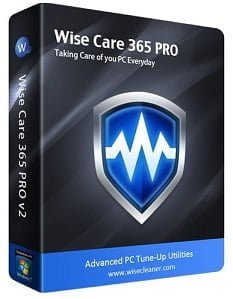
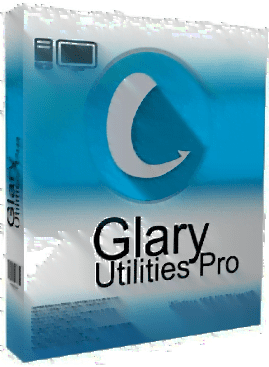
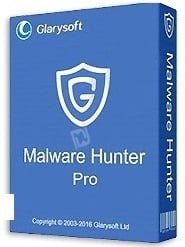










 Bengali (Bangladesh) ·
Bengali (Bangladesh) ·  English (United States) ·
English (United States) ·