BOOK THIS SPACE FOR AD
ARTICLE ADPost Views: 39
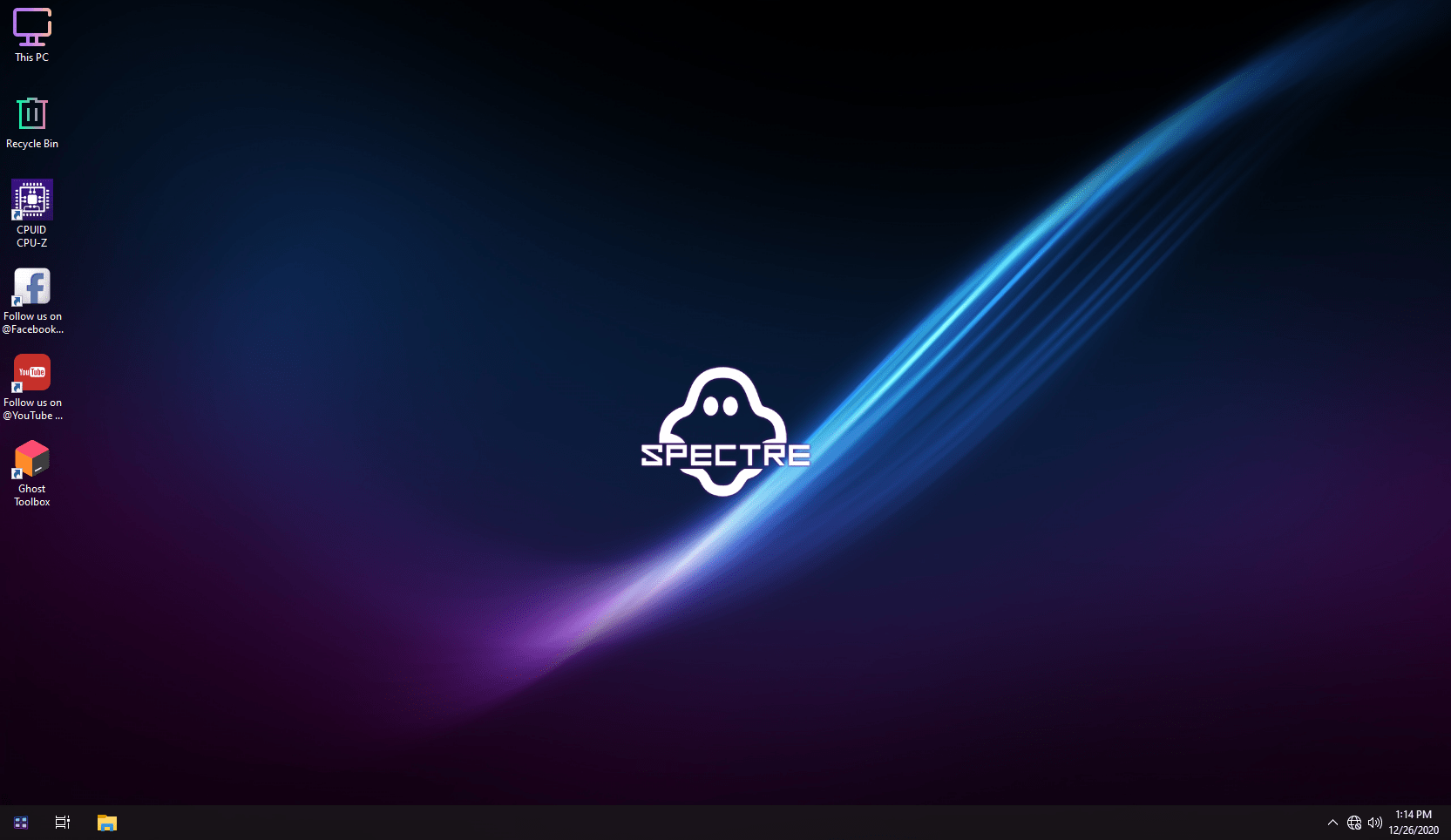
Lite Edition | Normal Bootable/WPE Bootable
General Info:
OS build : 19043.906
Edition : PRO SUPERLITE / SE + COMPACT + DEFENDER W/O
Version : 2009 (21H1) release preview
Arch : x64
Lang : en-US
Changelog / What’s New:
– Update OSbuild 19043.964
– Update StartIsBack 2.9.11 for SUPERLITE SE
– Update Defender Engine
— Antimalware Client Version: 4.18.2103.7
— Engine Version: 1.1.18100.5
— Antivirus Version: 1.337.214.0
— Antispyware Version: 1.337.214.0
Features
– Compact Integrated + LZX (algorithm)
– Forced .NET Framework 4.0/4.5/4.6/4.7/4.8
– Bloatware FREE!!
– Optimized Pagefile/Services/Scheduled/Search Indexer
– Privacy Optimizations & Performante mode!
– Ghost Toolbox! (Add or Remove Windows Store and Much More!)
– Cortana Removes (You can add it back using Ghost Toolbox for WIN10 version 2004/2009)
– Support Other Language & Keyboard
– Support UWP Games / UWP Apps (ex. Forza/GOW/etc etc)
– Stock Drivers is not removed (and…stops asking me… why my drivers not detect :p)
– Ghost Custom Bootable with more features!
– GhostDark Purple V2 Themes!
– GHOST DARK (Full dark themes Beta Test)
– Updatable (Can update to latest build windows10 version 2009/2004)
– Window update can be paused until 2030!
– Iconspacks and much more!
Editions that can be upgraded to
– Professional Education
– Professional Workstation
– Education
– Professional CountrySpecific
– Professional Single Language
– IoT Enterprise
– Enterprise
Remove/Disables component
– Removes Windows Apps and System Apps / Cortana
– Removes Windows Security / Defender / Smartscreen
– Disable Remote Desktop / Tablet keyboard / NFC / Clipboard / Focus Assist – (Superlite only)
– Removes OneDrive
– Disable Action Center / Notifications – (Superlite only)
– Telemetry – (Superlite only)
– Removes Errors reports – (Superlite only)
– Disable UAC (Never notify)
– Removes WinSxS backup
– Removes Winre (can add on Ghost Toolbox)
– Disable Print spooler for Printer (Can enable it back in services or on Ghost Toolbox)
Some Windows tips and Tricks
– How to Enable Remote Desktop on Superlite Update. https://ibb.co/GvZsGJZ
– For laptop users you can enable it back “sleep mode/standby mode/hibernations” on Ghost Toolbox.
– For HDD users if you want better boot up times you can enable it back “hibernation/fastboot” on Ghost Toolbox.
– If you want using Printer please enable “Print Spooler” in services (set Auto) and start or on Ghost toolbox option [01] – [05].
– How to get Windows Store?. on Ghost toolbox i guess?
– Paging file now is set to default. no more crashed issues 🙂 if still crashed just set virtual memory only one drives
– https://i.ibb.co/cw6M7Kg/paging-file.png
– Make better Titles icon start menu using TileIconifier. Screenshot:
– https://ibb.co/FnD5cKg
Download TileIconifier:
– https://github.com/Jonno12345/TileIconifier/releases
NOTE: Files you’ve download in Ghost Toolbox are automatically saved in the ‘C:Ghost toolboxwget’ folder
Installation/Activation Instruction is Included in the folder!
1. Run self-extract and run the setup
2. Recommended, create a Bootable USB/DVD.
Torrent Contain:
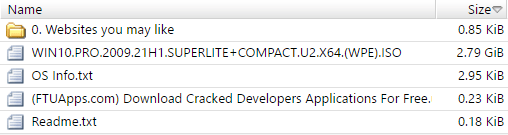
Size: 2.79GB
.png)
 3 years ago
395
3 years ago
395 

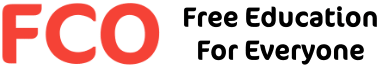
![Active@ Boot Disk v24.0 (x64) Full ISO [FTUApps]](https://ftuapps.dev/wp-content/uploads/2024/04/Active-Logo.jpg)
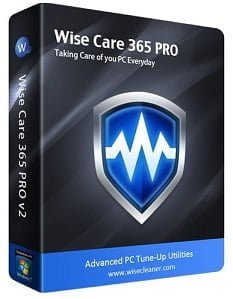
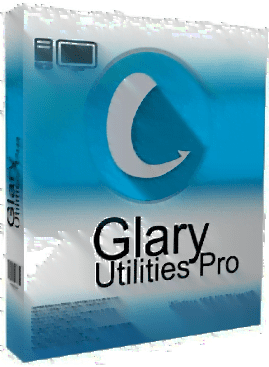
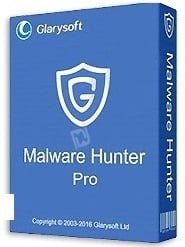










 Bengali (Bangladesh) ·
Bengali (Bangladesh) ·  English (United States) ·
English (United States) ·