BOOK THIS SPACE FOR AD
ARTICLE AD
No TPM Required | AIO | English/Russian | 64bit | November 2023
Windows 11 23H2 Build 22631.2715 AIO 18in1 (x64) EN-RU November 2023 [FTUApps]
Windows 11. The main part of this announcement was to be a presentation of a significant user interface change, codenamed Sun Valley. As we know, a significant portion of the UX changes will be borrowed from the Windows 10X shell, and Windows 10X is not coming to market. Now, as expected, the Windows 11 information leak begins.
Editions Included:
– Windows 11 Home
– Windows 11 Home N
– Windows 11 Pro
– Windows 11 Pro N
– Windows 11 Home Single Language
– Windows 11 SE
– Windows 11 SE N
– Windows 11 Pro Education
– Windows 11 Pro N Education
– Windows 11 Pro for Workstations
– Windows 11 Pro N for Workstations
– Windows 11 Pro Single Language
– Windows 11 Education
– Windows 11 Education N
– Windows 11 Enterprise
– Windows 11 Enterprise N
– Windows 11 Enterprise multi-session
– Windows 11 IoT Enterprise
What’s New:
– Integrated updates until November 14, 2023;
– .Net Framework 3.5 included (including 2.0 and 3.0);
– Integrated Visual C++ 2005-2022 (Upd 10.10.2023);
– DirectX 9c integrated (Upd June 2010);
– Integrated SmartFix 2.4.10, Microsoft DaRT into winre.wim and boot.wim;
– Checking is disabled during installation and updating (TPM, Security boot, CPU, Storage and RAM memory);
– The systems were not in audit mode.
– Activation required, use kms or script.
System Requirements:
– Processor: 2 gigahertz (GHz) or faster.
– RAM: 2 gigabyte (GB).
– Free space on hard disk: 25 gigabytes (GB).
– Graphics card: DirectX 9 graphics device or a newer version.
– Additional requirements to use certain features.
– To use touch you need a tablet or monitor that supports multitouch.
– To access the Windows store to download and run apps, you need an active Internet connection and a screen resolution of at least 1024 x 768 pixels
Installation Method:
* Create bootable USB (highly recommended) with Rufus, and boot up!
* Burn to DVD-DL at slow speed.
Homepage: http://www.microsoft.com
Create Bootable USB and Boot Up / Instruction is Included in the folder!
Size: 5.44GB
.png)
 1 year ago
79
1 year ago
79 

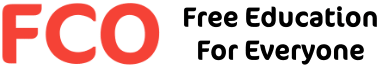
![Active@ Boot Disk v24.0 (x64) Full ISO [FTUApps]](https://ftuapps.dev/wp-content/uploads/2024/04/Active-Logo.jpg)
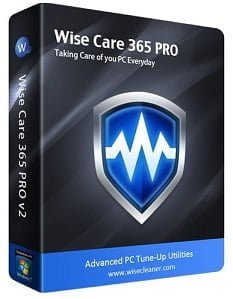
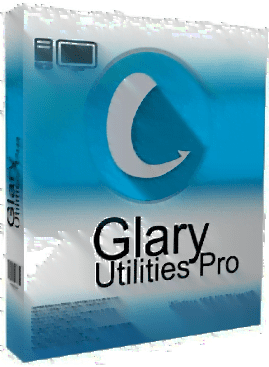
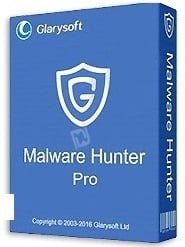










 Bengali (Bangladesh) ·
Bengali (Bangladesh) ·  English (United States) ·
English (United States) ·