BOOK THIS SPACE FOR AD
ARTICLE AD
Microsoft continues to add new features to the Windows Notepad, today announcing a preview release with built-in spellchecking and an autocorrect feature.
Windows Notepad languished without new features for years while more modern text editors, like Notepad2 and Notepad++, were developed and released.
Suddenly, in May 2018, Microsoft announced that they were adding Unix and Mac compatibility by adding support for Unix & Mac EOL characters.
Since then, we have seen a constant stream of new modern features, including wrap-around searches, text zoom, search autofill, line numbers when using word wrap, improved UTF-8 support, Notepad tabs, and a character counter.
All of these features are considered standard in a text editor, yet for some reason it took years for the Windows Notepad to finally receive them.
Notepad gets spellcheck and autocorrect
Today, Microsoft has announced that they are testing a new version of the Windows Notepad that includes new spellchecking and autocorrect features.
Microsoft says they are rolling out this preview to Insiders in the Windows 11 Canary and Dev channels, but it may take some time before it's available for everyone.
"With this update, Notepad will now highlight misspelled words and provide suggestions so that you can easily identify and correct mistakes," reads Microsoft's announcement.
"We are also introducing autocorrect which seamlessly fixes common typing mistakes as you type."
Once installed, Notepad will now show a red squiggly line under misspelled words that, when clicked, shows suggestions on the correct spelling.
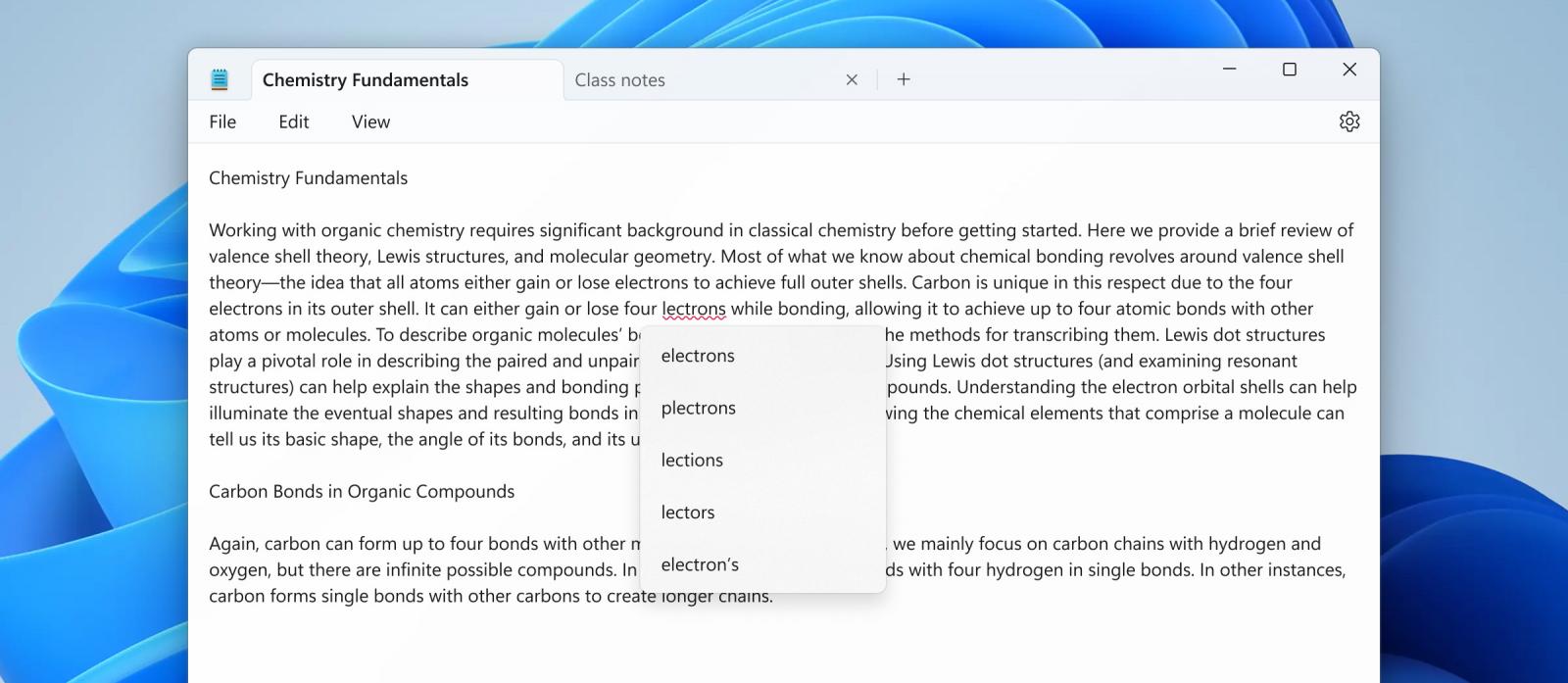 New spellcheck feature in Windows Notepad
New spellcheck feature in Windows NotepadSource: Microsoft
It's also possible to ignore words in a single text document or add them to the global dictionary so they are not shown in the future.
Microsoft says that this feature will be turned off for log and source code files. This is because it's common for non-standard words to be used in these files, triggering multiple spellcheck errors.
Users can control this setting globally or for specific file types in the Notepad app's settings.
The autocorrect feature is a bit more seamless, automatically making small changes to grammar and punctuation as you type.
.png)















 Bengali (Bangladesh) ·
Bengali (Bangladesh) ·  English (United States) ·
English (United States) ·