BOOK THIS SPACE FOR AD
ARTICLE ADThis article has been indexed from MacRumors: Mac News and Rumors – Front Page
Tracking when you’ve opened up an email and what you’ve read is something that many companies and advertisers rely on for their marketing efforts, plus there are email clients out there designed to let users know when the emails they’ve sent have been opened up.

Much of this tracking is facilitated by remote images that load when viewing an email, and some of it is even sneakier, with advertisers using invisible tracking pixels. Tracking pixels are hidden graphics that you might not see in an email, but your email client loads them, allowing senders to gather data from you. Senders can see that you’ve opened an email get other information, such as your IP address.
With iOS 15, iPadOS 15, and macOS Monterey, Apple is putting a stop to email tracking with a suite of Mail Privacy Protection features.
Mail Privacy Protection is not enabled by default, but Apple will highlight it as an option when you upgrade to iOS 15 or iPadOS 15. If you’re running one of these updates, you can turn it on in Settings > Mail. Tap on “Privacy Protection” and then toggle on “Protect Mail Activity.” In macOS Monterey, open up Mail, go to the Mail Preferences, and then click on Privacy. From there, toggle on Protect Mail Activity.

When enabled, Mail Privacy Protection hides your IP address and loads all remote content privately in the background, routing it through multiple proxy services and randomly assigning an IP address.
Here’s how Apple describes the feature in full:
Emails that you receive may include hidden pixels that allow the email’s sender to learn information about you. As soon as you open an email, information about your Mail activity can be collected by the sender without transparency and an ability to control what information is shared. Email senders can learn when and how many times you opened their email, whether you forwarded the email, your Internet Protocol (IP) address, and other data that can be
[…]
Content was cut in order to protect the source.Please visit the source for the rest of the article.
.png)


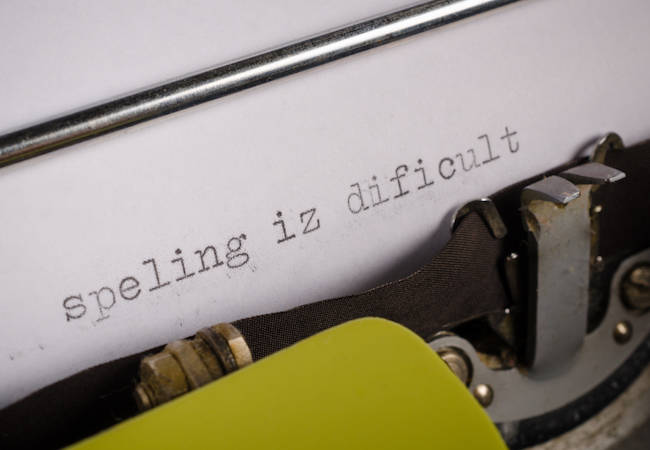
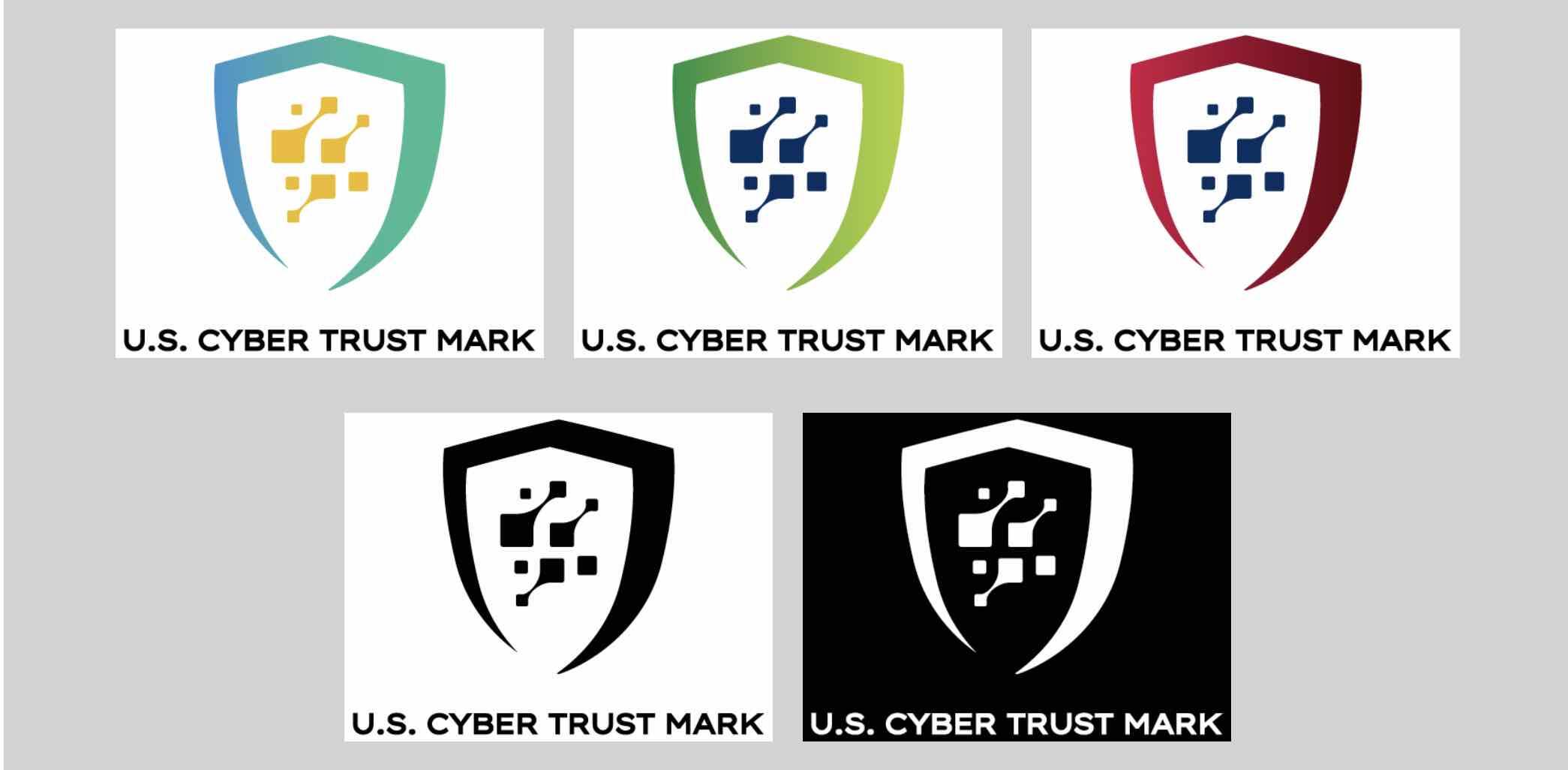
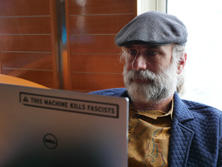










 Bengali (Bangladesh) ·
Bengali (Bangladesh) ·  English (United States) ·
English (United States) ·