BOOK THIS SPACE FOR AD
ARTICLE AD9. June 2021
This article has been indexed from MacRumors: Mac News and Rumors – Front Page
iPadOS 15 includes most of the new changes that were introduced in iOS 15, but there are also some iPad-specific features designed specifically for Apple’s larger-screened iOS devices. One of these new features is an update to multitasking, which we’ve highlighted in our latest YouTube video.
Content not available.
Please allow cookies by clicking Accept on the banner
Multitasking can be done the same way as it was before, but there’s also a new multitasking menu that streamlines the multitasking experience, offering quick-tap options for entering into Split View or Slide Over with two apps. In the App Switcher view, you can also get into a quick Split View mode by dragging one app’s window onto another, which is handy.
Apple also added a “Shelf” feature for managing multiple windows of the same app, so if you have multiple Safari windows, you can use the Shelf to swap between them for multitasking purposes.
There are multiple keyboard shortcuts that are available for multitasking to make it easier to swap between windows without your fingers having to leave the keys. Many of the shortcuts use the Globe key on an attached keyboard.
These new multitasking features will take some time to get used to, but overall this seems to make multitasking more intuitive to use. Have you tried iPadOS 15? Let us know what you think in the comments.
This article, "Check Out iPadOS 15's New Multitasking Features" first appeared on MacRumors.com
Discuss this article in our forums
By continuing to use the site, you agree to the use of cookies. more information
.png)


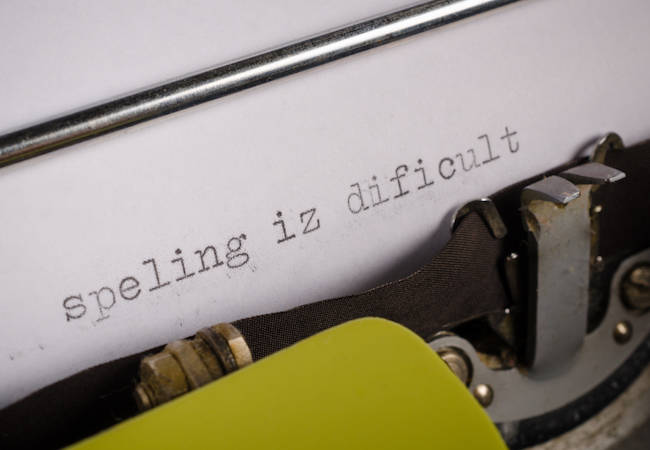
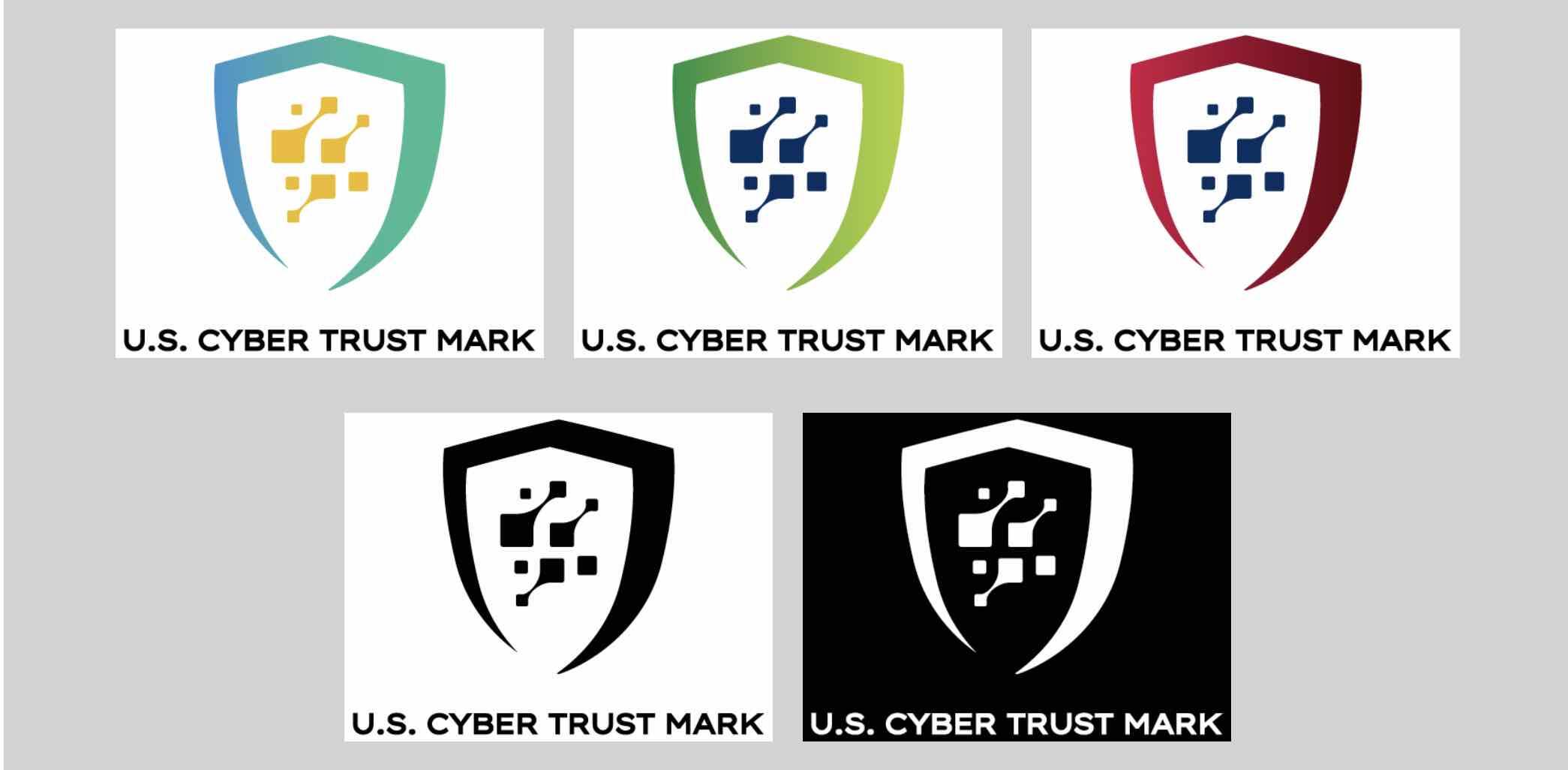
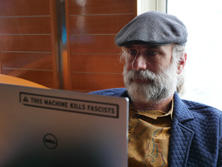










 Bengali (Bangladesh) ·
Bengali (Bangladesh) ·  English (United States) ·
English (United States) ·