BOOK THIS SPACE FOR AD
ARTICLE ADThis article has been indexed from MacRumors: Mac News and Rumors – Front Page
In iOS 15, Apple is introducing a new feature called Live Text that can recognize text when it appears in your camera’s viewfinder or in a photo you’ve taken and let you perform several actions with it.

For example, Live Text allows you to capture a phone number from a storefront with the option to place a call, or look up a location name in Maps to get directions. It also incorporates optical character recognition, so you can search for a picture of a handwritten note in your photos and save it as text.
Live Text’s content awareness extends to everything from QR codes to emails that appear in pictures, and this on-device intelligence feeds into Siri suggestions, too.

For instance, if you take a picture that shows an email address and then open the Mail app and start composing a message, Siri’s keyboard suggestions will offer up the option to add “Email from Camera” to the To field of your message.
Other Live Text options include the ability to copy text from the camera viewfinder or photos for pasting elsewhere, share it, look it up in the dictionary, and translate it for you into English, Chinese (both simplified and traditional), French, Italian, German, Spanish, or Portuguese.

It can even sort your photos by location, people, scene, objects, and more, by recognizing the text in pictures. For example, searching for a word or phrase in Spotlight search will bring up pictures from your Camera Roll in which that text occurs.
Live Text works in Photos, Screenshot, Quick Look, and Safari and in live previews with Camera. In the Camera app, it’s available whenever you point your iPhone‘s camera at anything th
[…]
Content was cut in order to protect the source.Please visit the source for the rest of the article.
.png)




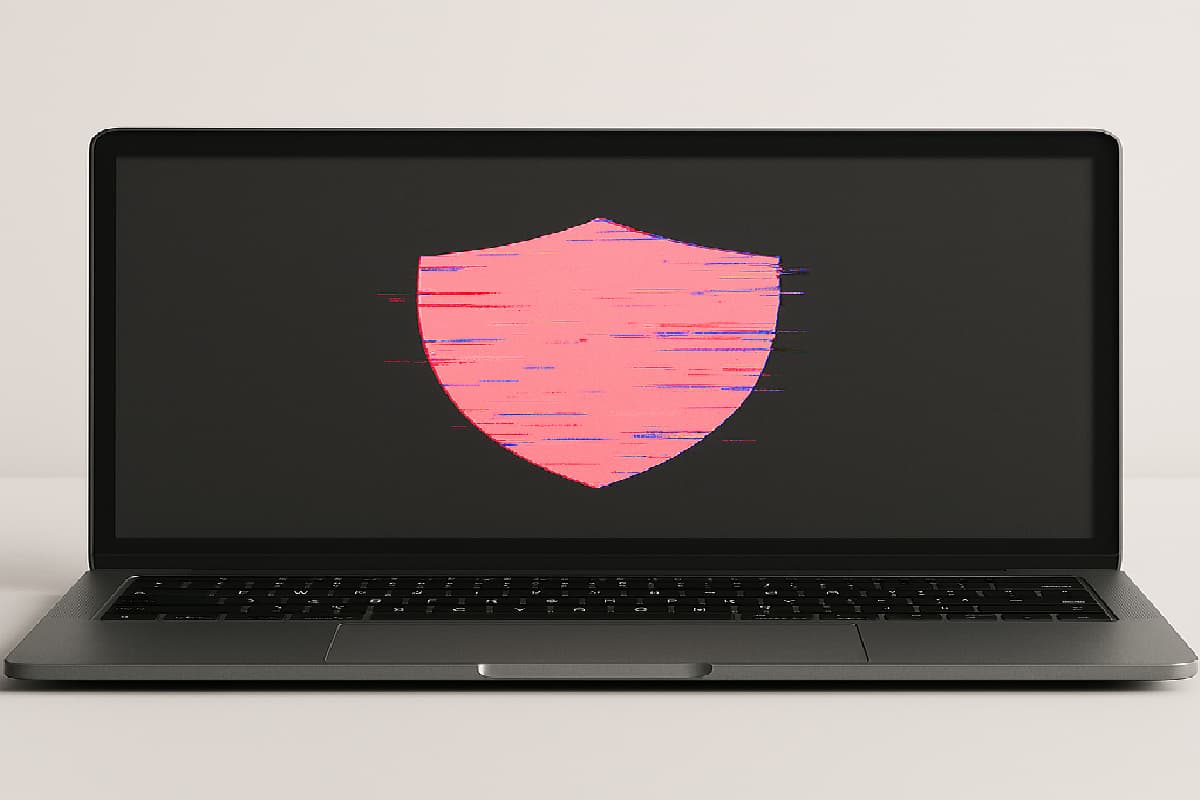









 Bengali (Bangladesh) ·
Bengali (Bangladesh) ·  English (United States) ·
English (United States) ·