BOOK THIS SPACE FOR AD
ARTICLE AD11. June 2021
This article has been indexed from MacRumors: Mac News and Rumors – Front Page
We’ve highlighted several new features coming to macOS Monterey, such as Low Power Mode and the option to erase a Mac without reinstalling the operating system, but there are some smaller tidbits that we wanted to share.
Animated Memoji on Login Screen
One small but fun new feature in macOS Monterey is the addition of a personalized Memoji on the login screen, complete with animated facial expressions.
Change the Color of the Mouse Pointer
A new Accessibility feature added to macOS Monterey is the ability to customize the outline and fill color of the mouse pointer so it’s easier to recognize when it moves or changes to an insertion point, crosshair, hand, or other shape. The pointer can be customized in System Preferences under Accessibility > Display > Pointer.
‘Go to Folder’ Redesign in Finder
On macOS Monterey, the “Go to Folder” window in Finder has been redesigned and now features an improved autocompletion engine to help you get to the files or folder you’re looking for more quickly, according to Apple. “Go to Folder” can be found under “Go” in the Finder menu bar, or by using the ⌘⇧G keyboard shortcut.
By continuing to use the site, you agree to the use of cookies. more information
.png)


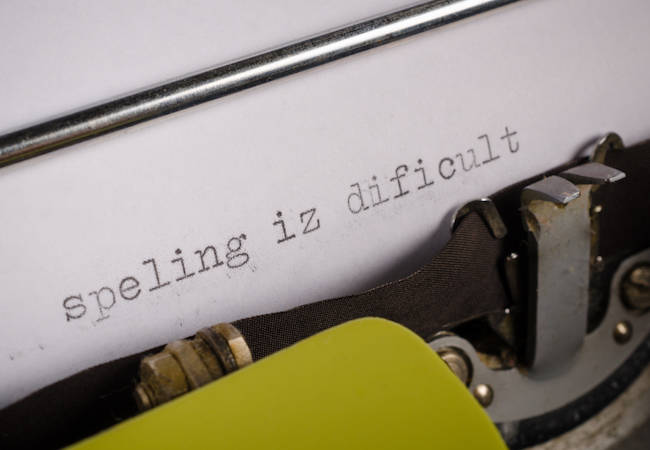
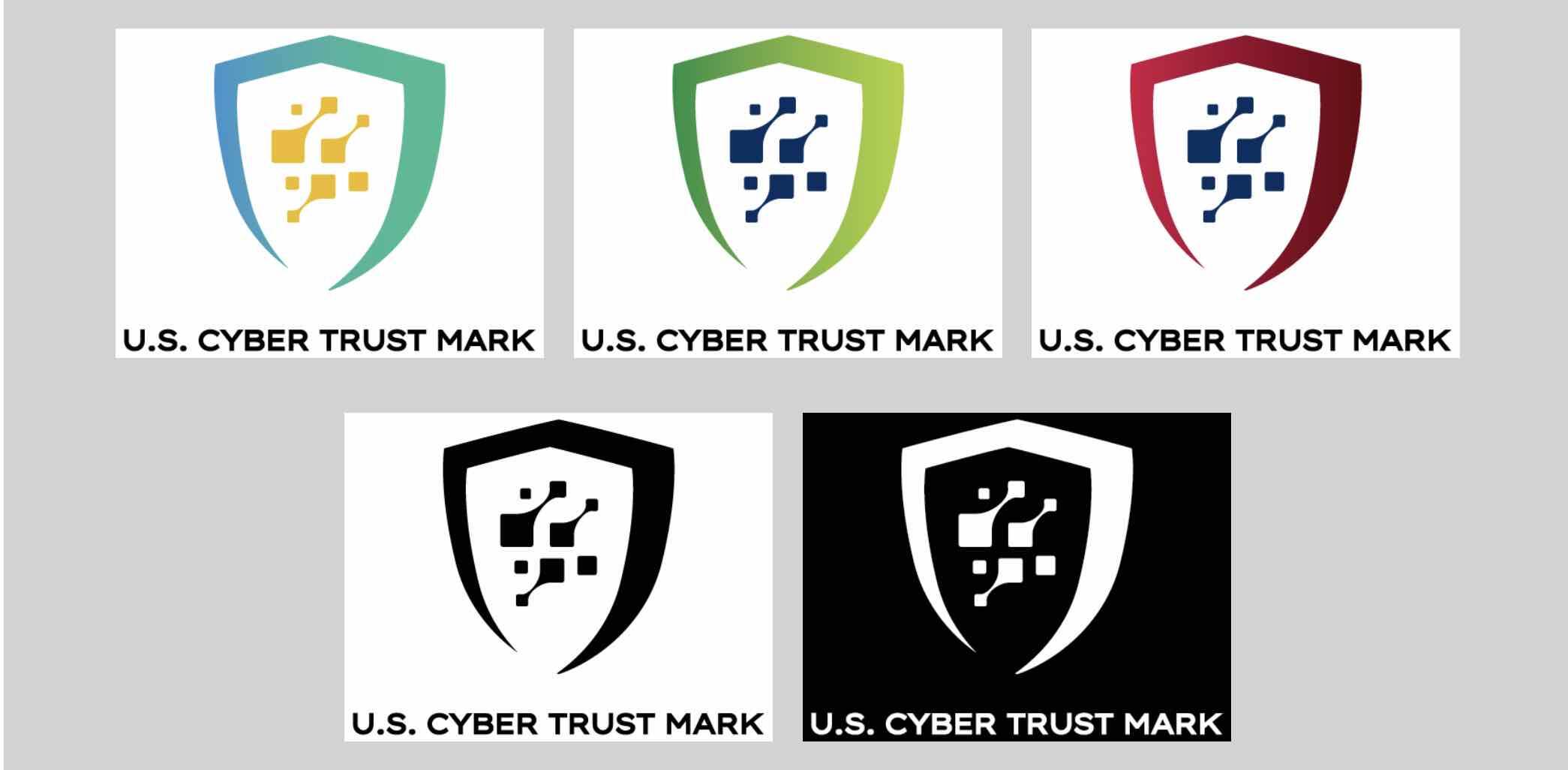
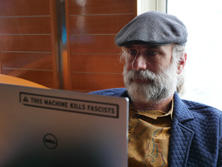










 Bengali (Bangladesh) ·
Bengali (Bangladesh) ·  English (United States) ·
English (United States) ·