BOOK THIS SPACE FOR AD
ARTICLE AD
With Windows 11, Microsoft is integrating the Microsoft Teams chatting feature into the Windows Taskbar.
Microsoft Teams Chat feature is based on Microsoft Teams desktop client and Microsoft is basically extending Teams capability by bringing the dedicated button right to your taskbar.
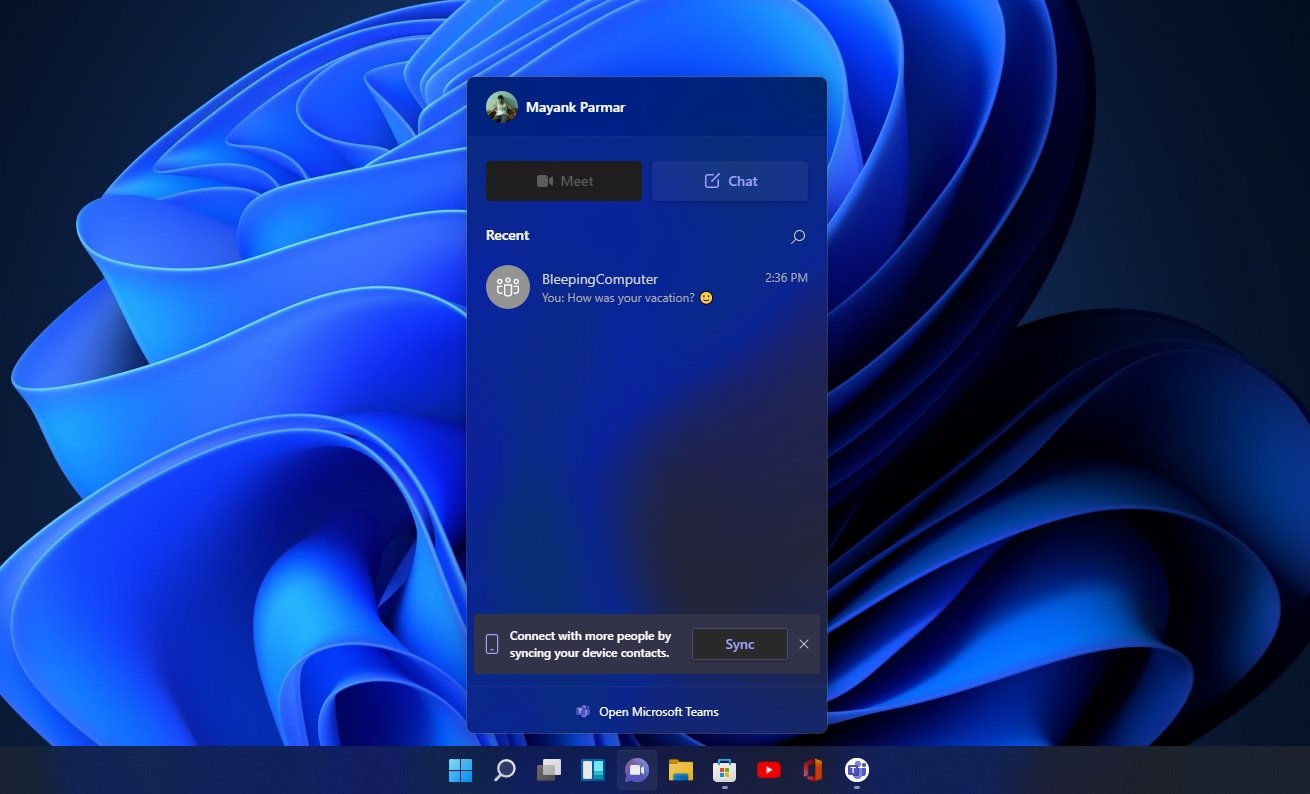 Teams chat app
Teams chat appMicrosoft Teams Chat feature is now rolling out to those running preview builds of Windows 11. To access the feature, you need to be in the Dev Channel of the Windows Inside program. If you're included in the A/B test, you'll see the new Teams chat icon after rebooting the system.
 Microsoft Teams Chat window
Microsoft Teams Chat windowAs you can see in the above screenshot, the Microsoft Teams Chat feature is currently basic and users can only sign in, add contacts, and connect via individual and group chats. If you click on the Chat button, it will open the Microsoft Teams desktop client in a compact mode.
Teams chat app currently promises the following capabilities:
Chatting: You can simply tap on the Chat icon in the Taskbar to reach out to your contacts. You’ll see your most recent individual and group conversations and be able to respond or start a new chat or call. Notifications with inline replies: Teams notifications will now allow users to respond directly to the message. Add contacts via an email address or phone number Automatically sync existing contacts Invite link: You can easily invite others to a group chat or video call.In the coming weeks, Microsoft is planning to enable advanced features like audio and video calls, meetings, screen sharing and other capabilities.
.png)















 Bengali (Bangladesh) ·
Bengali (Bangladesh) ·  English (United States) ·
English (United States) ·